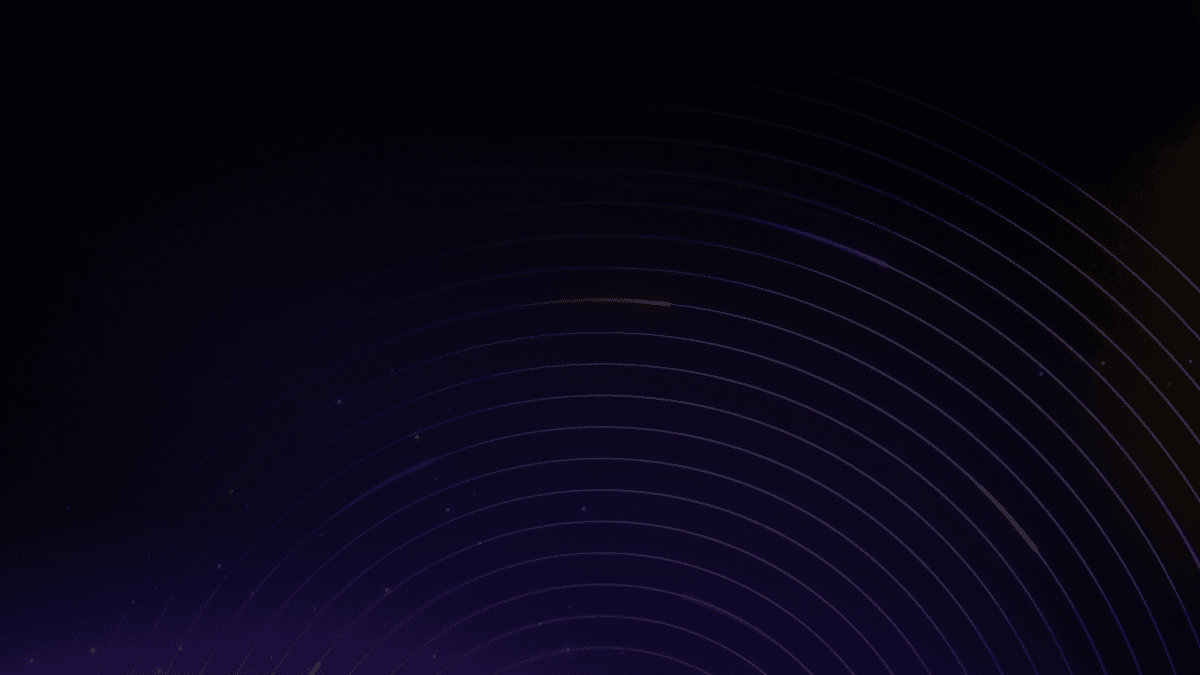What is an Internal Developer Platform? Key Benefits and Features
The volume of software being developed globally is increasing at an unprecedented rate, with the adoption of containerization and microservice architectures. According to IDC, worldwide software spending is projected to surpass $1 trillion by 2026, underscoring the explosive growth in this sector. Digital transformation and new SaaS technologies being introduced, including IoT projects, are driving this surge.
These new technologies demand fast development cycles to speed up innovation and reduce the time to market, but they also present challenges. Developers must deal with managing complex dependencies, ensuring consistent security practices, and avoiding bottlenecks that can slow down productivity. That's where internal developer platforms (IDPs) come in.
In this article, we'll explore what IDPs are, who uses them, the key benefits they offer, and best practices for implementation.
What is an internal developer platform?
An internal developer platform (IDP) is a self-service layer that sits on top of your infrastructure and gives developers a streamlined interface to access the tools, environments, and services they need to build and ship code. This includes infrastructure and access control provisioning, orchestration of CI/CD pipelines, and deployment best practices.
Platforms provide self-service solutions built on automation that strip back complexity and reduce any bottlenecks deriving from an over-reliance on input from DevOps and third parties. Think of it as a centralized hub that removes the complexities of your tech stack, letting developers focus on what they do best: writing code.
IDPs are different from internal developer portals, which are typically more focused on documentation and knowledge sharing and extending the functionality of IDPs. While both aim to improve developer productivity, IDPs go a step further by providing actual operational capabilities. They're not just about information—they're about action.
Key features and components of internal developer platforms
When evaluating or building an IDP, it's crucial to understand the core components. Let's dive into the key elements that make IDPs powerful tools for development teams, and how each contributes to overcoming common bottlenecks in the software development lifecycle.
Self-service access
IDPs provide developers with on-demand access to resources and tools. This feature allows team members to provision environments, deploy applications, and manage services without waiting for IT or ops team intervention. Self-service capabilities significantly reduce bottlenecks and empower developers to work more independently.
Service catalog
A comprehensive service catalog acts as a central repository of all available services, APIs, and resources within your organization. It provides clear documentation on how to use each service, who owns it, and its current status. This encourages reusability and helps prevent duplication of efforts across teams.
CI/CD integrations
Robust integration with continuous integration and continuous deployment (CI/CD) tools is crucial. IDPs should seamlessly connect with popular CI/CD pipelines, allowing for automated builds, tests, and deployments. This integration ensures that code changes can be quickly and reliably pushed through various environments.
Security and compliance automation
IDPs should incorporate automated security scans and compliance checks into the development workflow. This feature helps catch vulnerabilities early and ensures all code adheres to organizational and industry standards before production.
Observability and monitoring tools
Effective IDPs include or integrate with monitoring and observability tools to provide real-time insights into application performance, resource utilization, and system health. Visibility is crucial for resolving issues proactively and capacity planning.
Collaboration and knowledge sharing
IDPs often include shared dashboards, documentation wikis, and communication integrations. These tools help break down silos between teams and promote knowledge sharing across the organization.
Want to learn more? Compare different tools and platforms with our comparison library. Who uses and maintains internal developer platforms?
IDPs don't just help developers. They're beneficial for many cross-functional teams because they make team collaboration more seamless and streamline the software development lifecycle. IDPs become a shared language that bridges the gap between different roles and phases of the software development ecosystem.
Here are some teams that benefit from IDPs:
Developers: The primary users of IDPs, developers use these platforms to self-serve resources, automate routine tasks, and maintain consistent development environments across projects.
DevOps teams: Often responsible for implementing and maintaining IDPs, DevOps engineers use IDPs to standardize deployment processes, manage infrastructure as code, and ensure smooth CI/CD pipelines.
Platform engineering teams: These specialists focus on building and evolving the IDP itself to improve its capabilities to meet the organization's evolving needs. They also incorporate feedback from other teams.
Security teams: Security professionals use IDPs to implement and enforce security policies, conduct automated security checks, and ensure compliance across all stages of development.
Product owners and managers: While not typically direct users, product teams benefit from IDPs through increased development speed, more predictable delivery timelines, and improved visibility into the development process.
Why do teams need internal developer platforms? Benefits of an IDP
DevOps, at its core, is about breaking down silos between development and operations teams to enable faster, more reliable software delivery. With increasingly complex software development processes, teams need solutions that help them increase productivity, speed up production, and make collaboration smoother. Beyond the value adds for DevOps teams as outlined above, let's explore the benefits of implementing an IDP:
Streamlined access to resources
IDPs give developers self-service access to tools and resources, which reduces wait times and bottlenecks. This eliminates the need to navigate complex infrastructure or wait for IT tickets to be resolved. Developers can spin up environments, provision databases, or deploy applications with just a few clicks.
Improved developer efficiency
Automating routine tasks and providing standardized workflows reduces the cognitive load for developers, so they can focus on writing code rather than managing infrastructure. This boosts productivity and reduces context-switching, so developers can maintain their flow state and produce higher-quality code.
Enhanced security and compliance
IDPs can enforce security and compliance best practices, run automated security scans, and ensure that all deployments meet organizational standards. This shift-left approach to security helps catch vulnerabilities early and reduces the risk of non-compliant code making it to production.
Faster feedback loops
IDPs integrate tightly with CI/CD tools for rapid iteration and deployment. They facilitate continuous testing and monitoring, so teams can catch and address issues earlier in the development cycle. This quick feedback mechanism is crucial for iterative improvements.
Collaboration across teams
With a centralized platform for resource management and deployment, development, operations, and security teams can collaborate more often and stay on the same page about projects. IDPs make it easier to track changes, manage configurations and permissions, and troubleshoot issues collectively.
Consistency across environments
One of the biggest headaches in software development is the "it works on my machine" syndrome. IDPs tackle this by providing consistent environments for development, testing, and production. This consistency reduces environment-related bugs and makes it easier to reproduce and fix issues when they do occur.
Faster onboarding for new developers
For new team members, getting up to speed on a project's infrastructure and deployment processes can be daunting. IDPs simplify this by providing a standardized interface and documented workflows. New developers can become productive more quickly, reducing the onboarding time from weeks to days.
When implementing IDPs, it's important to measure developer productivity before and after to quantify the impact on the efficiency and reliability of the development process. Track DORA metrics such as deployment frequency, lead time for changes, mean time to recovery (MTTR), and change failure rate.
Best practice tips for implementing internal developer platforms
Implementing an internal developer platform (IDP) can be a game-changer for your organization, but it's not without its challenges. Teams often face resistance to change, struggle with platform adoption, or grapple with balancing flexibility and standardization. To help you navigate these hurdles, here are some best practices for a successful IDP implementation:
Start small and scale gradually
Begin with a minimal viable platform that addresses your most pressing pain points to demonstrate value quickly and gain buy-in from stakeholders. Implement core features first, then iterate based on user feedback, and lastly think about scalability.
Involve key stakeholders early
Engage developers, operations teams, and management from the outset and collect feedback to refine the platform and address concerns proactively. Their input is crucial for aligning the platform with actual needs and ensuring widespread adoption.
Prioritize user experience
A clunky or unintuitive interface can derail even the most feature-rich platform. Conduct usability testing and iterate based on user feedback to ensure the platform is helping, not hurting, productivity.
Automate security and compliance
Bake security and compliance checks into your platform's workflows. Automated scans and policy enforcement reduce the risk of vulnerabilities slipping through to production while minimizing manual workloads.
Use metrics to track adoption and performance
Implement clear, actionable metrics to measure the platform's impact. Track deployment frequency, lead time for changes, and developer satisfaction. These metrics provide tangible evidence of the platform's value and guide future optimization.
Ensure flexibility and customization
While standardization is key, your platform should be flexible enough to accommodate diverse project needs. Provide customization options that allow teams to tailor workflows to their specific requirements without compromising overall consistency.
Offer continuous training and support
Don't underestimate the importance of ongoing education. Provide comprehensive documentation, conduct regular training sessions, and offer responsive support to help teams maximize the platform's potential.
For a deeper dive into building and deploying an effective internal developer platform, download our ebook "Best Practices for Building or Deploying an Internal Developer Portal".
Why choose Cortex as your IDP
When it comes to implementing an internal developer platform, Cortex fosters self-service and standards alignment, and provides a robust system of record for development teams. Cortex's platform improves collaboration between developers and operations teams while maintaining operational excellence. Here's why Cortex is a compelling choice for your IDP needs:
Centralized Service Catalog: Cortex offers a comprehensive service catalog that centralizes information about service ownership, available APIs, and resources. This reduces confusion around who owns what, improves collaboration, and streamlines access to necessary tools, making it easier for developers to find the right services.
Standards Alignment with Scorecards: Cortex provides scorecards that help teams continuously monitor services across use cases for alignment with internal standards such as quality, security, and operational readiness. These scorecards enable teams to assess gaps, prioritize improvements, and ensure that services meet predefined thresholds before moving forward.
Custom Workflows and Automation: Cortex allows teams to automate essential tasks such as resource provisioning, deployments, and triggering no-code actions. This feature, integrated through Cortex’s "Actions," helps reduce manual efforts and increases operational efficiency by enabling developers to self-serve for critical tasks.
Extensive Tool Integrations: Cortex integrates seamlessly with popular tools like git (GitHub, GitLab), Jenkins, Datadog, and Kubernetes, and infra like AWS and Kubernetes. It enables teams to maintain consistent workflows while leveraging existing tools in their development environment. These integrations ensure the platform aligns well with DevOps practices.
Developer Self-Service: Cortex empowers developers to bootstrap new services and manage their development environments through self-service portals. By providing standardized "golden paths" for service deployment, developers can ship faster and with more consistency across environments.
Built-in Observability and Incident Management: Cortex integrates with observability tools like Grafana and Datadog, providing real-time visibility into service performance and health. Combined with incident
management tools, Cortex ensures rapid response to issues and improved system reliability.
The impact of choosing Cortex is evident in the numbers: customers see an impressive ROI of 224% with a 6-month payback period.
Ready to transform your development workflow with Cortex? Book a demo today and see firsthand how our internal developer platform can streamline your processes and boost your team's productivity.