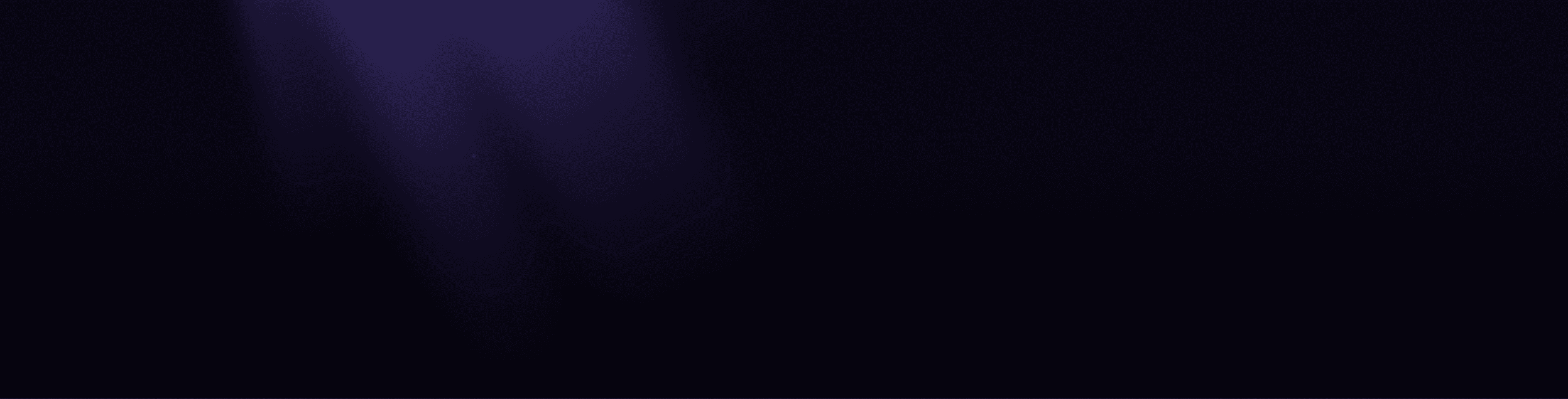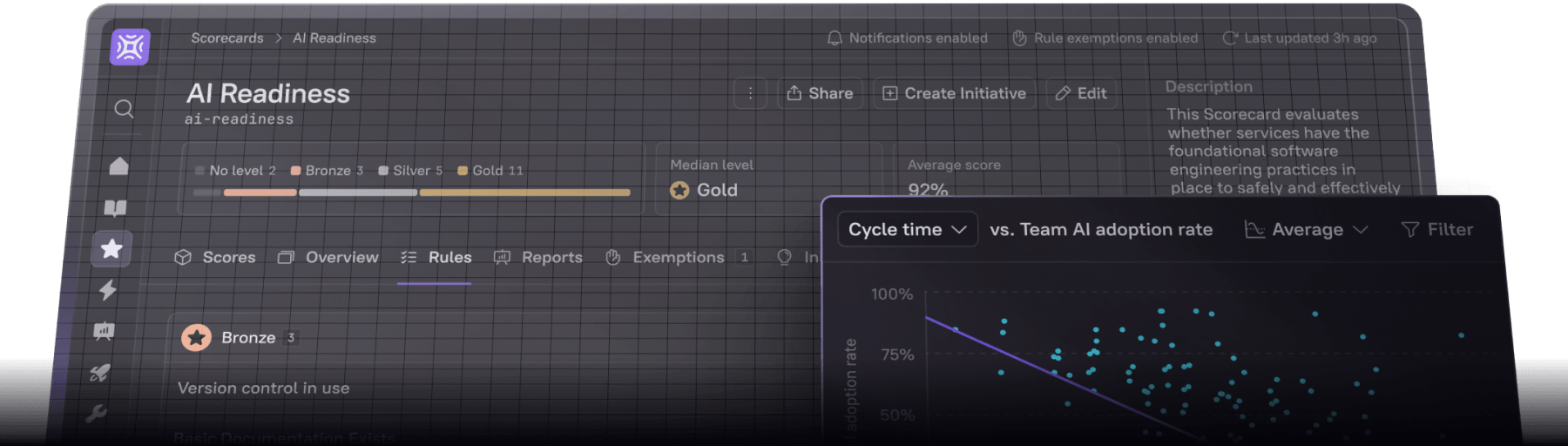Software development team performance directly impacts business success, from product delivery speed to customer satisfaction. Yet measuring performance remains a challenge for engineering leaders. While frameworks like SPACE and DORA metrics provide structured approaches to measurement, implementing them in practice often proves complex.
Unlike other frameworks that focus solely on output or velocity, SPACE considers the DevEx alongside technical metrics. It acknowledges that organizations can only achieve engineer excellence if they focus on developer experience and team collaboration in addition to deployment frequency and code quality.
In this article, we'll explore the basics of SPACE metrics and provide tips and best practices for applying them effectively.
What are SPACE metrics?
SPACE metrics provide a framework for measuring software developer performance. The framework, introduced by researchers from GitHub and Microsoft, looks beyond traditional productivity metrics to capture quantitative and qualitative aspects of engineering work.
Key metrics within the SPACE framework include:
Cycle time: The duration from code commit to production deployment
Mean Time to Recovery (MTTR): How quickly teams recover from incidents
Deployment frequency: How often code is deployed to production
Code quality measurements: Including test coverage, code complexity, and technical debt
Developer satisfaction scores: Team morale, developer happiness, and DevEx
SPACE metrics are comprehensive and can flex well to teams of different sizes and structures. McKinsey reports that companies have reduced customer-reported product defects 20-30% less often, and there's been a 20% improvement in employee experience.
SPACE metrics vs DORA
While both SPACE and DORA metrics measure engineering effectiveness, they differ in scope and focus:
Most high-performing engineering organizations use both frameworks complementarily, with DORA metrics providing depth in deployment metrics while SPACE offers breadth across other aspects of engineering work.
The 5 categories of SPACE metrics
The SPACE framework divides metrics into five distinct categories across individual, group, and system levels:
INCLUDE A TABLE THAT DEFINES EACH CATEGORY OF SPACE METRICS
Satisfaction
Developer experience metrics evaluate the overall health and engagement of your engineering team. Engineering managers track employee Net Promoter Score (eNPS) to gauge team sentiment, while regular developer satisfaction surveys provide insights into workplace satisfaction. The SPACE framework acknowledges that engineering organizations need to prioritize developers’ well-being and DevEx.
Performance
Performance metrics quantify the outcomes and impact of engineering work. A few common metrics in this category are feature completion rates, bug resolution time, and customer satisfaction scores.
Activity
Developer activity metrics capture the concrete work that contributes to team performance. Engineering managers monitor code commit frequency and pull request volume to understand development patterns. Documentation contributions and code review participation show commitment to knowledge sharing and teamwork.
Communication and collaboration
Communication metrics assess how effectively team members work together. Code review response times, learning sessions, and documentation quality and usage indicate how well teams share their collective knowledge.
Efficiency
Efficiency metrics evaluate how well teams use their resources and time. Build times and test execution speeds impact developer productivity, and development environment setup time affects onboarding effectiveness.
Why are SPACE metrics important?
SPACE metrics benefit stakeholders across the organization from engineering managers to product teams and operations and serve as a foundation for engineering excellence. Here are some benefits that stakeholders might experience:
Holistic view of team performance
Beyond traditional metrics, SPACE metrics consider both technical output and human factors, so organizations can better understand the true health of their engineering teams. This helps prevent common pitfalls like optimizing for speed at the expense of team satisfaction or code quality.
Developer satisfaction and retention
SPACE metrics help organizations monitor and improve developer experience and satisfaction. Engineering leaders can identify pain points in the development process, from tooling issues to collaboration barriers, and address them before they impact team morale or lead to burnout.
Balance of quality and speed
Tracking performance metrics and activity indicators can help ensure that increased velocity doesn't come at the cost of high-quality code, technical debt, or system reliability. This balance is key for sustainable long-term growth.
Increased visibility into collaboration
The framework focuses on communication metrics to provide valuable insight into team collaboration. Engineering leaders can identify bottlenecks in code review processes, assess knowledge sharing, and improve cross-team collaboration. These insights help build more resilient and efficient engineering organizations.
Data-driven business alignment
SPACE metrics create a direct connection between engineering activities and business outcomes. By tracking metrics across multiple dimensions, organizations can demonstrate how engineering investments impact business goals, from customer satisfaction to market responsiveness.
How to measure and implement SPACE metrics
Given that 56% of engineering leaders cite manual follow-up as a major blocker to production readiness, SPACE metrics can help significantly with data collection and analysis. Here's a comprehensive guide to getting started with SPACE metrics:
1. Identify key metrics and data sources
Map out the metrics that matter most for your organization's goals. Consider your engineering team size and structure, current pain points and areas for improvement, and business objectives. It's also important to take note of the current tools and data sources.
2. Collect data
Establish automated data collection processes across your development tools. For example, these could include version control systems for code metrics, issue tracking systems for performance data, and CI/CD pipelines for deployment metrics.
3. Establish baselines and targets
Create a baseline for each metric category by collecting initial data over 2-3 sprint cycles. As you set improvement targets, account for team size and project complexity, and consider seasonal variations and project phases.
4. Visualize the data
Create dashboards and report visuals that show the context around metrics and trends over time. To paint a complete picture, you should highlight correlations between different metrics and any outliers.
5. Create feedback loops
Establish processes for continuous improvement, including regular metric review sessions and team feedback. Based on these, you can adjust your targets and upcoming priorities.
Best practices for effective SPACE metrics
Teams often struggle with data fragmentation across different tools and getting buy-in from team members. SPACE metrics can help advocate for a good DevEx and contribute toward engineering excellence. DevEx feeds into an engineering team’s ability to have clear ownership and accountability. Here are tips to ensure your metrics drive real improvement:
Consolidate data in a central platform
Establish a single source of truth for all engineering metrics to avoid data fragmentation. An internal developer portal can serve as a central hub and make metrics accessible and actionable across teams. This eliminates the confusion and inefficiency of scattered data sources while promoting consistent measurement practices across the organization.
Align with engineering excellence
SPACE metrics should support broader engineering excellence initiatives within your organization. These metrics should tie directly to priorities such as clear ownership and accountability, standardized procedures, security and reliability, and production readiness.
Foster team buy-in
To get the engineering team onboard, be transparent about how metrics will be used and interpreted within the organization. Involve engineering teams directly in selecting and defining relevant metrics, and make it clear that metrics serve as tools for improvement rather than instruments of punishment or criticism. Celebrate and share learnings across teams to create a positive culture around measurement and improvement.
Analyze data contextually
Metrics should never be treated as absolute measures of success or failure. Consider each team's specific context and unique challenges when interpreting metrics. Account for the project phase, complexity, and external factors when looking at performance data. Take a step back to consider historical patterns and trends which can help set realistic expectations for improvement.
Iterate and adapt
Metrics should evolve with your organization. Conduct regular reviews of metric effectiveness, and remove or modify metrics that no longer serve their intended purpose or fail to provide actionable insights. Introduce new metrics and adjust targets as team needs evolve and new challenges arise.
How Cortex helps implement SPACE metrics
Implementing SPACE metrics effectively requires the right tooling and infrastructure. Cortex provides several key features that can help you implement SPACE metrics.
Standardized metrics tracking: Cortex’s Scorecards provide a robust way to track and enforce standards for metrics such as production readiness, security compliance, and operational efficiency. Monitoring SPACE metrics in real time helps teams maintain high standards without the overhead of manual tracking.
Comprehensive integrations: Cortex integrates with tools including Jira, GitLab, and Prometheus, so teams can pull data from existing systems into a centralized platform. This solves the common problem of fragmented data across multiple DevOps tools for different categories.
Real-time incident management: When incidents occur, Cortex's service catalog helps teams respond faster by providing immediate access to ownership information and service dependencies—and ultimately increasing performance metrics such as Mean Time to Recovery (MTTR).
Customizable dashboards and Plugins: Engineers can customize their view of metrics and data through Cortex's plugin system and configurable dashboards. Rather than constantly switching between different tools, teams can access all their SPACE metrics in one place, streamlining the monitoring process.
Developer self-service: Cortex’s developer self-service feature lets teams create "golden paths" for bootstrapping new services and automating repetitive tasks like deployments. These automated workflows ensure consistency while reducing the manual overhead that often impacts team productivity.