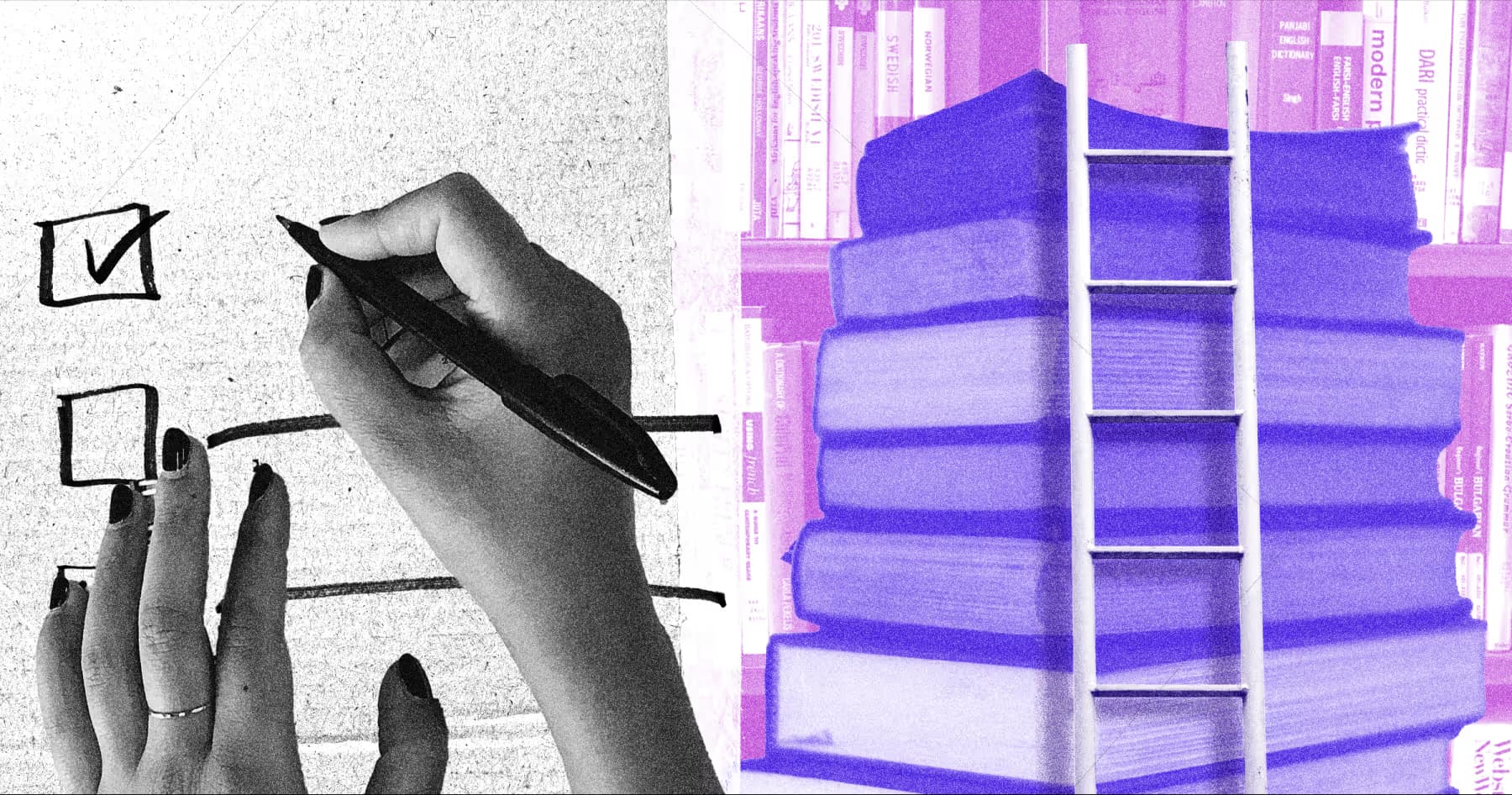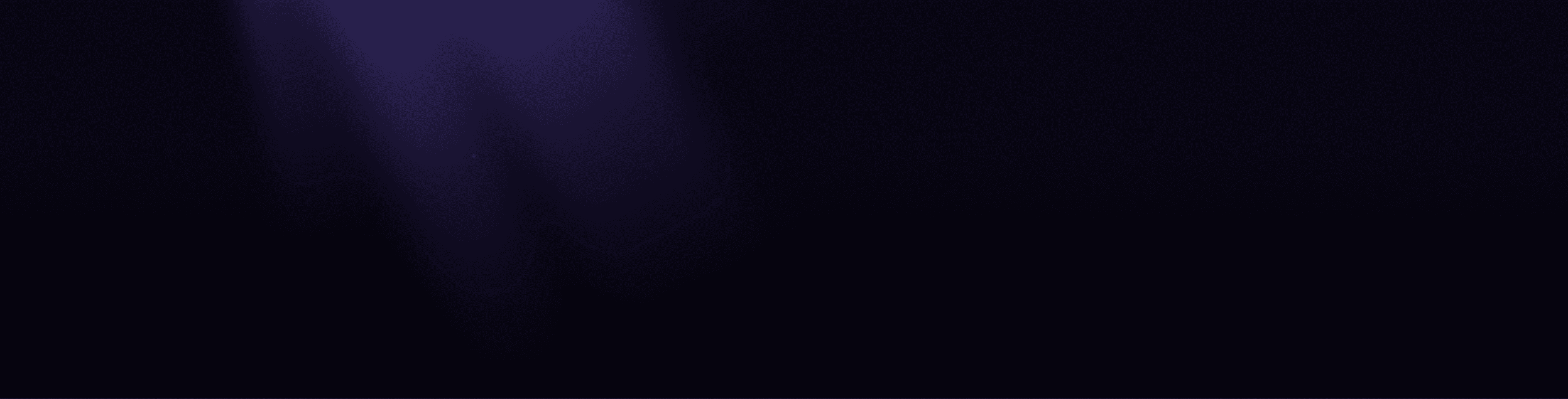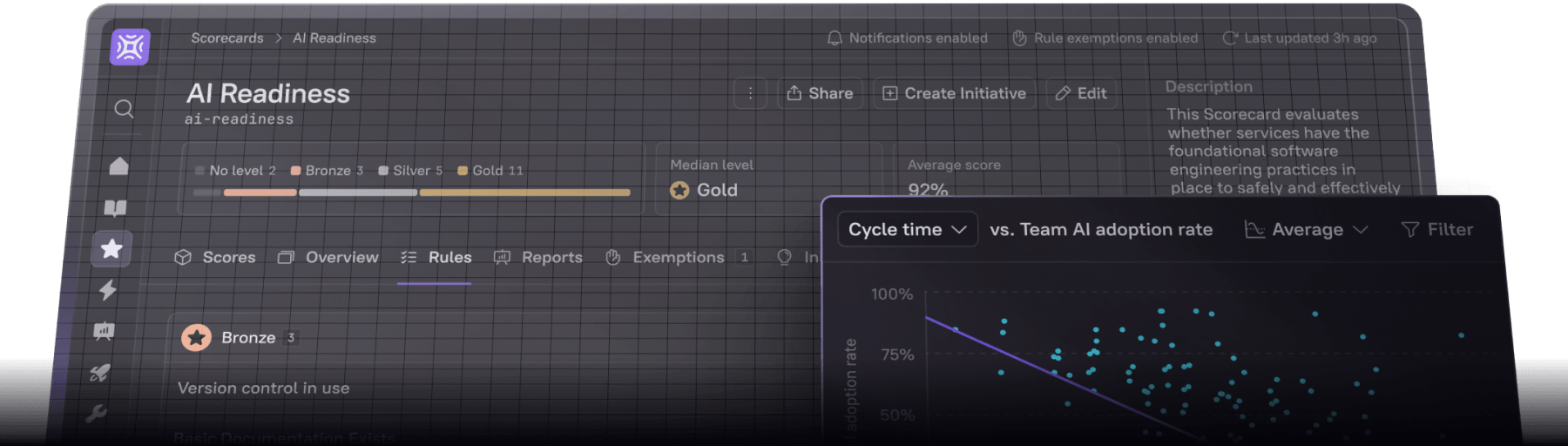Are you documenting your incident response process, and are unsure which you should be writing—a runbook or a playbook? Could these be two names for the same kind of document? Read on to learn about two different and complementary structures: playbooks and runbooks. The two are used in tandem, and because the terms are sometimes used interchangeably, they can be mistaken for one another. Confusion about what they are and how they are meant to be used leads to miscommunication and hides gaps in the knowledge systems that back critical incident response. As a result, incident response teams become less efficient, have a slower response time, and manage incidents inconsistently.
Documentation and standardized processes are key to effective information sharing across engineering teams. Runbooks and playbooks are two core tools used by teams use to disseminate information. They help communicate and enforce standardized processes and ensure that any solution implemented meets quality and production readiness standards. When done well, they serve as exemplary types of documentation and help ensure efficient and consistent use of engineering time.
In this article, we’ll cover:
What they are most useful for
What runbooks and playbooks are
When to choose one over the other, and how they work together
Best practices to follow when writing them
How internal developer portals (IDPs) can be used to support them
Why engineering teams choose Cortex as an IDP
Runbooks vs. playbooks: definitions and differences
Runbooks usually contain documentation about lower-level, tactical operations processes. They are written as how-to instructions for specific tasks, in a style that makes them easy to automate. Playbooks, on the other hand, contain higher-level, strategic documentation highlighting a team's goals, approaches, and responsibilities. Runbooks will often be included in or referenced from playbooks. The two terms are used interchangeably.
When used correctly, whether independently or in tandem, runbooks and playbooks bring a wide range of benefits to teams and their incident response capabilities:
More efficient incident handling: Searchable, well-structured runbooks and playbooks allow incident responders to more quickly find and implement fixes or workarounds to incidents when they occur.
Increased consistency: Well-written books will highlight differences between the incident response maturity of different portions of the system, helping to reduce duplication, deviances from processes, and major gaps in production readiness. They can also act as standard-setting examples for mature and standard DevOps system documentation, which new system components can be built toward.
Enhanced knowledge sharing: Well-written books are easy to search and navigate, allowing engineers to learn about new portions of the system in real time. Engineers can share complex knowledge without expensive synchronous meetings, tutorials, and mentorship sessions, leading to more ubiquitous collaboration, especially across silo boundaries.
Reduced downtime: The partially automated engineering processes captured in books accelerate problem identification during issue resolution and reduce mean time to resolve (MTTR) and other downtime metrics.
Improved auditing and compliance: Auditors and compliance specialists can use runbooks and playbooks to more easily validate that systems are up to snuff, without being blocked on deep technical analysis. This reduces the risk of parts of systems going out of compliance and increases the resilience of systems against security incidents and other threats.
Improved DevEx: “Developer Experience is Dead: Long Live Developer Experience!,” says Justin Reock. DevEx is especially relevant for efficiently hiring and retaining engineering teams. Runbooks and playbooks help because they can be incorporated into engineer training and onboarding, speeding up both. If used well, they result in more resilient systems that are easy to work with, well-defined gaps that can be concisely addressed, and most tedious repeatable work automated away. They streamline the development process and allow engineers to focus their time and attention on what matters, with fewer urgent distractions from production issues.
Now that we’ve covered why they’re important, let’s go into some specific details about what runbooks and playbooks are, and what they are each best used for.
What are runbooks?
Runbooks are tactical, step-by-step guides and scripts for completing repeated operational procedures, chores, and tasks within a company’s engineering infrastructure. Typically labeled as “howto” documents, they are relevant across the software development life cycle (SDLC), with nearly half (42%) of IT leaders saying runbooks are an important part of their production readiness, according to the 2024 state of software production readiness report.
It’s important to keep runbooks as small and focused as possible with just the minimum information required to complete the task(s) they document. A completed runbook will cover some or all of the following:
The build and deploy information for any source code related to the procedure
A clear description of the context, conditions, and any prerequisites for using the runbook
Simple sequential set of instructions for the common tasks it covers
Descriptions for service-level agreements (SLA) or service-level objectives (SLO) and other metrics relevant to the procedure
Documentation for how metrics are measured, where they might be observed, and which notifications or alerts might fire if related metrics deviate from the norm
Ownership and escalation documentation, with clear instructions about who should be contacted for additional information or issue resolution, depending on context
An effective runbook typically starts as a well-documented manual process and becomes more automated as it matures, using configuration management tools to incorporate relevant automated external processes.
What are playbooks?
Playbooks are a form of strategic documentation. They contain high-level policies, processes, and strategies for solving complex problems, which might involve multiple and sometimes novel tasks. A playbook might contain or reference multiple runbooks, and include ways to decide which runbook should be run in which circumstances. Unlike runbooks, which contain concise and easy-to-follow detailed instructions, playbooks aim to provide more context for when and how runbooks might be used.
A mature playbook may contain any of the following:
Details for the context and objectives the playbook is meant to consider or address
Explanations and references for which policies, procedures, and processes should be consulted in a given situation
Prioritization lists and decision-making guidelines for complex problems within the context of the larger organizational mission
How responsibility is divided across teams and how a team should decide who to contact when issues arise
High-level regulatory and compliance guidelines relevant to the playbook, with instructions and heuristics for how and when they should be applied
Should I choose a runbook or a playbook?
While there is some overlap between when runbooks and playbooks are to be used, often the decision on which to use is straightforward. Before deciding, a team should consider and outline what they’re looking to document, how much of the work is repeated or automatable, what the expected timeline for applying the contents of the documentation looks like (quick and immediate versus long term), and how complex the ownership and escalation matrix looks like for the engineers involved.
When to use a runbook
Teams may consider a runbook for any of the following:
Well-defined, routine tasks
Quick troubleshooting procedures and site reliability engineering work (SRE)
Standard enforcing steps for common issues
Tasks that are easy to automate, or where automation is easy to maintain
Complex tasks that nevertheless can become fully automated over time
Other tactical tasks and automation
To learn more, see “What is a Runbook? Improve Efficiency and Incident Response.”
When to use a playbook
Teams may consider using a playbook for the following::
Complex scenarios with multiple steps across multiple systems
Work that requires collaboration across teams or with a wide range of stakeholders
Long-term projects or processes, with potentially evolving requirements or conditions
Standardized approaches to recurring challenges
High-level, cross-functional processes and standard operating procedures (SOPS), such as org-wide disaster recovery plans and processes
Institutional knowledge, context, design requirements, and background information for groups of inter-related runbooks
Other high-level, strategic documentation
How do runbooks and playbooks work together?
Runbooks and playbooks solve complementary problems and they can seamlessly be integrated into a team's documentation. The long-term and high-level strategic information is stored in playbooks. Playbooks incorporate runbooks for step-by-step tactical instructions required for executing individual tasks.
For example, consider disaster recovery. A disaster recovery playbook might be used to list all the systems that need to be brought up in case of emergency outages, with information on where they are located physically in the world and which persons or teams are responsible for parts of the disaster recovery plan. The playbook might list priorities. For example: informing end users that the system is down should come first. It offers guidelines. For example, end-user messages should all include an estimated recovery time and relevant regulatory requirements. In another example, financial transactions should remain paused until the disaster has passed. In the case of a cybersecurity incident or natural disaster, the on-call staff would use the playbook to decide which teams should be alerted, which systems should be brought back online, and in what order the work should be done.
Individual disaster recovery tasks would be contained in runbooks. For example, a runbook might contain a step-by-step process for bringing a corporate website up in a new geographic location, including any relevant automation. A how-to document for sending disaster-resilient messages to all system end-users might be a separate runbook, with notes on how the runbook should be used to avoid the messages being tagged as malware being written in the higher-level playbook. Scripts for recovering backup data from secure storage might be a third runbook, with all of these runbooks contained in or referenced from the higher-level disaster recovery playbook.
How to build and manage effective runbooks and playbooks
Runbooks and playbooks have the same challenges as any other types of documentation. For example, they have to be kept up to date and consistent and be easily available and quickly searchable in case they’re needed during incident recovery. Unlike other documentation, playbooks and especially runbooks might also require extra attention, such as regular testing and validation to ensure that the information they contain is correct.
Teams can follow standard best practices to avoid pitfalls and help maximize the usefulness of both runbooks and playbooks. Following best practices ensures a team makes the most out of its documentation, including speeding up incident response, preventing unnecessary issue escalation, improving DevEx, increasing collaboration, and supporting standards compliance.
Best practices and tips for building and managing runbooks
Craft clear, step-by-step instructions. Effective runbooks should be concise, and easy to follow in an emergency.
Include visuals for complex procedures. In general, optimize for speed of execution and help the reader of a runbook complete their task as quickly as possible.
Schedule regular reviews, testing, and updates. Runbooks that are always kept up to date increase trust and confidence in their results. Incorporate reviews, testing, and updates at standard points in your SDLC.
Leverage automation tools when possible. Reduce the potential for human error and speed up task completion by automating as much as possible in each runbook.
Store runbooks centrally with robust search functionality. To be useful, runbooks should be easy to find and match to a specific issue.
Develop clear and consistent naming conventions. Ambiguously or irregularly named runbooks are hard to evaluate. Simple titles that follow naming conventions make it easy for IT personnel to quickly identify and use the correct runbook for a specific task.
Train team members on the importance of using runbooks. In general, and especially during high-pressure incident resolution situations, IT personnel may not look for runbooks or follow them effectively. It is important to regularly train personnel on when and how to use runbooks.
Assign clear ownership for each runbook. For each runbook, document ownership responsibilities following a RACI (responsible, accountable, consulted, informed) or similar framework.
For a more in-depth look at best practices, see this IT incident management article published by TechTarget.
Best practices and tips for building and managing playbooks
Define the overall objective and desired outcome of the playbook. Understanding and using the contents of a playbook might be a significant time investment, and readers will want to quickly assess if the playbook they are looking at is relevant to them and the problem they are looking to resolve.
Highlight decision points and escalation procedures within the playbook. Support readers using playbooks by highlighting which decision points are covered and where escalation procedures might be relevant. Help them understand how the decisions and escalations should be made.
Assign clear roles and responsibilities for each team member involved. The runbook should explain which team members need to be involved, and their roles and responsibilities should be clear.
Integrate relevant runbooks for specific tasks within the playbook. Save readers from having to research instructions or search for runbooks; embed them directly into the playbook.
Maintain version control to track changes and ensure everyone uses the latest version. Make it obvious if a playbook has changed since a reader last used it or if different versions of the same playbook are being used. Also, keep a record of changes, allowing readers to see historical context when analyzing past events.
Document playbooks in a clear, concise, and easy-to-understand format. Playbooks cover complex material, sometimes at length. It is important to reduce the cognitive load on readers by keeping playbooks relatively short, the language straightforward, and formats easy to navigate.
Review, update, and test playbooks to identify gaps or inefficiencies. At a regular cadence, perform simulations and walkthroughs to help validate that playbooks are up to date, the instructions in them still work, and IT personnel know how to execute them. Make sure to integrate any feedback you obtain as part of the testing process.
Store playbooks centrally with easy access for relevant personnel. Playbooks should be easy to find. Their contents might be sensitive, so a centralized location with access controls is best.
For a detailed playbook example, check out Atlassian’s “How to create an incident response playbook.”
How can internal developer portals (IDPs) help teams build and manage playbooks and runbooks?
Playbooks and runbooks are central to Engineering at mature organizations, and many kinds of tools are available to help create and maintain them. One of the most powerful tools for the job is the IDP, which supports:
Centralized storage, search, and collaboration. With advanced access controls and tracking, IDPs foster a collaborative approach to documentation. They will often provide advanced search capabilities.
Standardization and templating. IDPs reduce manual work and resulting errors and improve DevEx by supporting standardized documentation practices and templating for common automated tasks.
Version control and audit trails. Audit trails and specialized version control, as it applies to runbooks and playbooks, should be supported by a mature IDP.
Approval workflows. IDPs automate or obviate approval workflows that might slow or block the application of playbooks and runbooks. IDPs support improved DevEx and faster issue resolution.
Metrics and analytics. Acting as a single source of truth, IDPs can integrate metrics and analysis tools. The resulting data analysis work accelerates decision-making and improves the usefulness of IDPs.
For more information, see “What is an internal developer portal.”
Learn more about Cortex
Cortex is the market-leading Internal Developer Portal, providing engineering teams with a single interface for accessing and maintaining runbooks, playbooks, and all related resources. It is a single source of truth for engineering teams — reducing manual effort for tracking information across multiple tools and repositories. As a mature platform, Cortex is trusted by many of the world’s largest and most impactful Engineering teams, including those at Adobe, Grammarly, Outreach, and National Geographic. For details on how these teams and others use Cortex, see case studies.
The following Cortex features help teams make the most of their runbooks and playbooks:
Developer home page: The developer home page provides developers with a unified view of all of the contents Cortex has access to. It integrates components from runbooks and playbooks to help reduce noise and provide a paved path to excellence. For a complete list of available data sources, see Cortex integrations.
Scaffolder: The Scaffolder supports project templates containing pre-defined boilerplate code, which covers input validation, tracking, and catalog integration. It can also compose templates into basic automation workflows and remove friction from production-readiness flows.
Scorecards: Scorecards track system performance, deployment statuses, and other key metrics. Users can set benchmarks and see convenient reports.
Eng Intelligence: Cortex analyzes data imported into its systems to uncover trends and drive meaningful improvements. Data can be compared across teams or groups and drive collaboration and communication, helping team members focus on impactful problems and have meaningful conversations about causes, not just symptoms.
Catalog: The Catalog provides an always and automatically up-to-date view of service ownership information and status in one place, acting as a service version control and documentation center.
To learn more about Cortex, book a demo.