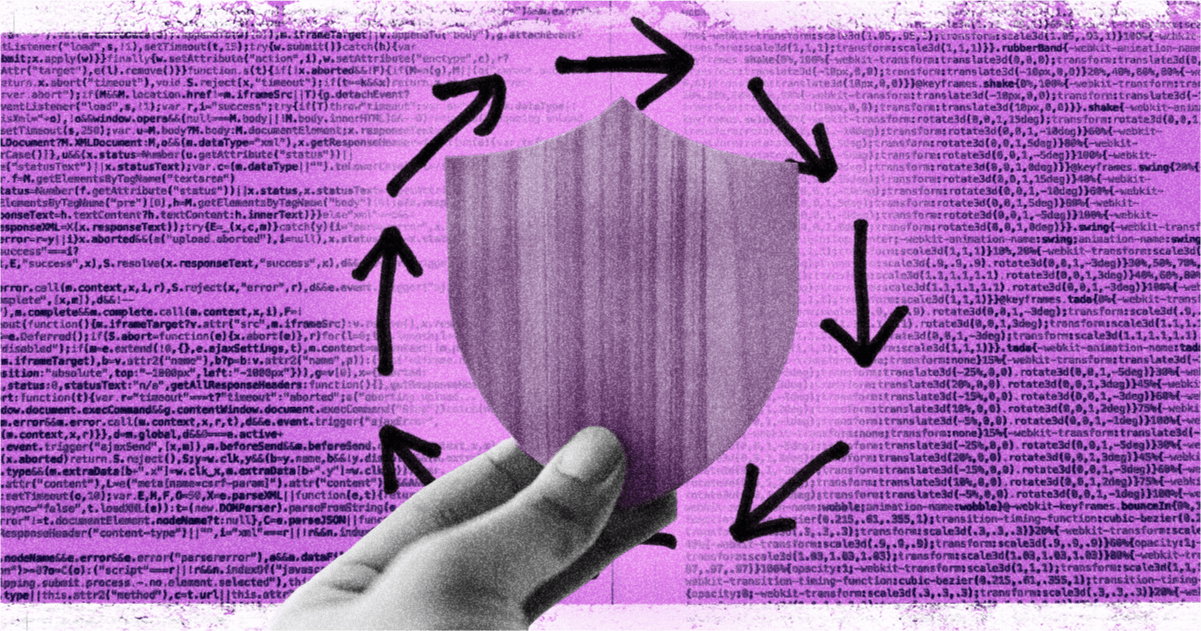Let's consider a sobering example: the Equifax data breach in 2017. Attackers exploited an unpatched vulnerability in the Apache Struts web-application software. This cybersecurity incident exposed the personal information of more than 150 million individuals. The Equifax breach underscores the importance of timely security updates and the potential consequences of neglecting them.
Effective patch management can save your team hours of troubleshooting and fighting fires in the future. In this article, we’ll define patch management, discuss its importance, and walk through a step-by-step guide to implementing effective patch management.
What is patch management?
Patch management is acquiring, testing, and installing updates (patches) for software systems. These patches are designed to address vulnerabilities, fix bugs, improve functionality, or enhance performance in existing software.
To effectively manage patches, it’s important to understand the seven types of patches:
Security patches: Address vulnerabilities that hackers could exploit
Bug fixes: Correct errors or unexpected behaviors in the software
Feature updates: Introduce new functionality or improve existing features
Compatibility patches: Ensure software works with new hardware or other software
Performance patches: Optimize software for better speed or resource utilization
Regulatory patch compliance: Stay on top of software updates to meet new legal or industry standards
Localization patches: Add or update language support and regional settings
Patch management vs. vulnerability management
Patch management and vulnerability management are related yet distinct processes. Patch management focuses on fixes and updates to address known issues. Vulnerability management involves identifying, assessing, and prioritizing security vulnerabilities across systems.
Imagine you're maintaining a web app using a popular JavaScript framework. In vulnerability management, your security team scans the app and discovers the framework has a new XSS vulnerability. They assess its severity and prioritize it among other issues. Patch management kicks in when you fix the problem: you download the patched version, test it in staging, and deploy to production. Vulnerability management identifies the risk; patch management reduces it.
Effective patch management is a critical component of a comprehensive vulnerability management strategy. Timely application of patches can address known vulnerabilities, reducing your attack surface. Integrating your vulnerability management and patch management will help minimize security risks.
Why patch management is important
Patch management isn’t just about meeting compliance requirements or appeasing the security team. It's the key to protecting your endpoints and keeping your software secure, stable, and efficient.
Let's explore the key reasons why patch management should be a top priority for your organization:
Enhanced security and risk management: Regular patching reduces the risk of security breaches. According to a report by the Ponemon Institute, 60% of data breaches in 2019 involved vulnerabilities for which patches were available but not applied. Addressing known vulnerabilities decreases the attack surface available to malicious actors.
Improved stability and reliability: Many patches include bug fixes that enhance system stability. Applying these updates can help prevent unexpected crashes, downtime, data corruption, and other issues that could disrupt your operations.
Increased system performance: Performance patches often optimize code and resource utilization. Implementing these updates can lead to faster processing times, reduced memory usage, and a better user experience.
Compliance with regulatory standards: Many industries are subject to strict regulatory requirements, such as GDPR for data protection or HIPAA for healthcare information. Regular patching is often mandated to protect user data, maintain compliance, and avoid hefty fines.
Reduced risk of cyber attacks: Cybercriminals often target known vulnerabilities in unpatched systems. One-third of all data breaches resulted from unpatched vulnerabilities, according to the 2021 IBM X-Force Threat Intelligence Index. A robust patch management process acts as a proactive defense against these cyber threats.
Efficient software maintenance: A systematic approach to patch management reduces the time and resources required to keep your software up-to-date.
Step-by-step guide to a patch management lifecycle
Implementing an effective patch management process can be complex, especially when dealing with diverse software environments and potential compatibility issues. Here's a step-by-step guide to help you establish a robust patch management system, including helpful patch management tools:
1. Assessment and inventory
Start by creating a comprehensive inventory of all software and systems in your environment. This includes operating systems, applications, and firmware. When the IT team has a complete asset inventory, they can identify assets with missing patches and watch for available patches.
Why it's important: A complete inventory ensures you don't overlook any systems in the patching process, reducing potential vulnerabilities.
Helpful tools: Asset inventory management systems like Lansweeper or Spiceworks can automate this process.
2. Patch prioritization and planning
Evaluate available patches against your inventory. Consider factors like the severity of the vulnerability, potential impact on systems, and resource requirements.
Why it's important: Prioritization ensures critical vulnerabilities are addressed first.
Helpful tools: Vulnerability scanners like Nessus or OpenVAS can help identify and rank vulnerabilities.
3. Testing and deployment
Before widespread deployment, test patches in a controlled environment that mirrors your production setup. Once verified, deploy patches according to your prioritization plan. Schedule patching windows for times when few or no employees are working. For example, Microsoft has “Patch Tuesdays” where they release patches on Tuesdays.
Why it's important: Testing prevents unexpected issues in production environments, while systematic deployment ensures all systems are updated efficiently.
Helpful tools: Configuration management tools like Ansible or Puppet can automate patch deployment across many systems.
Patch management best practices
Implementing these best practices can help optimize your patch management process to reduce vulnerabilities and improve system stability:
1. Establish patch management policies
Develop clear, documented policies that outline patch assessment, testing, and deployment procedures. Include guidelines for emergency patches and define roles and responsibilities within the team.
These policies should also specify your patch schedule and balance the need for timely updates with the realities of your development cycles. Consider creating a risk assessment matrix to help prioritize patches based on vulnerability severity, system criticality, and potential impact on operations.
2. Leverage automation
Automate as much of the patch management process as possible. According to the State of Production Readiness 2024 Report, 50% of engineering leaders cited automation and continuous integration/deployment as key features of their production readiness process. Automated patch management streamlines the deployment of patches across systems, improves response time to vulnerabilities, and reduces manual errors.
3. Prioritize continuous monitoring and improvement
Regularly review and update your patch management process to identify areas of improvement. Check for new vulnerabilities, assess the effectiveness of your current practices, and adapt to new threats and technologies.
To quantify your patch management effectiveness, consider implementing key performance indicators (KPIs) such as mean time to patch, patch success rate, and system uptime. Encourage feedback from your development and operations teams to uncover pain points or inefficiencies in the process.
4. Use an internal developer portal
Leverage an Internal Developer Portal (IDP) to centralize information, improve collaboration, and support tracking and reporting of patch management activities. IDPs can also help automate various aspects of the patch management process.
How Cortex helps with patch management
World-leading engineering teams rely on Cortex, an internal developer portal, for robust support for patch management and other essential DevOps practices. Cortex helps teams improve their efficiency, create a better developer experience, and share knowledge across the organization.
Cortex offers several key features that can streamline your patch management:
Eng Intelligence: Eng Intelligence helps close the gap between measurement and impact, promoting collaboration among team members. It provides insights that can help prioritize patching efforts and track their effectiveness.
Catalog: The Catalog gives developers up-to-date service ownership information about the status of patches, all in one centralized location. This visibility ensures that no systems are overlooked in the patching process.
Scorecards: With Scorecards, users can easily set benchmarks and track the performance of key metrics like compliance rate and deployment frequency.
Initiatives: Initiatives allow you to create and set deadlines for specific parts of a scorecard, ensuring everyone on the team has visibility into their action items.
Scaffolder: The Scaffolder feature offers drag-and-drop functionalities and templates to build basic automation workflows. This can be particularly useful in automating aspects of the patch management process, reducing manual effort and potential for errors.
To learn more about Cortex, book a demo.