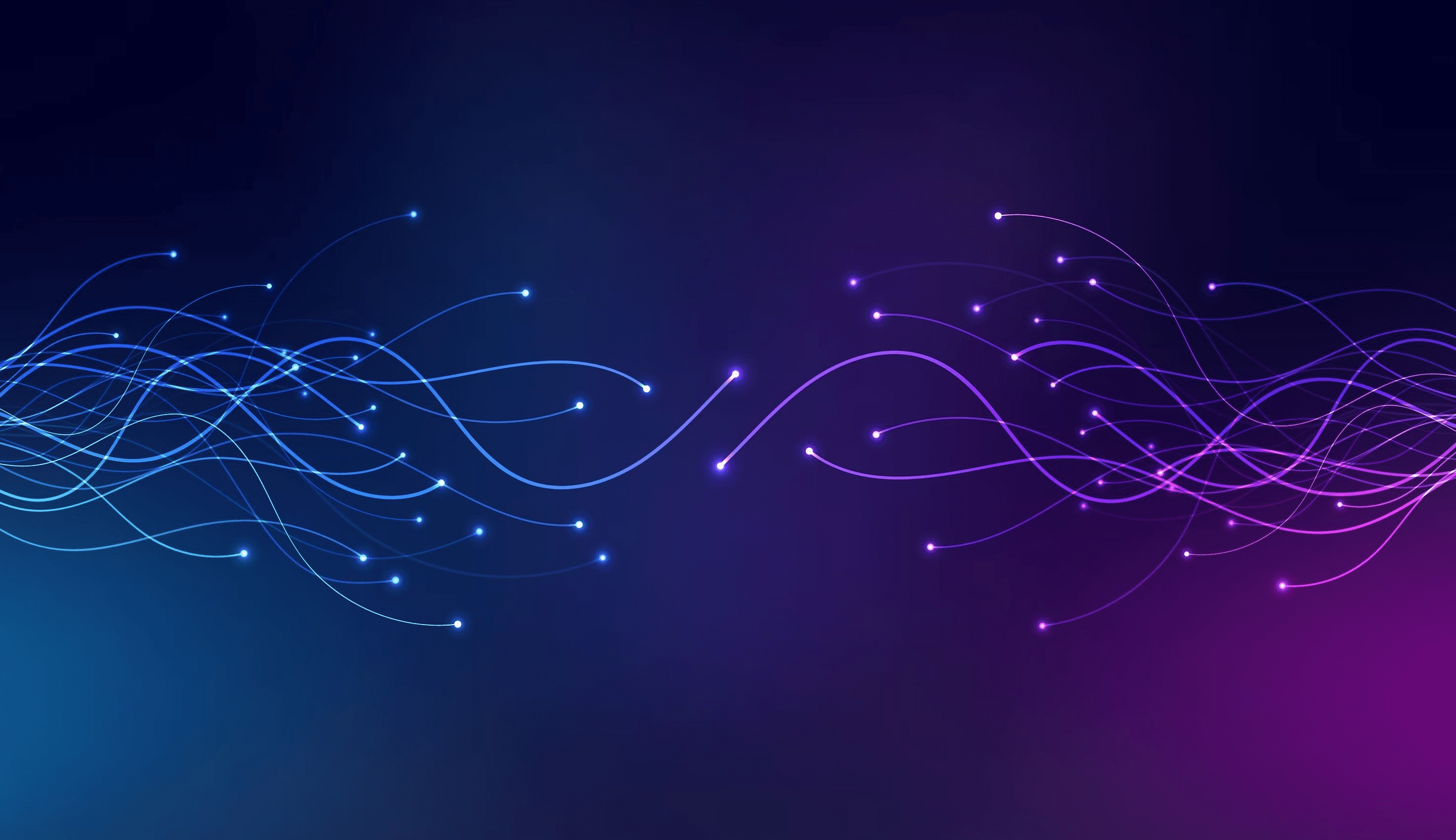Cloud computing is eating traditional IT infrastructure. Some 94% of enterprises are now using cloud tools and most startups are cloud native. Shifting from on-premises to cloud computing is not a question of “if”, but “when” and “how.” But the future is not evenly distributed, and not every company has fully arrived in the cloud just yet.
Getting to the ideal cloud footprint requires some legwork in the form of a migration. Some companies have procrastinated on this despite the benefits, afraid of the potential downtime, compliance concerns, resource constraints and short-term cost. We’re here to reassure you and show you how a culture of engineering excellence can make even large-scale migrations efficient, transparent and satisfying. This blog will show you how.
What do we mean by on-premise cloud migration?
On-premise to cloud migration is the process of transitioning IT infrastructure and data from physical servers to cloud-based environments. It is like moving from an iPod to Spotify, from DVDs to Netflix. This move offers far greater flexibility and scalability, as well as bringing costs in-line with use and disposing of bulky servers.
Cloud is a blanket term covering a range of different infrastructure setups (types of cloud). When choosing your exact cloud footprint, keep in mind budget, security and compliance concerns, as well as any specific functionality you might need. The main types are:
Public cloud: Shared infrastructure managed by major providers like Amazon Web Service (AWS), Google Cloud, or Microsoft Azure, offering scalability and cost-effectiveness.
Private cloud: Dedicated infrastructure that provides enhanced security and control, ideal for organizations with strict compliance requirements.
Hybrid cloud: A combination of public and private clouds, allowing organizations to balance data security and scalability needs.
Multi-cloud: Using multiple cloud providers to make the most of specific advantages and avoid vendor lock-in.
Benefits of migrating from on-prem to the cloud
Migrations can overhaul how an organization operates, affecting both development teams and customers. Some of the benefits include:
Cost optimization
Cloud solutions eliminate the need for expensive on-premise hardware and reduce maintenance costs, allowing you to only pay for what you use. As well as eliminating hardware costs that can run to over $10k per server, you also save on electricity, cooling and rent. Pricing that tracks usage makes budgeting more efficient, and helps to eliminate waste while keeping the finance team happy.
Scalability
This scalability on pricing also extends to your resource use, which can scale up or down based on demand. Retailers won’t need extra capacity on Black Friday or Valentine’s Day that sits idle most of the year, and media companies can eliminate downtime for traffic peaks around breaking news. Auto-scaling enables you to set rules, automatically adding resources when CPU usage spikes and scaling down again during quiet periods. This ensures your workloads are performing optimally, as well as enabling you to launch in new regions by clicking a button rather than building a data center.
Global accessibility
Cloud-based solutions give you access to data, apps and services anytime, anywhere. This facilitates remote work and international collaboration with minimal friction. Your DevOps team based in Singapore can use the same development environment and tools as the one in Seattle, with millisecond latency. By serving content from edge locations close to your users, you can also reduce load times.
Disaster recovery
Cloud solutions offer automated backup and recovery systems, safeguarding critical data during outages or system failures. This removes data center outages as a single point of failure, reducing recovery time objectives from hours to minutes. Improved data backups can also help you meet compliance requirements, including giving you a head start on future regulation.
Enhanced security
Cloud service providers invest billions in security measures that individual companies cannot match. Most will maintain certificates like SOC 2, ISO 27001, and PCI DSS, reducing your compliance burden. Cloud-native security tools can also detect and respond to threats in real-time, which would require significant investment to achieve with on-premise data centers.
Cloud migration strategies
Just as you’d choose between an overnight courier and freight shipping based on your needs, the migration plan you use should reflect your budget, timeline and infrastructure needs. Here are the main approaches to consider.
Rehosting (lift-and-shift)
This involves moving apps and data to the cloud with minimal changes, ideal for organizations seeking quick migration with lower initial costs. The drawback is it fails to take full advantage of cloud-native features. It is best for organizations under time pressure, companies with limited expertise or resources for cloud and legacy applications where source code isn’t available. A retail company looking to quickly deal with an outdated e-commerce platform or losing the lease on its data center might opt for rehosting as a quick fix solution.
Refactoring (re-architecting)
Here applications are redesigned to take full advantage of all that the cloud offers, improving performance. While it takes more time and resources, it also unlocks scalability and automation, which can create cost savings over a longer time horizon. This strategy suits companies looking for better performance or scalability on apps, those struggling with technical limitations on current software or organizations with high operational costs trying to rationalize them. A media company looking to reduce off-peak costs with autoscaling, for example.
Replatforming
This migration strikes a balance by making minor changes during data migration to improve performance in the cloud, while keeping core architecture intact. It rules out extensive rework while taking advantage of some benefits associated with cloud platforms. Replatforming works as a middle ground for companies looking for moderate improvements without rebuilding from scratch. A mid-sized SaaS company might use this strategy to migrate its CRM software to a cloud platform to improve performance while leaving underlying logic largely unchanged.
Replacing (rip-and-replace)
Finally your cloud migration process can replace on-premises infrastructure with entirely cloud-native systems. This comprehensive rebuild typically uses infrastructure-as-a-service (IaaS) and software-as-a-service (SaaS) as the basis for IT operations, and involves considerable planning and investment. This strategy is best for companies with technical debt that is too high to maintain, applications at end-of-life, or those looking to maximize the value on offer from cloud. A healthcare company replacing a legacy patient record system with a SaaS solution while maintaining high standards of compliance and security might opt for rip-and-replace.
Eight steps for successful on-premise cloud migration
Best practice cloud migration derives from your unique business goals, resources, company culture, maturity and growth plans. Rather than look for a gold standard, keep in mind the following tips and suggestions for how to prepare for your transition to cloud infrastructure.
1. Assess current infrastructure
Think of this as a home inspection before renovation. Start with an audit covering your existing infrastructure, applications, and dependencies to understand the scope of migration. This should include a detailed inventory of everything from servers to software licenses, to help you replicate and improve existing business operations. Pay special attention to dependencies between systems - a successful migration might allow you to flush out applications with tight coupling to physical systems or legacy access controls that represent a security risk.
2. Define goals
Establish clear, measurable objectives for your migration, including performance targets, cost savings, and timeline expectations. Your goals should address business needs in the first instance. Think about both immediate wins (like reduced hosting costs) and long-term benefits (like quicker OODA loops on product development or reaction to market changes). Define your risk tolerance in advance around acceptable downtime and rollback strategies, and set baseline performance metrics around response time, error rates and resource usage. Finally, get goals and targets signed-off by business and technical leaders - it will help later.
3. Select the right cloud provider
Consider your specific needs around pricing, services, compliance and data protection when choosing the provider you will work with. Don't just compare list prices - consider reserved instances, commit discounts, and migration incentives. Make sure you factor in future needs; consider your growth plans and your prospective partner’s roadmap and innovation record. Migrations usher in a new way of doing business, so spend some time considering your options.
4. Choose appropriate migration tools
The journey is just as important as the destination. Consider your timeline and any specific features that might help. Consider assessment tools to map dependencies, data transfer tools, testing tools, monitoring tools, and even consider using a third party migration service. These investments can automate repetitive tasks like data validation and updates, and more strategic tools can support on your engineering workflows (such as an IDP). Build automation from the start - manual processes don’t scale.
5. Prioritize workloads
Identify the applications and services that should be moved first based on business impact. Start with low risk, high value workloads, extending to non-critical production applications and onwards towards mission-critical apps. If an application is poorly documented, has unknown dependencies, or lacks test coverage, move it down the priority list. Think of it like moving house - you’re going to pack away Christmas decorations or holiday gear before you move the fridge.
6. Phase roll-outs
Continuity is often your top priority so plan for 3-4 week phases, allowing teams to test and adapt to new operations. Clearly set out rollback triggers for each phase and define in advance what constitutes a failed migration. While the strategy needs to be clear it also needs to be flexible, soliciting feedback and responding to data along the way. Build communication into the process, with regular standup during active migrations and weekly updates during the planning phase.
7. Monitor and validate
Migrations are more like hikes that can vary and meander, rather than train journeys with rigid routes. Your plan should collect feedback and data from developers and users, tracking performance metrics and user experience at every step. Look for technical metrics like error rates and resource utilization, as well as business metrics around user satisfaction and cost per transaction. This workflow should include real-time monitoring and regular, comprehensive audits.
8. Optimize post-migration
Migration is not about getting to a static destination, rather it is a significant step in an ongoing process of change. Once you have done the hard work of moving from on-premises systems to cloud storage, you can start exploring the real benefits like auto-scaling, managed services and greater coupling with devops through automation. Target specific optimization around costs performance, security and processes. Aim to fine-tune configurations and resources with an eye on business outcomes and cost efficiency.
Best practice tips for migrating from on-prem to the cloud
Migrations are big undertakings, and can be challenging. Cloud migration challenges can be roughly divided into operational issues related to data transfer and data storage, or personnel problems associated with any large-scale change.
When it comes to data management, make sure you’re staying on top of regulatory responsibilities like GDPR, and that you have robust plans for handling sensitive data during and after the migration.
If employees are being difficult, remember that people don’t necessarily resist change, they resist being made to change. Aim to bring your stakeholders along in advance and decentralize the process so that your employees feel some ownership and buy into the migration.
Here are some tips to keep in mind during the move.
Prioritize security
Security for cloud migrations comes in three distinct phases - pre-migration, during migration and post-migration. You should aim to audit security measures to identify gaps in advance, encrypt data in transit and maintain audit logs during the process and deploy cloud native security tools like AWS GuardDuty or Azure Security Center once migration is complete. Draft a security checklist in advance that lays out actions, standards and documentation, and look out for specific security challenges associated with migration, like orphaned credentials.
Use KPIs to track success
Engineers love numbers, and large-scale projects like migrations need to be underpinned by solid data. Consider technical KPIs (app response time, error rates, resource usage), migration KPIs (success rates, rollback frequency, team velocity) and business KPIs (cost per transaction, user satisfaction, time to market for features). Take the time to pair metrics to lessen the impact of Goodhart’s law. So performance targets should be paired with budget so that you’re not drastically overspending for diminishing improvements, and deadlines should factor in user experience so that you’re not torching brand value to get migration done on time. Use automated dashboards to gather data and schedule weekly reviews to analyze it.
Create a detailed migration plan
All best practice is downstream of comprehensive planning - taking the time in advance to work out timelines, responsibilities and contingency measures in service of your business needs. Include risk assessment and mitigation strategies, resource allocation, timelines and success criteria. While your plan should be detailed, it also needs to be flexible and allow for the fact that something will inevitably go wrong. Incorporating feedback and adapting on the fly should be a central part of this plan. Aim to get input and buy-in from a wide range of stakeholders to make sure the broader organization is on board.
Involve cross-functional teams
Start with your core team of IT, DevOps and engineering, but look for participation from broader business units as much as possible. Build relationships with business and leadership teams as well as engineering, security and operations. Share documentation and escalation plans, and schedule regular meetings for updates and discussion. As well as making the most of diverse expertise, this establishes the migration as a priority for the business and not just a project for the techies. It should lead to fewer surprises, wider understanding and hopefully a more stress-free migration.
Train and upskill employees
Cloud environments have different requirements to on-prem, and your colleagues need to be ready for this in advance. Aim to schedule developer workshops on relevant cloud-native tools like Kubernetes or AWS, paired with scenario-based simulations that allow them to actively address potential challenges. Operations teams benefit from hands on labs on scaling strategies or disaster recovery in the cloud, while business teams might appreciate lunch and learn sessions about new security procedures and adaptations to workflows. Training goals should be underpinned by metrics on certificate completion and reduced support tickets, as well as team confidence and developer experience.
Optimize cloud migration with Cortex
Tools, infrastructure and processes that drive excellence in engineering go a long way towards making your migration a painless, efficient, and cost effective process. Cortex can help.
Cortex's Internal Developer Portal takes the pain out of migrations in a number of ways:
Comprehensive integrations: Migrations require visibility across many components, ecosystems, and teams. Cortex offers 50+ out of the box integrations to ensure complete visibility throughout your migration and beyond.
Task automation: Create rules that Cortex uses to automatically assess the current state of software against your ideal state. Automatically notify respective owners of the work needed to get assets they own into alignment.
Customizable Scorecards: Scorecards provide a foundation for migration KPIs that allows teams to establish, monitor and enforce shared targets. They can be rooted in best practice or targets specific to your company’s goals, and allow you to identify delays and bottlenecks before they become an issue.
Self-service tools: Cortex enables developers to create and deploy services that align with cloud standards through features such as Scaffolder and Actions. This enables the migration to be underpinned by a level of decentralization and autonomy that speeds the process up while ensuring buy-in from the most important stakeholders.
Engineering Intelligence: This product provides a level of insight to go with the migration KPIs and shared data. By aggregating the relevant data and providing additional context, this allows you to make informed decisions on feedback, setbacks or anything else that emerges during the migration.
If you are looking to back your cloud migration with engineering excellence, book a demo today to see how Cortex can help.