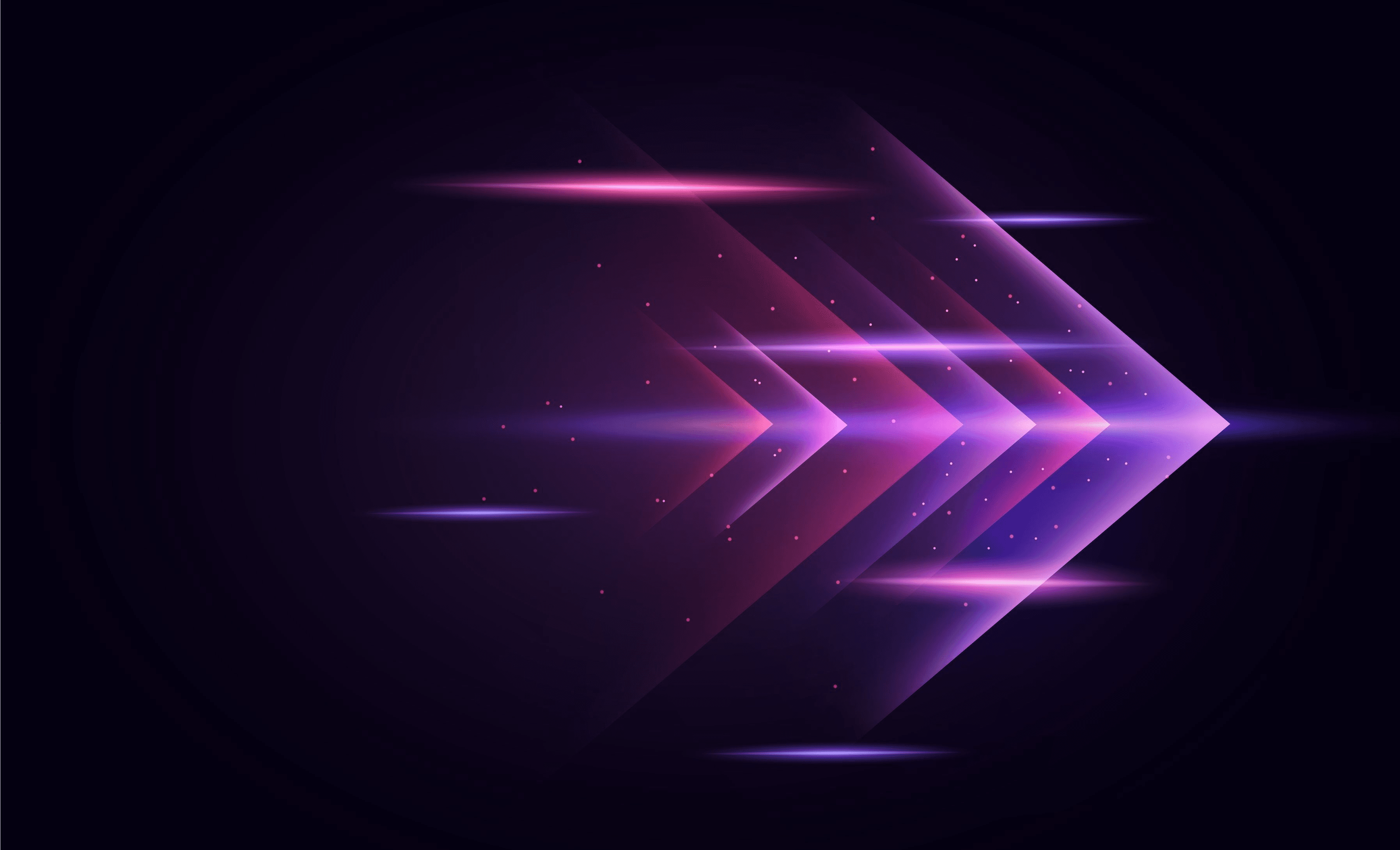Looking to reduce costs and scale your operations? (Who isn't?) Well, many companies are turning to the Cloud to help. Gartner predicts that by 2025 85% of companies will adopt cloud-first principles, and the incentives are clear.
Lift and shift (or re-hosting) is the most direct migration: it means transferring on-premises applications to cloud environments wholesale. This approach is fast, straightforward and is cheaper upfront. It works best for legacy applications that are performing well but are not easy to refactor, projects with budget constraints, or environments that need urgent cloud presence (e.g. organizations need to vacate on-premises data center).
This article will help you to get a feel for lift and shift. It will lay out the benefits and considerations to help you understand whether the lift and shift strategy meets your needs, addressing potential challenges along the way.
What is a lift and shift migration?
Lift and shift migration is a cloud migration strategy that involves transferring apps and workloads from on-premises infrastructure to public cloud environments with minimal changes to application architecture. It’s essentially a “like-for-like” approach that prioritizes speed and simplicity over cloud optimization, making it a practical choice for organizations looking to migrate to public cloud environments quickly.
When cloud computing first emerged, re-hosting was the dominant migration process. As cloud platforms have started to make cloud native features available, the learning curve for cloud benefits has flattened, leading to more tailored migration strategies. But there are still plenty of situations in which lift and shift approach is technically appropriate.
Some characteristics of lift and shift:
Retention of architecture and codebase: by transferring applications to the cloud without significant modifications, lift and shift ensures minimal disruption to existing logic and functionality. This eliminates the need for redevelopment, at least in the short-term.
Requires infrastructure compatibility: existing infrastructure must be thoroughly mapped to cloud equivalents (Infrastructure-as-a-Service, or IaaS). This means detailed compatibility checks before migration that demand careful assessment of compute, storage and networking requirements.
Limited usage of cloud native features: by minimizing changes during migration, lift and shift only leverages basic cloud capabilities. This reduces the need for re-architecting, but can also lead to suboptimal performance or even technical debt.
Common use cases for lift and shift
Migration strategies are ways to help solve a business problem, and circumstances vary. The approach you take depends on factors such as your organization’s goals, timelines, budgets, technical talent. Lift and shift is most relevant for a few situations.
Replacing outdated systems
If your legacy infrastructure is getting too expensive to maintain, lift and shift offers you a way out. By rapidly migrating elderly physical systems to cloud environments or replacing them with Software-as-a-Service (SaaS) you can extend their operational lifecycle while reducing hardware costs. This replication prevents system failures in the short-term, buying time for more comprehensive digital transformation.
Reducing on-prem infrastructure costs
Cloud infrastructure is cheaper to maintain than data centers, and migrating efficiently can reduce the physical footprint, staffing costs and maintenance expenses of on-premises hosting. This makes for more flexible and scalable pricing enabled by IaaS and PaaS platforms, leading to less lock-in.
Disaster recovery
By replicating existing systems with high fidelity, lift and shift maintains consistent system configuration and ensures quick failover capabilities. This takes advantage of cloud redundancy and high availability without altering existing applications.
Temporary moves
Sometimes an organization will need to migrate systems temporarily, such as during an office move. Lift and shift is an ideal interim solution, particularly in hybrid cloud scenarios, allowing workflows to continue with minimal interruption or delay.
Addressing regulatory requirements
Industries with strict regulatory or compliance requirements may need to move specific workloads to the cloud to meet data residency, security, or auditing standards. Lift and shift allows you to meet compliance mandates quickly and effectively.
Benefits of lift and shift migration
Cloud migrations tend to be hard work. Lift and shift can make a stressful process simpler in certain situations. The benefits from using this approach are below.
Cost efficiency: lift and shift is more cost effective - it requires less re-engineering, shifts upfront CapEx spend on hardware to OpEx and offers pay-as-you-go pricing from cloud service providers.
Speed: by moving applications as they are, lift and shift is the fastest migration method out there.
Minimal disruption: by keeping applications running consistently, lift and shift makes for a smooth transition with minimal chance of downtime or delay.
Foundation for improvement: Lift and shift acts as a solid starting point, allowing you to gradually take advantage of cloud-native capabilities such as Platform-as-a-Service (PaaS) and serverless computing.
Lift and shift vs other migration strategies
There is no best practice migration strategy, only options to review. You need to consider your organization’s long-term goals, then work backwards to factor in budget, speed requirements, application complexity and available talent. Are you prioritizing cloud-optimization, or cutting costs in the short-term? Do existing dependencies limit your migration options? How much buy-in do you have from technical colleagues and how much budget?
Your eventual solution will be unique to you, and it is worth getting to know your options and how lift and shift stacks up.
Lift and shift vs re-platforming
Re-platforming involves making modest modifications to apps to take advantage of some cloud capabilities without completely redesigning the system. If lift and shift is applying a new coat of paint to your car, then replatforming is changing the tires to make them suitable for a new climate or terrain.
You might choose re-platforming when you want access to some cloud-native features immediately, or your applications would benefit from architectural adjustments. It can also help a bit with performance and reduce technical debt without committing to a full redesign.
Lift and shift vs refactoring
Refactoring means partially redesigning an application to make it more aligned with cloud environments. Here you’re modifying your car more substantially, converting to a more powerful engine for a mountainous area or making it a hybrid for urban driving.
Refactoring is best when you’re looking to be more integrated with cloud services and tap into features like serverless architecture or autoscaling. Keep it in mind when you need to address specific bottlenecks and improve code quality, and you have more budget and time than lift and shift.
Lift and shift vs rearchitecting
Rearchitecting goes a step further by completely redesigning an application, often rebuilding it from scratch. It is like buying a brand new car to suit a new environment, like an electric car for a city or camper van for a family trip.
This approach aims for maximum alignment with cloud. It creates entirely new solutions that are fully cloud-native, often breaking down monoliths into microservices. It’s best for organizations committed to digital transformation for the long-term, or those eager to replace outdated legacy systems from scratch.
How to execute a successful lift and shift migration
Even though it’s the fastest and most direct way to move to the cloud, lift and shift still requires some hard work. You may face:
Compatibility issues where applications cannot run smoothly in a cloud environment with adjustments
Performance bottlenecks where applications are sluggish outside the environment for which they were designed
Poor adoption where employees and users struggle to adapt to the new environment due to poor understanding or resistance to change
Hidden costs not anticipated in the initial plan stemming from lack of expertise or compliance concerns
To make the transition as smooth and efficient as possible, consider the following best practice tips in advance.
Perform a comprehensive pre-migration assessment
Before you move anything to the cloud, do a detailed evaluation of all your assets. This should include:
A thorough inventory of applications and infrastructure
A detailed mapping of application dependencies
An assessment of performance baselines and cloud provider capabilities
An evaluation of security and compliance requirements.
Prioritize workload suitability
Not all applications are suitable for lift and shift, so focus on those with minimal interdependencies and short-term needs. Check for:
Application complexity
Resource consumption patterns
Performance characteristics
Potential for upgrade.
Leverage cloud migration tools
Make the most of available tools to support the process such as AWS Migration Hub, Microsoft Azure Migrate or Google Cloud Migrate. These can:
Automate discovery of infrastructure components and offer compatibility checks
Assess migration services, readiness and support planning
Generate migration reports
Measure success with clear metrics and benchmarks
Set clear goals for success using defined KPIs that relate to business needs. Suggestions include:
Downtime during migration
Resource utilization before and after migration
Response time and user experience consistency.
Implement robust testing and validation post-migration
Test applications in the cloud to ensure they are functional, reliable and performing as expected. Fix any issues before fully deploying workloads. In particular, test:
Security vulnerabilities
Disaster recovery simulations
Functional compatibility.
Plan for post-migration optimization
Lift and shift is often just the first step in a broader cloud transformation. After the migration, consider what cloud-native features, such as cloud storage for backup and scaling, autoscaling or serverless computing might be useful. There is often more value to be gained from refactoring over time, so start gathering data and considering cost savings early.
Simplify migrations with Cortex
Cortex's Internal Development Portal (IDP) integrates with a wide range of cloud tools including Amazon Web Services (AWS), Azure, GitHub and Jira, offering a unified view that can inform decision making and track your migration progress in real time.
Cortex Scorecards allow teams to define and enforce standards related to migration, from security compliance and uptime to production readiness and development quality. By automating assessment of these metrics, your company can monitor and enforce best practice through the migration.
The Scaffolder feature allows you to create standardized templates for new services, reducing your time-to-code while maintaining standards. Actions on Scaffolder allow developers to trigger API calls or resource provisioning without manual intervention, streamlining migration operations.
Workflows enable you to chain multiple actions, such as automating resource provisioning and deployment, to create comprehensive, automated processes. By orchestrating complex tasks, this reduces manual effort during migrations.
Engineering Intelligence offers you custom insights into engineering metrics. This connects outputs to outcomes, ensuring decisions made throughout the migration are grounded in data.
Cortex in action for Rapid7 migrations
Rapid7 uses Cortex to support in all engineering excellence initaitives, including a critical project to migrate over 3,000 RDS databases in under two weeks. This allowed them to spread out the lift to the appropriate domain owners to track down which instances were to be upgraded and which teams were responsible. By taking this approach, Rapid7 minimized risks like outages, enabled real-time feedback through metadata analysis, and saved months in execution time—demonstrating Cortex’s ability to handle complex, large-scale migrations effectively.
Cortex can make migrations easier for individuals, and the organization as a whole. If you want to set your engineering team up for success in migration and elsewhere, book a demo to learn more.