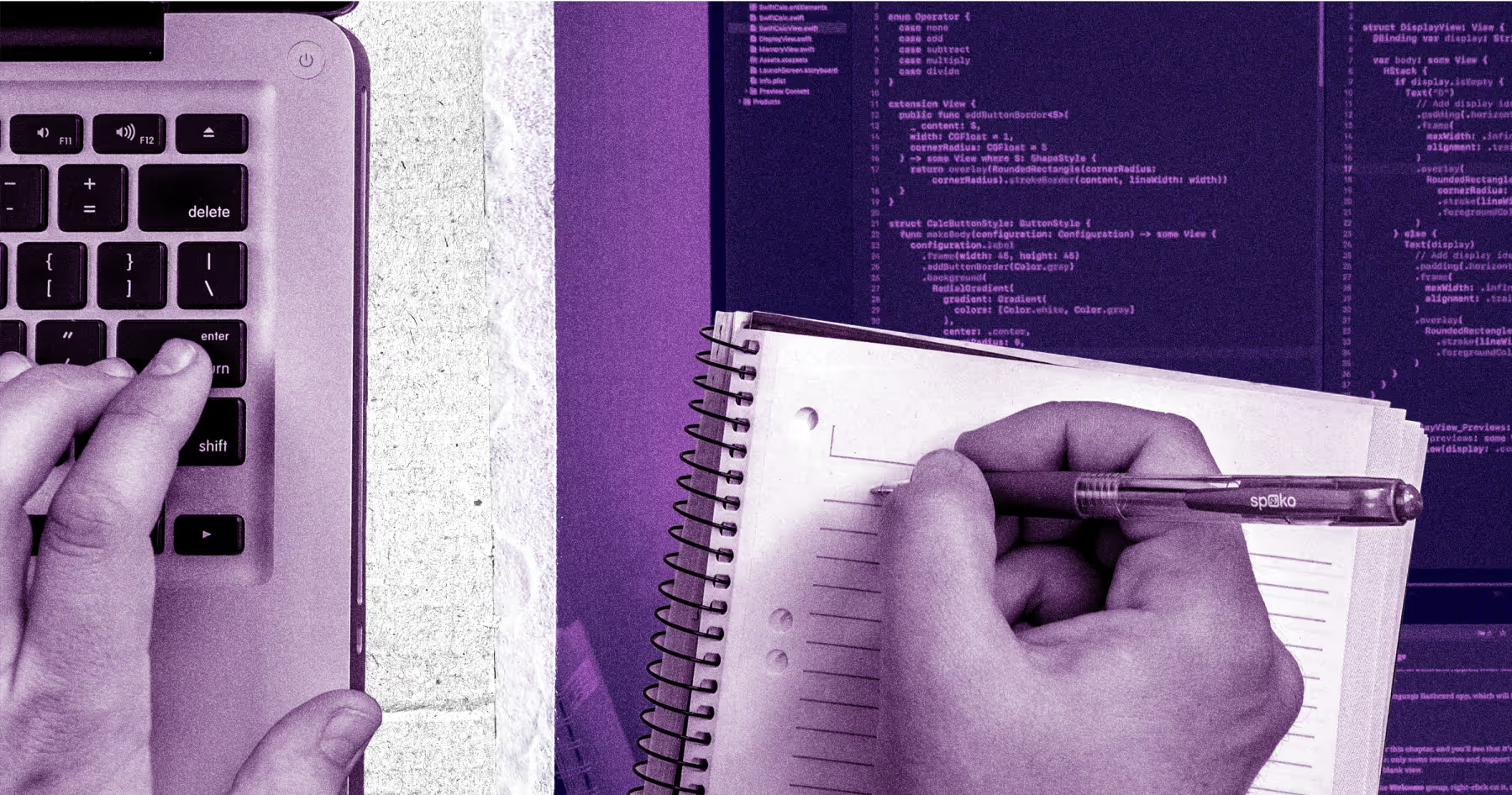Does your organization struggle with slow software releases, frequent bugs, and siloed teams? If so, you're not alone. These challenges are common in software development processes across industries. DevOps workflows offer a solution to these problems, supporting faster delivery of high-quality apps through automation, collaboration, and communication. In this article, we’ll provide an overview of DevOps workflows, explain how to implement them, and offer best practices to ensure success.
What is a DevOps workflow?
A DevOps workflow is an orchestration methodology that spans the entire software development lifecycle (SDLC) that aims to automate key processes, improve communication between stakeholders, and promote a culture of continuous improvement. A well-constructed DevOps strategy benefits everyone involved in the SDLC—development teams, IT operations, businesses, and ultimately, customers—by streamlining the software delivery process.
The key to a successful DevOps workflow is extensive automation, communication, and collaboration. By focusing on these elements, DevOps teams can achieve faster deployments, higher quality code, and more efficient problem-solving in both testing and production environments.
DevOps is often lumped together with site reliability engineering (SRE), as both disciplines seek to reduce the issues arising from the software development process. However, the goals, skill sets, and approaches of a DevOps professional are actually quite different from that of an SRE. To learn more, see DevOps vs. SRE: What’s the Difference?.
Stages of a DevOps workflow
DevOps workflows are a continuous cycle, with checks occurring at each stage in the cycle. While this idea makes sense in theory, more than 30% of business leaders struggle with implementing continuous monitoring and checks required at each stage in their SLDCs. The core stages of a DevOps workflow are:
Planning
Development
Continuous integration
Continuous delivery
Continuous deployment
Monitoring and feedback
Each stage involves specific DevOps tools and practices that contribute to the overall efficiency of the workflow.
Planning
Planning is the first stage in creating a DevOps automation workflow. In this stage, stakeholders, developer and operations teams define project goals, requirements, and tasks
Example tools and frameworks: Jira, Trello, Asana, Microsoft Project
Importance: Without effective planning, the entire project has a weak foundation. The planning stage helps allocate resources, set realistic timelines, and ensure that all team members understand their roles and responsibilities.
Development
In this stage, the developers create the software. This involves writing code for new features, fixing bugs, and improving existing functionality.
Example Tools and Frameworks: Git, GitHub, GitLab, Visual Studio Code, IntelliJ IDEA
Importance: The development stage is where the actual product is created. Good development practices ensure clean, efficient, and maintainable code, which is crucial for the long-term success of a project.
Continuous integration
Continuous integration (CI) involves regularly merging new code into a central repository, followed by automated builds and unit tests.
Example Tools and Frameworks: Jenkins, Travis CI, CircleCI, GitLab CI/CD
Importance: CI helps catch bugs early, improves code quality, reduces downstream integration problems and allows for faster development cycles.
Continuous delivery
Continuous delivery (CD) is the practice of automatically preparing code changes for release to production. It extends the CI stage by ensuring that the source code is always in a deployable state.
Example Tools and Frameworks: Docker, Kubernetes, Ansible, Puppet
Importance: CD reduces the time between writing code and getting it to production. It increases efficiency, reduces errors associated with manual processes, and allows for more frequent and reliable releases.
Continuous deployment
Continuous deployment goes a step further than continuous delivery by automatically deploying every change that passes all stages of the production pipeline to production. There is no human intervention, and only a failed test will prevent a new change from being deployed to production.
Example tools and frameworks: Spinnaker, Harness, AWS CodeDeploy, Google Cloud Deploy
Importance: Continuous deployment simultaneously reduces human intervention and the time to market for new features. It encourages developers to break down their work into small, manageable chunks while maintaining a fast development pace.
Monitoring and Feedback
This stage involves continuously monitoring the software and infrastructure performance in production, collecting user feedback, and using this information to inform future development cycles.
Example tools and frameworks: Prometheus, Grafana, ELK Stack (Elasticsearch, Logstash, Kibana), New Relic
Importance: Monitoring and feedback provides actionable information into how the application is performing in the real world. This information helps to identify issues quickly, understand user needs, and make data-driven decisions for future improvements.
How to create and implement a DevOps workflow
While the exact steps in your DevOps lifecycle will vary based on the complexity of your SLDC, deployment process, tech stack, and team structure, these foundational steps can help you to get started:
Define goals and assess current state
Choose a pilot project
Select the right tools
Automate and integrate key stages
Foster collaboration and feedback
Measure, improve, and iterate
Define goals and assess current state
In this step, the goal is to clearly articulate what you want to achieve with your DevOps workflow. Begin by identifying pain points with your existing workflow, such as slow deployment times or frequent production issues. Set specific, measurable goals such as "reduce deployment time by 50%" or "decrease production incidents by 30%." Additionally, you should assess your team's current skills and tools to determine if you have the appropriate resources available. This step provides a roadmap for your DevOps journey and helps you measure progress over time relative to the initial state of your SLDC.
Choose a pilot project
In the next step, determine a manageable project for your initial DevOps implementation. Ideally, the selected project is important enough to demonstrate value, but not so critical that any setbacks would be catastrophic. Good candidates are projects with frequent releases or those that could benefit significantly from automation. Using a pilot project to drive and test a DevOps workflow allows your team to learn and adapt to new processes on a smaller scale before implementing across the entire organization.
Choose the right tools
Once you’ve determined the pilot project, select the right tools for a successful DevOps implementation. This includes version control systems like Git, CI/CD pipelines such as Jenkins or GitLab CI, and monitoring tools like Prometheus or ELK stack, and DevOps automation tools like Docker or Raygun. Choose the right tool based on your team's skills and the project requirements. This step is critical because the right tools can have a large impact on your team's productivity and the effectiveness of your DevOps workflow.
Automate and integrate key stages
At this point, you’re ready to identify stages in your workflow that can be automated and integrate these automated processes into your development pipeline. Examples include setting up automated testing, configuring and provisioning CI/CD pipelines, or implementing infrastructure-as-code. Automating the identified stages can help you reduce manual errors, speed up processes, and allow your team to focus on high-value tasks.
Foster collaboration and feedback
In this step, the goal is to encourage open communication and collaboration between development, operations, and other relevant teams. This might involve regular cross-team meetings, shared documentation, or the use of collaborative tools like Slack or Microsoft Teams. This step is fundamental, as effective collaboration and feedback are at the heart of DevOps culture.
Measure, improve, and iterate
Track key metrics such as deployment frequency, lead time for changes, mean time to recovery (MTTR), and change failure rate to measure the effectiveness of your collaboration efforts. This step allows you to quantify the impact of your DevOps practices, identify bottlenecks, and continuously refine the workflow for better efficiency and quality.
Best practice tips for implementing a DevOps workflow
Implementing a DevOps workflow can be challenging. Common obstacles include cultural resistance, siloed departments, security concerns, and communication challenges. However, by following these tried and tested best practices, your team can successfully implement DevOps workflows.
Start small and scale up
Invest in training and onboarding
Integrate security best practices
Use an internal developer portal
Start small and scale up
The easiest, safest way to get started on your DevOps journey is with a small, manageable project. This allows you to learn, adapt, and refine your processes without risking major disruptions.
Invest in training and onboarding
Education in DevOps principles, practices, and tools is key to the overall success of the project. This investment in your team's knowledge and skills will pay off in increased efficiency and better collaboration.
Integrate security best practices
DevSecOps is an extension of the DevOps practice, focused on the security considerations at the different stages in your DevOps workflow. DevSecOps includes automated security testing, regular vulnerability assessments, and secure coding practices. By making security a non-negotiable part of your DevOps process, you can identify and address potential vulnerabilities before they become a problem.
Use an internal developer portal
An internal developer portal [link to article about internal developer portals] can significantly enhance your DevOps workflow by combining multiple tools and workflows together in a single place. More than 25% of engineering leaders who have adopted IDPs report higher confidence in their production readiness programs, an ongoing process integrated into DevOps workflows.
For more insights on optimizing your DevOps practices, see Best practices for DevOps teams.
Why are DevOps workflows important?
By implementing DevOps workflows, organizations can significantly enhance their developer experience (DevEx), benefiting developers, IT teams, businesses, and ultimately, customers. A well-designed DevOps environment allows developers to focus on creating value rather than wrestling with complex processes or waiting for deployments, improving overall efficiency and productivity. DevOps promotes faster delivery, improved code quality, reduced costs, and enhanced collaboration.
Faster delivery
By automating manual tasks and reducing handoffs between teams, DevOps practices significantly reduce the time to production deployment. This faster delivery cycle allows businesses to respond more quickly to market demands and user feedback, while increasing overall developer productivity.
Improved code quality
Through continuous testing and integration, DevOps practices promote higher quality software. By catching and addressing issues early in the development cycle, teams can reduce the amount of bugs that make it to production. Additionally, automation and repeatable processes creates consistency across deployments, further contributing to overall code quality.
Reduced costs
By automating repetitive tasks and streamlining processes, DevOps workflows can significantly reduce operational costs. Teams can accomplish more with the same amount of resources, while simultaneously avoiding costly fixes later in the development cycle with early detection of issues. In addition, the enhanced collaboration promoted by DevOps practices can lead to more efficient use of shared resources.
Enhanced collaboration
DevOps workflows break down silos between development, operations, and other IT teams by fostering better communication, faster problem-solving, and a more holistic approach to software development. As teams begin to work more closely together, they develop a deeper understanding of each other's challenges and perspectives, leading to more efficient and effective collaboration.
How can Cortex help?
The easiest way to get started with DevOps workflows is with Cortex, an Internal Developer Portal that can help teams with automation, collaboration, and communication. By providing a centralized platform that integrates with your existing tools and processes, Cortex can significantly streamline your DevOps implementation and improve overall efficiency with key features like integrations, plugins, and metrics.
Integrations and plugins
Cortex offers a wide range of integrations and plugins that connect with tools at every stage of the SDLC. You can sync your data using any of the numerous out-of-the-box integrations, or use the plugin framework to add data from internal systems, build new connections, and extend existing integrations.
Scorecards
Whether you're focused on deployment frequency, lead time for changes, or other critical KPIs, Cortex Scorecards allow you to set standards and criteria that align with your specific DevOps goals. This feature enables you to measure progress, identify areas for improvement, and ensure your DevOps practices are driving tangible results.
Engineering Intelligence
Cortex's Engineering Intelligence feature closes the gap between measurement and impact. By using data that already exists in Cortex, you can track changes in key metrics to identify trends and bottlenecks and receive notifications accordingly. These insights can then be used to create new Scorecards or tune existing ones.
Developer homepage
The Cortex developer homepage automatically pulls data from critical tools to create a centralized view of pull request and ticket status, on-call information, and priority tasks. This enhances visibility across the entire DevOps pipeline, enabling developers to stay informed and focused on the most important tasks at hand.
By leveraging Cortex's powerful features, your organization can quickly and easily create a DevOps practice, leading to faster delivery, improved quality, reduced costs, and enhanced collaboration across your SLDC. For more information on how Cortex’s Internal Developer Portal can complement your IaC initiatives, connect with us for a personalized demonstration.