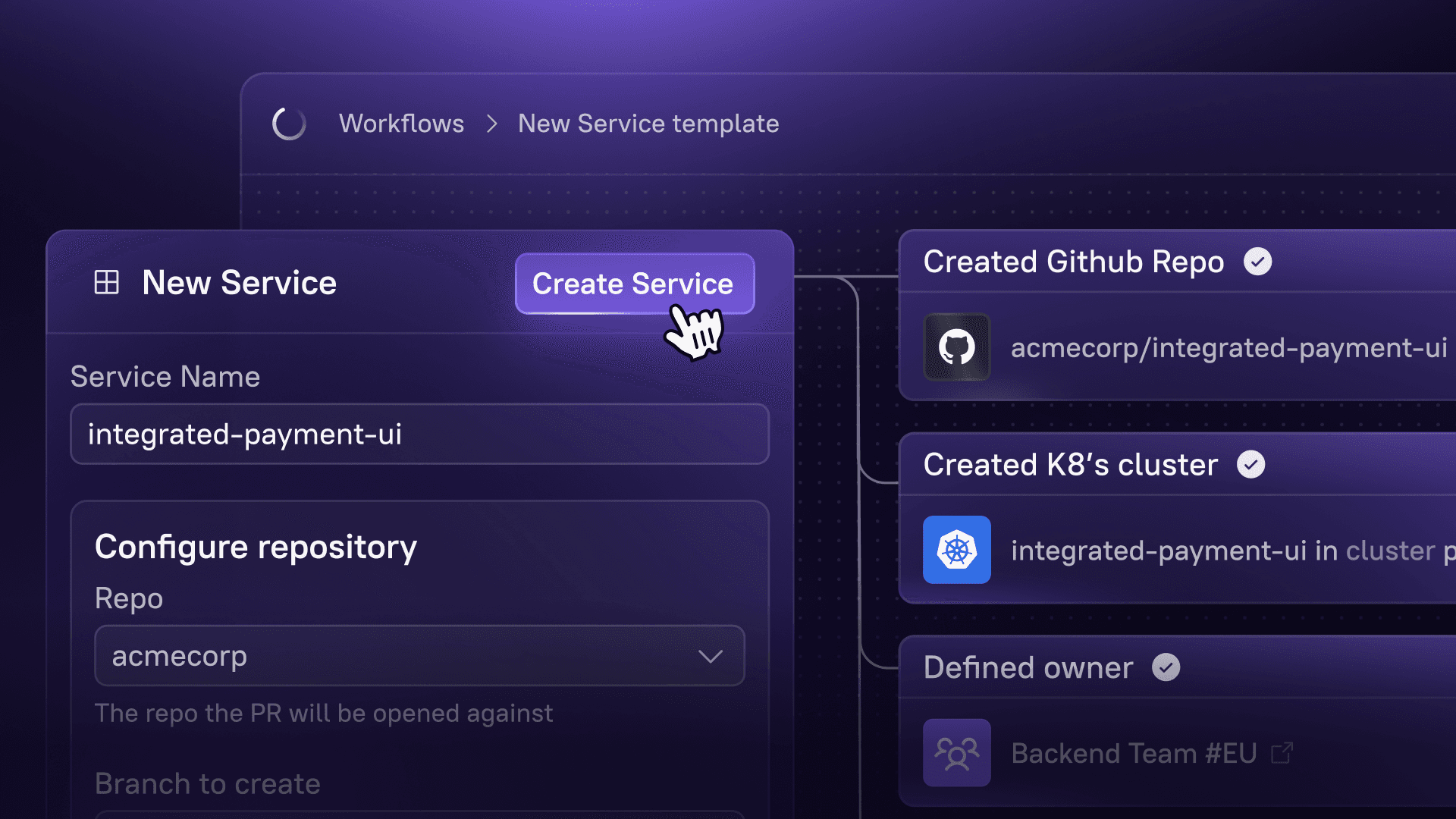According to the 2024 State of Production Readiness report, 54% of engineering leaders said poor production readiness standards contributed to a decrease in developer productivity.
But how?
If software falls out of alignment with best practice—including those designed to maintain the health, observability, and security of software—developers wind up spending more time finding information and fixing issues than building new value. Of course, it’s not easy for developers to disrupt this cycle on their own. Workflow bottlenecks, tool sprawl, and context switching all hamper the software engineering process, and also negatively affect overall software quality.
In this article, we’ll explore how organizations can leverage developer self-service to reduce friction in software development, and maintenance, and share how Internal Developer Portals like Cortex can help address self-service for both action, and information.
What is developer self-service?
A developer self-service platform automates tooling and processes, giving developers the autonomy to manage their own infrastructure and development environments. This approach differs from traditional IT models, where centralized teams handle environment setup, resource management, infrastructure provisioning, and other related tasks. By eliminating reliance on centralized teams and processes, the developer self-service model reduces wait times and bottlenecks.
This reduction in overhead promotes faster development cycles, more experimentation, and more frequent deployments. Similar to Agile and DevOps practices, the developer self-service model emphasizes speed, flexibility, and collaboration. Developers have more control over their workflow, which not only boosts productivity, but also improves the overall developer experience (DevEx), leading to increased job satisfaction and lower turnover.
Key components and features of developer self-service
Key components and features of a developer self-service platform include:
A software catalog, which is a central repository where developers can access approved software assets, tools and documentation
Automated infrastructure provisioning mechanism like infrastructure-as-code (IaC) tools, allowing developers to spin up and configure necessary infrastructure on-demand
Self-service capabilities for creating, modifying, and managing continuous integration and deployment (CI/CD) pipelines
Self-service API management and access, such as automated API key generation
An IDP, which consolidates the developer self-service components into a unified interface
Examples of developer self-service actions
In the developer self-service model, developers can take actions that the standard IT model doesn’t generally support. Examples include:
Provisioning cloud resources, like servers or databases, without waiting for IT approval and assistance
Creating and managing CI/CD pipelines, supporting faster deployments and higher quality software releases
Deploying apps, reducing reliance on IT teams while simultaneously speeding up the release process
Generating, rotating, and managing API keys and secrets, improving security while maintaining developer autonomy
Directly accessing monitoring dashboards and logs, supporting quicker and more efficient troubleshooting
Benefits of developer self-service
According to the 2024 State of Production Readiness report, 54% of engineering leaders reported a decreased developer productivity due to not meeting production readiness standards. Developer self-service platforms can help with this problem by streamlining processes and automating manual tasks. The developer self-service model offers numerous additional benefits:
Faster time-to-market due to streamlined processes and reduced cognitive load on developers
Reduced dependency on IT and ops teams, as developers are able to manage their own resources and environments
Enhanced developer autonomy through self-service tooling and actions
Improved DevEx as a result of reduced friction in daily workflows and self-service resource provisioning
Lower operational costs as a result of automation and self-service capabilities
Improved resource utilization due to more efficient tracking and management of resources
Easier onboarding for new developers, supported by automated set-up processes and easy access to documentation
Step-by-step guide to implementing developer self-service
Implementing a developer self-service model can significantly enhance developer productivity in your organization. However, there is no one-size-fits-all approach to implementing developer self-service. The appropriate strategy for your organization will vary depending on your existing infrastructure, headcount, development practices, and unique business requirements. With that in mind, we’ve included a general set of steps that you can follow to get started. These steps provide a framework that you can adapt to your specific needs, ensuring a smooth and quick transition to the developer self-service model.
Assess your organization's needs
First, thoroughly evaluate your current development processes, with a focus on pain points and specific areas where self-service could have the most impact. Include developers, team leads, and IT and operations staff to ensure that you have a well-rounded, holistic view of the landscape in which you are implementing developer self-service.
Choose the right tools and technologies
The right tools and technologies vary based on organization size and need, ranging from individual point solutions to comprehensive platforms. For organizations dealing with complex, multi-service architectures, internal developer portals (IDPs) consolidate various self-service tools, providing the most integrated and comprehensive solution. IDPs can be particularly beneficial for organizations looking to standardize practices across multiple teams or projects.
Take a phased approach
Don’t implement everything at once—instead, use a phased, incremental approach to ensure that the changes don’t negatively impact your organization. For example, you can start with a pilot project with a single team to test and refine your chosen solutions. From there, you can gradually expand to other teams and services as experience is gained and value is proven. This phased approach allows for quick adjustments based on feedback, while also allowing the organization culture to shift and reorganize around the new mode.
Integrate with existing systems
Ideally, your self-service platform should easily integrate with your existing development tools and processes, including version control systems like GitHub, CI/CD pipelines, cloud platforms, and monitoring tools. Prioritize solutions that offer robust integration capabilities or APIs. Remember that the goal is to reduce tool sprawl and simplify developer workloads, not add another layer of complexity.
Best practice tips for building and maintaining developer self-service platforms
While the developer self-service platform provides a host of benefits, building and maintaining it comes with its own set of challenges. Common challenges include maintaining security and compliance, governance, scalability, managing integration complexity, and balancing autonomy with organizational standards. By following basic best practices, organizations can navigate these challenges effectively and maximize the benefits of the developer self-service model.
Embrace internal developer portals for centralized management
IDPs provide a single point of access to self-service capabilities for developers, while supporting governance and organizational standards. For guidance on implementing IDPs and gaining organizational buy-in, refer to The CTO Pocket Guide to Internal Developer Portals.
Prioritize security from the start
Security should be at the forefront of any self-service platform implementation. From the start, ensure that you implement robust guardrails, access controls, encryption, and audit trails. Regularly review and update security measures to protect against evolving threats and ensure compliance with relevant regulations.
Foster a culture of collaboration
Promote open communication and knowledge sharing between stakeholders like IT and engineering teams. Discuss best practices, share experiences, and work together to solve common problems. This collaborative culture will help drive adoption of self-service tools and continuous improvement of your platform.
Invest in user education and adoption
Provide training and documentation for your self-service tools to ensure that developers can benefit from the platform. Examples include workshops, video tutorials, and documentation. Promote a mentorship model, where experienced users can help new developers learn how to effectively use self-service capabilities.
Continuously monitor and optimize
Use key performance indicators (KPIs) to regularly assess the usage and performance of your self-service platform. Important metrics to track include user adoption rates, deployment frequency, lead time for changes, and mean time to recovery (MTTR). Use these data points to identify areas for improvement and guide ongoing efforts to improve your self-service model.
How can Cortex help?
IDPs play a critical role in supporting a developer self-service model, providing consolidated tools, resources, and information. When it comes to implementing a high-quality IDP solution, Cortex is trusted by world-leading companies like Adobe, Outreach, Xero, and Docker. The Cortex IDP offers a comprehensive suite of features to support self-service capabilities:
Developer Homepage: The Cortex IDP homepage aggregates relevant data into a single, intuitive interface, making it easy for developers to assess priorities, make informed decisions about where to invest their time and efforts, and better understand how their efforts fit into the larger organizational picture.
Scaffolder: The Cortex IDP Scaffolder lets developers easily build and manage automation workflows with its drag-and-drop functionalities and customizable templates. The Scaffolder feature significantly reduces the time and complexity required to set up new projects or services.
Actions: Cortex IPD Actions allow developers to generate and execute API calls, deploy services, provision resources, and complete other similar tasks without leaving their central system of record. These capabilities reduce context switching and enhance overall efficiency.
Integrations and plug-ins: The Cortex IDP provides a vast range of integrations and plug-ins, which allow you to create a self-service environment tailored to your specific needs.
Scorecards: With the Scorecard feature, teams can easily track and benchmark KPIs like deployment frequency and lead time for changes. The increased observability provided by Scorecards supports continuous improvement and helps align development efforts with organizational goals.
Workflows: Now in beta, Cortex Workflows enables teams to chain together actions for one-click workflow execution against jobs like spinning up a new service, provisioning a resource, or allocating access tokens to an onboarding employee.
With Cortex IDP’s powerful features, organizations can quickly and easily implement a user-friendly self-service model. Whether you’re looking to eliminate workflow bottlenecks, cut down on tool sprawl, reduce context switching, or all of the above, Cortex IDP provides the tools and capabilities necessary to support your developer self-service experience.
To learn more about Cortex, book a demo.