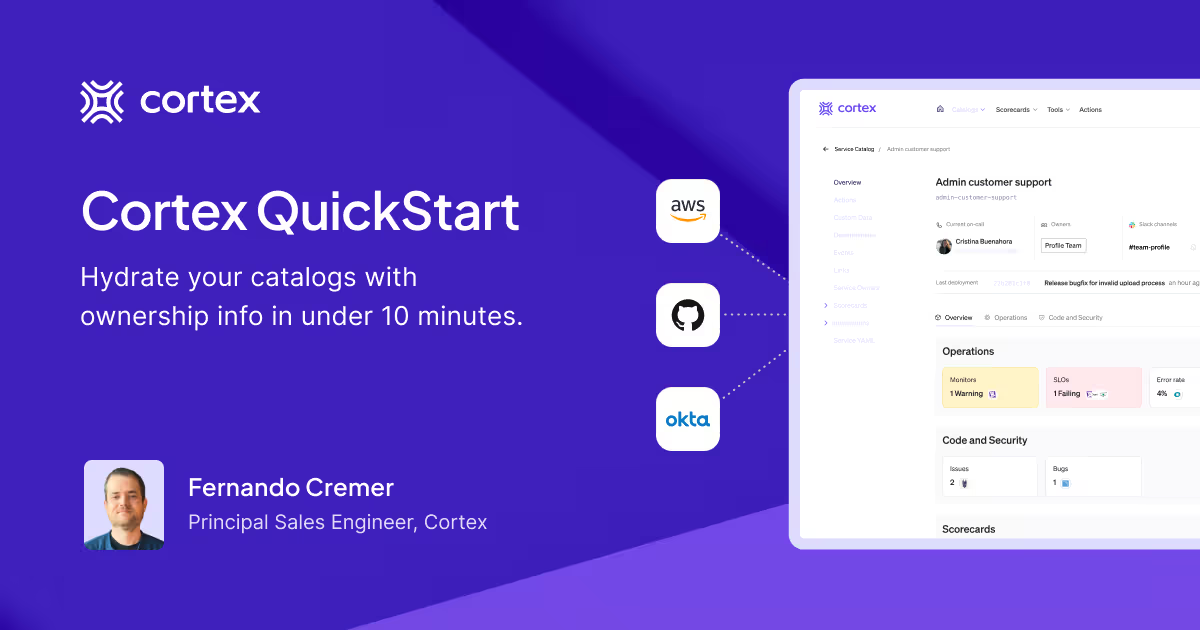Internal Developer Portals and platforms do a lot—they're an all-in-one system of record, lever for defining and driving best practice, and vehicle for creating new software components. It's not hard to understand why undertaking such a project can be labor and resource intensive. But it doesn't necessarily have to be. While open source offerings like Backstage sparked our imagination for what's possible in developer portals, commercial variations like Cortex have used experience gleaned from conversations with hundreds of organizations to build logical defaults that abstract away complexities and rote work of designing and deploying an internal developer portal.
In this video I share how quickly you can connect your cloud, git, and identity provider to begin immediately populating your baseline software catalogs. Thanks to Cortex's suite of 50+ fully supported integrations, a few clicks and an API token is often all that stands between you and ticking off a persistent software ownership use case.
I'll also share how you can connect additional SDLC tooling to set the stage for your first always-on Scorecards, unlocking use cases like production readiness, service maturity, security and compliance alignment, and more.
Setting up your Cortex instance
This video referenced above goes into greater detail about how you can get started in Cortex, but I'll share the highlights here:
1. Set up Integrations (view all of our supported integrations here)
Connect your Cloud provider, Git provider, and Identity provider with account number or API token
Add custom data sources via our API
2. Auto-populate software catalogs
Catalog anything you want including services, APIs, repos, data pipelines, ML models, K8 clusters etc.
Map or integrate dependencies solutions to see up and downstream change impact
View changes over time, and details from connected security, observability, and other solutions
3. Auto-sync Teams based on your ID provider
Preserve ownership via names/roles even as people move teams
4. Bonus: Add new integrations
Preserve data from all of your SDLC tools
Add data from internal tools via our plugin framework
5. Bonus: Create Scorecards
Create always-on scorecards using data from any integration to monitor alignment to any standard
Auto-alert owners to priority actions required
See it in action
Ready to give it a go? Set up time with us today, or visit our self-paced product tour to see Cortex in action!