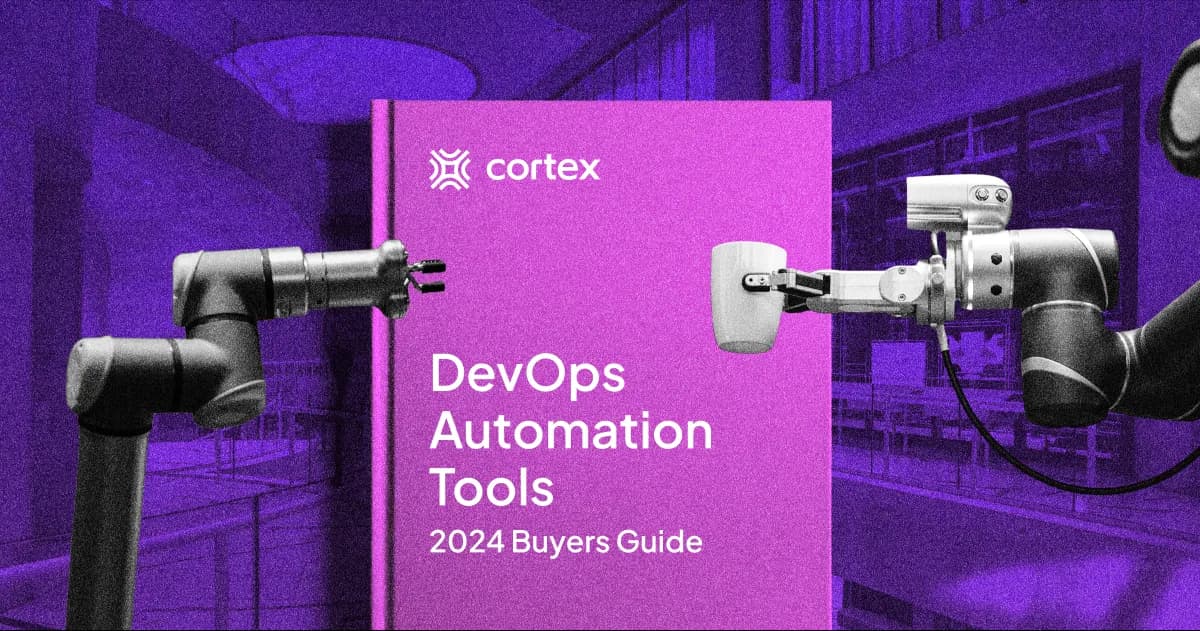We all understand the significance of DevOps, defined here as the set of practices and processes that integrate software development and operations. By bridging the gap between traditionally siloed teams, DevOps accelerates software delivery processes, ensuring faster time-to-market for new features and updates.
As you would expect at the intersection of software and operations, automation plays a central role. Using automation correctly allows rapid, error-free deployment as well as making practices more efficient across the board. This adds up to consistent, reliable workloads and outputs. But automation looks different in different settings, and getting it right means using the right tools.
DevOps tools streamline workflows and automate repetitive tasks, leading to improved DevEx and greater productivity. As well as making deployments more consistent, they also make processes more scalable and reliable across your software development lifecycle. So what tools should you use for DevOps automation? This article will offer you an in-depth analysis of DevOps tools, including key features and functions. Read on to help select the tools tailored to your business need and development culture.
What are DevOps automation tools?
DevOps automation tools are specialized software solutions that reduce friction through automation across the DevOps lifecycle. They enhance productivity and reduce human error by automating repetitive and complex tasks. Tools can help to automate parts of code integration, monitoring and deployment. If DevOps professionals are chefs in a bustling kitchen, these tools represent the food processors, mixers and grinders used to automate away some of the grunt work.
By taking over these tasks, these tools allow team members to focus on innovation and quality, ensuring that new features and updates are delivered swiftly and reliably. This automation is a crucial part of Continuous Integration and Continuous Delivery (CI/CD), a set of practices that enable frequent and reliable software releases. Tools can ensure that every code change is automatically tested and deployed, reducing the friction of taking new ideas to market while maintaining high standards of quality and security. This accelerates the development process while increasing the reliability of software applications.
What are DevOps automation tools used for?
Our list goes through the automation capabilities of a range of DevOps tools, so let's drill into what that looks like in practice. These tools address specific needs within the DevOps lifecycle, across several workflows. Here's how each category contributes to the DevOps process:
Continuous Integration (CI)
Continuous Integration tools are designed to automatically integrate code changes from multiple developers into a shared repository. This process allows you to detect and address integration issues early in the development cycle. By automating builds and running tests, CI tools ensure that software can evolve rapidly while maintaining high quality.
Continuous Delivery/Deployment (CD)
Continuous Delivery and Deployment tools automate the release process, enabling teams to deliver new code to production quickly and safely. These tools ensure that every change is automatically tested and prepared for a release to production. By minimizing manual interventions, CD tools reduce the risk of errors and accelerate the deployment pipeline, allowing businesses to respond swiftly to market demands.
Infrastructure as Code (IaC)
Infrastructure as Code tools automate the setup and management of infrastructure through code, ensuring consistency and repeatability. These tools allow DevOps teams to manage and configure infrastructure components like servers, networks, and storage with precision. IaC tools allow version control for infrastructure code, which in turn allows you to consistently scale infrastructure with demand and recover quickly from disasters.
Monitoring and Logging
Automation tools for monitoring and logging tools allow for real-time monitoring and automated when gathering live data, to find bottlenecks and roadblocks in the short term. It also unlocks comprehensive log storage and historical analysis, which allows you to analyze system performance on a broader timescale to uncover structural issues. This improved visibility helps maintain system reliability and reassure developers.
Configuration Management
Configuration Management tools automate the setup and maintenance of application configurations across environments. These tools ensure that systems are configured correctly and consistently, tracking changes to configurations to reduce errors. By managing configurations as code, these tools improve scalability and traceability, simplifying the management process.
28 Best DevOps Automation Tools
Cortex
Cortex offers an Internal Developer Portal, trusted by world-leading engineering teams for its ability to streamline and enhance DevOps processes. By providing a single interface for accessing all DevOps tools and resources, Cortex significantly reduces the time developers spend switching between different platforms and tools. This in turn boosts productivity and efficiency. By offering an engineering system of record, Cortex and other IDPs can centralize logging, CI/CD, IaC and configuration management while offering native features that support these work streams and more.
Key features
System of record for DevOps: Cortex provides a centralized platform for all DevOps activities, simplifying tool management and usage.
Seamless integration: Offers comprehensive integration for DevOps tool, as well as plugins for homegrown solutions.
Enhanced visibility: Provides comprehensive insights across the development lifecycle, facilitating DevOps to make better decisions and optimize a range of processes.
Reviews
Users consistently praise Cortex for its intuitive interface and its capability to reduce tool sprawl, leading to more streamlined operations and improved overall efficiency. The platform is noted for its role in enhancing team productivity by simplifying complex DevOps environments.
Pros and cons
Comprehensive integration of various DevOps tools in a single interface.
Time-saving features that streamline developer workflows.
Strong support for diverse DevOps practices.
Pros:
Aligns with key DevOps goals by abstracting away complexity to improve Developer Experience
Supports DevOps workflows through dynamic targets using Scorecards
Provides visibility across DevOps pipeline at the individual level through the Developer Homepage
Cons:
Switching to an IDP is a cultural shift that takes some time and requires full buy-in of engineering team
Requires training, communication and platform engineering to manage the transition
What kind of companies use Cortex?
Cortex is favored by both large enterprises and agile startups. It is particularly beneficial for organizations with complex DevOps environments seeking to streamline operations and improve productivity.
Case studies
Several case studies underscore its transformative effects on DevOps practices and operational efficiency.
To discover how Cortex can transform your DevOps practices, book a demo.
New Relic
New Relic is a leading DevOps automation tool designed for application performance management (APM). It provides real-time insights into various performance metrics, enabling teams to quickly identify and resolve issues that could affect user experience. This data informs and enables automation within DevOps.
Here’s an overview of what it offers:
Key features
Real-time performance monitoring: Provides real-time monitoring of applications, infrastructure, and customer experience, offering data on response times, error rates, and transaction traces, helping teams understand the root causes of performance issues.
Comprehensive analytics: Delivers detailed analytics that help teams understand the impact of performance on business outcomes, with powerful dashboards that visualize data across your environment and live incident response capabilities.
DevOps support: It helps teams measure and improve their performance through metrics such as deployment frequency, mean time to detection (MTTD), and mean time to recovery (MTTR).
Reviews
New Relic is highly regarded for performance monitoring. Users often praise its ability to provide deep visibility into application performance and infrastructure health, though some note a learning curve associated with mastering its full capabilities.
Pros and cons
Pros:
Provides detailed and actionable insights into application and infrastructure performance.
Strong integration capabilities with various platforms and tools.
User-friendly dashboards that facilitate data interpretation.
Cons:
Setup is complex, particularly when working with legacy applications.
Some users may find the price high.
What kinds of companies use New Relic?
New Relic is used by companies that require detailed insights into application performance and customer experience to drive business decisions.
Pricing
New Relic offers a free tier that provides a simplified monitoring tool immediately, with premium upgrades available for more advanced features and higher data volumes.
Case studies and G2 reviews
New Relic has case studies with impressive international brands such as William Hill, Forbes and Skyscanner. On G2, it receives impressive reviews and commendations for its comprehensive feature set and the depth of insights it provides.
Docker
Docker is a pioneering platform in the realm of containerization, empowering developers to package applications along with their dependencies into isolated containers. This ensures consistent deployment across various environments, enabling automation while greatly enhancing the flexibility and reliability of application development and deployment processes.
Key features
Container orchestration: Docker simplifies the management of containerized applications, enabling seamless scaling and orchestration.
Automated builds: Docker supports automated builds, where you can define the steps to build a Docker image in a Dockerfile.
Integration with CI/CD Pipelines: Docker integrates effortlessly with continuous integration and continuous delivery pipelines, streamlining the automation of testing and deployment processes.
Reviews
Users often commend Docker for significantly simplifying the deployment process and enhancing the scalability of applications. Its ability to streamline development workflows and improve resource utilization is frequently highlighted in user feedback, making it a staple in modern DevOps practices.
Pros and cons
Pros:
Simplifies application deployment with easy-to-use containerization.
Enhances scalability and flexibility across different environments.
Strong support for integration into existing DevOps workflows.
Cons:
Can introduce some resource overhead, particularly with extensive container usage.
Managing multiple containers can become complex without proper orchestration tools.
What kind of companies use Docker?
Docker is widely adopted by tech startups aiming for rapid deployment and scalability, as well as large enterprises that require robust solutions for managing complex application ecosystems. Its versatility makes it a go-to choice for diverse industries looking to optimize their development processes.
Pricing
Docker offers a free version for basic containerization needs, along with premium plans that provide advanced features and support, catering to the varying demands of different organizations.
G2 ratings and case studies
Docker enjoys strong ratings on G2, with users lauding its transformative impact on development and operational efficiency. Numerous case studies illustrate Docker's role in enhancing scalability and streamlining deployment processes.
Raygun
Raygun is a tool to enhance DevOps automation through advanced monitoring and error tracking. By delivering real-time insights into application performance and user experience, Raygun allows development teams to optimize their workflows and maintain high reliability across their applications.
Key features
Error tracking: Raygun provides detailed error reports, allowing developers to quickly identify and resolve issues that impact user experience.
Performance monitoring: It offers in-depth performance analytics, helping teams to understand application speed and responsiveness in real time.
Integration with CI/CD pipelines: Seamlessly integrates with existing CI/CD workflows, automating the tracking and resolution of errors during deployment cycles.
Reviews
Users consistently praise Raygun for its ability to enhance application reliability by reducing debugging time and improving overall efficiency. Its intuitive interface and powerful analytics are frequently highlighted in user feedback.
Pros and cons
Pros:
Offers detailed insights into application errors and performance.
Significantly reduces time spent on debugging and troubleshooting.
Strong integration capabilities with existing DevOps tools.
Cons:
Pricing can be a consideration for smaller teams or startups.
Initial setup may require some configuration to fully integrate with custom workflows.
What kind of companies use Raygun?
Raygun is particularly beneficial for teams that prioritize application stability and user satisfaction.
Pricing
Raygun offers a free trial to explore its features, alongside tiered pricing plans that cater to different organizational needs, ensuring scalability and flexibility as companies grow.
G2 Ratings and Case Studies
On G2, Raygun is highly rated for its automation capabilities and its impact on improving application performance. Case studies illustrate its effectiveness in reducing downtime and enhancing user satisfaction.
Splunk
Splunk is a platform for operational intelligence and security data, designed to elevate DevOps automation through its comprehensive data analytics and monitoring solutions. By transforming machine data into actionable insights, Splunk helps teams to streamline operations across their IT infrastructure.
Key features
Automated testing: Splunk supports automation for unit testing, UI testing, and integration testing. Automated test scripts written using frameworks can detect issues earlier in the development lifecycle, before deployment, improving product quality.
Log management: Splunk excels in aggregating and analyzing log data, enabling teams to troubleshoot and resolve issues swiftly.
Real-time monitoring: Provides real-time visibility into system performance, helping organizations to detect anomalies and ensure smooth operations.
Reviews
Users consistently commend Splunk for its powerful data visualization capabilities and its ability to improve operational efficiency. Its intuitive dashboards and robust analytics are often highlighted in feedback.
Pros and cons
Pros:
Offers robust data analysis and visualization for comprehensive operational insights.
Enhances decision-making processes with real-time data monitoring.
Strong integration capabilities with various DevOps tools and systems.
Cons:
Some users find the web interface cumbersome.
Pricing may be a consideration for organizations with extensive data usage needs.
What kind of companies use Splunk?
Splunk is widely adopted by organizations with large-scale data needs, including enterprises in finance, healthcare, and technology sectors. It's particularly beneficial for companies focused on enhancing their operational intelligence and maintaining high standards of reliability and performance.
Pricing
Splunk offers flexible pricing models based on data usage, ensuring scalability and adaptability to meet the unique needs of different organizations. This allows companies to choose plans that align with their specific data management requirements.
G2 ratings and case studies
On G2, Splunk is highly rated for its automation and data analysis capabilities. Case studies frequently highlight its effectiveness in improving operational efficiency and providing critical insights.
Jenkins
Jenkins is a leading open-source automation server that plays a crucial role in facilitating continuous integration and continuous delivery (CI/CD) within DevOps environments. By streamlining the build, test, and deployment processes, Jenkins enables development teams to enhance their productivity and maintain high software quality standards.
Key features
Extensibility: Jenkins boasts a vast library of plugins that extend its functionality, allowing teams to customize and integrate it with multiple tools and technologies.
Pipeline Automation: It offers robust pipeline automation capabilities, enabling the modeling and automation of complex workflows with ease.
Integration: Jenkins seamlessly integrates with various version control systems, build tools, and cloud providers, making it highly versatile.
Reviews
User reviews commonly highlight Jenkins' strengths in automation and flexibility, praising its ability to handle complex CI/CD processes. Its open-source nature and extensive plugin ecosystem are frequently lauded too.
Pros and cons
Pros:
Strong community support and extensive documentation.
Highly customizable through a wide array of plugins.
Efficient pipeline automation capabilities.
Cons:
Reliance on plugins can mean varying quality depending on third parties.
Developed before the rise of containerization and so lacks native support for containers.
What kind of companies use Jenkins?
Jenkins is widely used by companies focused on agile development and automation. It is especially beneficial for organizations that require robust CI/CD solutions to support rapid software development and deployment.
Pricing
Jenkins is open-source and free to use, allowing organizations to leverage its capabilities without incurring licensing costs.
G2 ratings and case studies
On G2, Jenkins is praised for its automation capabilities and its impact on improving the efficiency of the software development lifecycle. Case studies underscore its role in automation and reducing time-to-market, solidifying its status as a fundamental tool in DevOps practices.
Ansible
Ansible is an open-source automation tool designed to simplify IT orchestration, configuration management, and application deployment. Its agentless architecture and straightforward design make it useful for teams aiming to enhance efficiency and streamline operational workflows.
Key features
Agentless architecture: Ansible operates without requiring any software on the client systems, simplifying maintenance and reducing overhead.
Playbooks: It uses simple, human-readable YAML files to automate a wide array of tasks, making complex automation accessible and easy to manage.
Integration with cloud services: Ansible seamlessly integrates with various cloud platforms, enabling efficient automation of cloud resources and services.
Reviews
User reviews frequently highlight Ansible's ease of use and efficiency in automation. Its straightforward setup and powerful playbook system are often praised, though some users note that the limited graphical user interface options can be a drawback for those who prefer visual tools.
Pros and cons
Pros:
Simple and intuitive design, making it accessible for users with varying skill levels.
Highly scalable, suitable for both small and large infrastructure environments.
Strong community support and comprehensive documentation.
Cons:
Limited graphical user interface options can be a hindrance for visually-focused users.
Complex scenarios may require a deeper understanding of playbook syntax.
What kind of companies use Ansible?
Ansible is ideal for companies looking for efficient automation solutions without the need for complex setups. It's widely adopted across various industries, from startups to large enterprises, particularly those that value simplicity and ease of integration.
Pricing
Ansible is open-source and free to use, offering substantial capabilities without licensing costs. For organizations seeking additional features and support, enterprise options are available through Red Hat Ansible Tower.
G2 Ratings and Case Studies
On G2, Ansible is highly regarded for its automation capabilities and the efficiency it brings to IT operations.
Puppet
Puppet is a leading configuration management tool designed to automate the provisioning, configuration, and management of infrastructure. It helps organizations increase operational efficiency by ensuring consistency across their environments, making it an excellent tool for managing complex IT landscapes.
Key features
Model-driven approach: Puppet uses a declarative, model-driven approach to infrastructure management, enabling precise control over configuration states and changes.
Scalability: It is built to scale, efficiently managing thousands of nodes and complex environments without compromising performance.
Integration: Puppet seamlessly integrates with a wide variety of platforms and tools, enhancing its flexibility and adaptability for different IT ecosystems.
Reviews
User reviews consistently highlight Puppet's reliability and effectiveness in managing complex environments. Its robust automation capabilities are often praised also.
Pros and cons
Pros:
Delivers robust automation that significantly reduces manual configuration efforts.
Offers a strong community and a wealth of resources for support and learning.
Provides excellent scalability, suitable for large-scale infrastructure environments.
Cons:
The learning curve can be steep, with installation difficult especially for those new to configuration management tools.
Requires knowledge in domain-specific language Puppet DSL.
What kind of companies use Puppet?
Puppet is favored by companies with large-scale infrastructure needs, including those in finance, telecommunications, and technology sectors. It is particularly beneficial for organizations that require a high degree of automation and consistency in their IT operations.
Pricing
Puppet offers both open-source and enterprise versions, allowing organizations to choose a solution that best fits their needs and budget. The enterprise version provides additional features and support options for more extensive deployment requirements.
G2 ratings and case studies
On G2, Puppet is lauded for its automation capabilities and its impact on improving infrastructure management processes. Case studies frequently underline its efficiency in reducing configuration drift and enhancing system reliability, solidifying its role as a cornerstone in modern DevOps practices.
Git
Git is a widely-used version control system that underpins DevOps practices by facilitating efficient collaboration and code management. Its robust capabilities enable development teams to track changes, coordinate work, and maintain the integrity of their codebases.
Key features
Distributed architecture: Git's distributed nature allows every developer to have a complete local copy of the entire repository, enabling seamless offline work and facilitating collaborative workflows.
Branching and merging: It offers powerful branching and merging functionalities, allowing teams to experiment freely and integrate new features without disrupting the main codebase.
Integration with CI/CD pipelines: Git integrates seamlessly with continuous integration and continuous deployment (CI/CD) pipelines, automating testing and deployment processes for faster and more reliable software delivery.
Reviews
User reviews consistently praise Git for its reliability and effectiveness in managing code changes. Its ability to handle large projects and support complex workflows is frequently highlighted.
Pros and cons
Pros:
Highly flexible, supporting a wide range of development workflows.
Strong community support and extensive documentation.
Excellent performance even with large codebases and teams.
Cons:
Complexity can pose challenges for beginners unfamiliar with command-line operations.
Managing merge conflicts may require a deeper understanding of Git commands.
What kind of companies use Git?
Git is extensively used by companies involved in software development and collaborative projects. It is an excellent tool for startups, large enterprises, and open-source projects, facilitating efficient version control and team collaboration.
Pricing
Git is open-source and free to use, making it accessible to organizations of all sizes without any licensing costs.
G2 ratings and case studies
On G2, Git is highly regarded for its role in version control and collaboration.
Kubernetes
Kubernetes is a container orchestration platform designed to automate the deployment, scaling, and management of containerized applications. It provides a robust framework that helps organizations to efficiently manage their applications and utilize resources in dynamic environments.
Key features
Automated scaling: Kubernetes automatically adjusts the number of running containers based on demand, ensuring applications can handle varying workloads without manual intervention.
Self-healing: It proactively monitors application health, replacing failed containers and restarting unresponsive ones to maintain service continuity.
Extensive ecosystem: Kubernetes boasts a vast ecosystem of plugins and tools, offering integrations that enhance its functionality and adaptability for diverse IT environments.
Reviews
User reviews frequently commend Kubernetes for its scalability and efficiency in managing complex applications. Its suitability for handling large-scale deployments is often highlighted.
Pros and cons
Pros:
Highly flexible, supporting diverse deployment strategies and operational models.
Strong community backing and continuous innovation.
Excellent for microservices architecture, facilitating seamless integration and management.
Cons:
Initial setup and management can be complex, requiring specialized knowledge.
Managing and maintaining Kubernetes clusters might demand significant resources and expertise.
What kind of companies use Kubernetes?
Kubernetes is favored by companies that manage large-scale, microservices-based applications, particularly those operating in tech, finance, and telecommunications sectors. Enterprises focused on cloud-native development and dynamic application scaling are often its primary adopters.
Pricing
Kubernetes is open-source and free to use, offering a cost-effective solution for container orchestration. Additionally, various managed services are available from SaaS, offering added features and support for a subscription fee.
G2 ratings and case studies
On G2, Kubernetes is celebrated for its role in container orchestration and enabling cloud-native applications. Case studies frequently highlight its capacity to streamline application management and enhance operational agility, cementing its status as an excellent tool in modern DevOps practices.
Drone
Drone is a modern continuous integration and continuous deployment (CI/CD) platform designed to automate software delivery pipelines. By leveraging a container-native architecture, Drone simplifies the CI/CD process, allowing development teams to efficiently build, test, and deploy applications with ease.
Key features
Container-native architecture: Drone operates using Docker containers, ensuring that each build runs in an isolated environment, enhancing consistency and reliability across different stages of development.
Scalability: Its lightweight and scalable design supports growth, accommodating an increasing number of pipelines and workloads without compromising performance.
Integration with version control systems: Drone seamlessly integrates with popular version control systems like GitHub, GitLab, and Bitbucket, streamlining the workflow from code commit to deployment.
Reviews
User reviews often commend Drone for its simplicity and efficiency in automating CI/CD processes. Its intuitive setup and minimalistic design are highlighted as key strengths, making it particularly appealing for teams looking to streamline their development workflows.
Pros and cons
Pros:
Easy to use with a straightforward setup that reduces onboarding time.
Offers a highly flexible pipeline definition using simple YAML files.
Container-native approach ensures environment consistency and reduces system dependencies.
Cons:
Compared to larger platforms, Drone may have a more limited plugin ecosystem.
Some advanced features might require custom development or third-party tools.
What kind of companies use Drone?
Drone is particularly popular among startups and tech companies that focus on cloud-native development. Its ease of integration and lightweight nature make it an ideal choice for teams that prioritize speed and efficiency in their CI/CD workflows.
Pricing
Drone offers both open-source and enterprise versions. The open-source version provides a cost-effective solution for smaller teams, while the enterprise edition includes additional features and support tailored for larger organizations.
G2 ratings and case studies
On platforms like G2, Drone is praised for its ability to streamline CI/CD workflows, enhancing productivity and reducing deployment times.
Tekton
Tekton is an open-source framework designed for creating robust CI/CD systems, providing industry-standard building blocks that automate deployment processes. It offers a Kubernetes-native approach, enabling seamless integration and scalability within cloud-native environments.
Key features
Kubernetes-native design: Tekton is built on Kubernetes, allowing it to leverage the platform's scalability and resilience, which is ideal for modern cloud infrastructures.
Flexibility: It offers a flexible pipeline model that supports custom workflows, enabling teams to tailor their CI/CD processes to specific development needs.
Extensibility: Tekton's modular architecture allows for easy integration with other tools and extensions, making it adaptable to a variety of use cases and environments.
Reviews
User reviews often highlight Tekton's strong integration with Kubernetes, praising its ability to streamline CI/CD processes within cloud-native applications. Its modular approach is frequently cited as a key advantage, offering the flexibility needed for complex deployment scenarios.
Pros and cons
Pros:
Cloud-native architecture supports seamless integration with Kubernetes.
Flexible and customizable pipelines meet diverse development needs.
Extensible framework allows for integration with numerous DevOps tools.
Cons:
Initial setup can be complex, requiring a good understanding of Kubernetes.
May require additional configuration to leverage its full potential.
What kind of companies use Tekton?
Tekton is favored by companies deeply invested in Kubernetes and cloud-native technologies, particularly those seeking to optimize their CI/CD pipelines in dynamic and scalable environments. It is well-suited for tech companies and enterprises focused on innovation in cloud infrastructure.
Pricing
Tekton is open-source and free to use, providing a cost-effective solution for organizations looking to enhance their CI/CD capabilities without incurring additional licensing costs.
G2 ratings and case studies
On G2 and in various case studies, Tekton is recognized for its role in enhancing CI/CD pipelines, with users appreciating its Kubernetes-native capabilities and modular design. These attributes are often highlighted for improving operational efficiency and supporting modern DevOps practices.
Terraform
Terraform is an open-source infrastructure as code (IaC) tool that revolutionizes the way organizations automate the provisioning and management of their infrastructure. By leveraging a declarative configuration approach, Terraform enables engineers to define and manage infrastructure using straightforward, human-readable code, ensuring consistent and repeatable deployments across any environment.
Key features
Declarative configuration language: Terraform uses HashiCorp Configuration Language (HCL), which allows users to define infrastructure in a clear, concise manner, enabling easy management and updates.
Multi-cloud support: It provides extensive support for multiple cloud providers, including AWS, Azure, Google Cloud, and more, making it a versatile tool for managing resources in diverse environments.
State management: Terraform maintains a detailed state file that tracks infrastructure changes over time, allowing for efficient management and automation of complex infrastructure setups.
Reviews
User reviews commonly praise Terraform for its efficiency in managing infrastructure and its user-friendly approach to automation. Many users highlight its powerful integration capabilities and the ability to maintain consistent infrastructure across various cloud services as standout benefits.
Pros and cons
Pros:
Terraform can handle infrastructure of any size, from simple setups to complex, multi-region architectures.
Ensures uniform deployments across different environments, reducing the risk of configuration drift.
A strong open-source community contributes plugins and modules, enhancing its functionality.
Cons:
Managing large configurations can become complex, requiring careful organization and knowledge.
Because Terraform operates on a pull-based model, it does not provide real-time updates or monitoring.
What kind of companies use Terraform?
Terraform is widely used by companies with diverse cloud environments that require automated infrastructure management. It is particularly popular among enterprises in tech, finance, and any sector undergoing digital transformation, where infrastructure consistency and reliability are critical.
Pricing
Terraform is open-source and free to use, providing a cost-effective solution for infrastructure automation. For organizations seeking advanced features and support, Terraform offers enterprise options with additional capabilities tailored to large-scale operations.
G2 ratings and case studies
On platforms like G2, Terraform is highly regarded for its role in infrastructure automation and cloud management. Case studies often highlight its ability to streamline operations, enhance deployment speed, and provide control over infrastructure resources.
Travis CI
Travis CI is a widely-used continuous integration service designed to build and test software projects hosted on platforms like GitHub and Bitbucket. It is an automated testing tool, which ensures that code changes are validated efficiently and consistently before deployment.
Key features
Ease of integration: Travis CI seamlessly integrates with GitHub and Bitbucket, allowing developers to set up continuous integration workflows with minimal configuration.
Automated testing: It automatically triggers tests upon code commits, providing immediate feedback to developers and supporting rapid iteration cycles.
Support for multiple programming languages: With Travis CI, teams can run tests across a diverse range of programming languages, making it an adaptable tool for various projects.
Reviews
User reviews often highlight Travis CI's simplicity and effectiveness in automating testing processes. Developers appreciate its straightforward setup and reliable performance, noting that it efficiently handles the demands of continuous integration without unnecessary complexity.
Pros and cons
Pros:
Travis CI is known for its user-friendly interface and easy setup, which reduces the time needed to start using continuous integration.
Streamlines the testing process with automatic test runs and notifications, enhancing development speed.
Offers broad support for multiple languages, making it suitable for diverse development environments.
Cons:
While it is easy to use, some users find that it offers fewer customization options compared to other CI tools.
The free plan may have limitations in terms of available resources, affecting performance on larger projects.
What kind of companies use Travis CI?
Travis CI is particularly popular among startups and small to medium-sized enterprises that focus on agile development. Its ability to facilitate quick iterations and provide immediate feedback makes it an ideal choice for dynamic development environments where speed and efficiency are crucial.
Pricing
Travis CI offers both free and paid plans. The free plan is available for open-source projects, while paid options provide additional resources and features tailored to the needs of private repositories and larger teams.
G2 ratings and case studies
On platforms like G2, Travis CI is praised for enhancing CI workflows and improving code quality.
Chef
Chef is a powerful configuration management tool designed to automate the deployment and management of infrastructure, transforming complex IT environments into streamlined, efficient systems. It empowers organizations to manage their infrastructure as code, ensuring that configurations are consistent, repeatable, and scalable across various platforms.
Key features
Infrastructure as code: Chef utilizes a code-based approach to manage and configure infrastructure, enabling version control and automation for faster, more reliable deployments.
Support for multiple platforms: Chef provides extensive support across a wide range of operating systems and platforms, making it versatile for diverse IT environments.
Cloud integration: Seamlessly integrates with major cloud service providers, including AWS, Microsoft Azure, and Google Cloud, facilitating smooth cloud operations and hybrid setups.
Reviews
User reviews frequently highlight Chef's robustness and flexibility, particularly in managing complex and dynamic environments. Its ability to handle intricate configurations with precision and reliability makes it a favored choice among IT professionals.
Pros and cons
Pros
Scales efficiently, from small setups to large enterprise environments, supporting robust infrastructure growth.
Highly adaptable to various IT requirements, allowing for customized automation solutions.
A strong community contributes modules and resources, enhancing its capabilities.
Cons
Managing complex environments can be intricate, requiring in-depth knowledge and experience.
What kind of companies use Chef?
Chef is widely used by large enterprises and organizations with complex IT infrastructures that demand meticulous management and automation. It is particularly beneficial for industries where infrastructure consistency and compliance are critical.
Pricing
Chef offers both open-source and commercial versions, providing flexibility for organizations of all sizes. The commercial version includes additional features and support options tailored for enterprise needs.
G2 ratings and case studies
On platforms like G2, Chef is highly regarded for enhancing infrastructure automation and consistency. Case studies often underscore its role in improving operational efficiency, reducing configuration drift, and enabling more agile IT practices.
Dynatrace
Dynatrace is an APM tool that offers full-stack monitoring paired with AI-driven insights to DevOps teams. It helps to ensure that businesses can maintain optimal application performance while minimizing downtime and maximizing user satisfaction.
Key features
Real-time monitoring: Dynatrace provides continuous monitoring of applications, infrastructure, and user experiences, delivering real-time insights that help identify and resolve performance issues swiftly.
AI-powered root cause analysis: Leveraging Artificial Intelligence, Dynatrace automatically pinpoints the root causes of problems, significantly reducing the time and effort required for troubleshooting.
Cloud-native support: Offers robust support to cloud-native environments, integrating with modern architectures, including Kubernetes and serverless technologies.
Reviews
Users consistently praise Dynatrace for its extensive monitoring capabilities and ease of integration. Many highlight its ability to provide deep insights into application performance, which is crucial for maintaining high availability and reliability.
Pros and cons
Pros:
Offers detailed analytics that empower teams to make data-driven decisions.
Monitors everything from infrastructure to user experience in a single platform.
Easily scales to accommodate growing and complex IT environments.
Cons:
Some users find Dynatrace to be on the pricier side, especially for smaller organizations.
The breadth of features can be overwhelming, requiring a learning curve to fully utilize its potential.
What kind of companies use Dynatrace?
Dynatrace is typically favored by large enterprises and organizations with complex IT infrastructures. It is especially beneficial for those requiring detailed insights into application performance.
Pricing
Dynatrace employs a tiered pricing model based on usage and the specific features needed. This allows companies to scale their investment according to their monitoring requirements.
G2 ratings and case studies
On G2 and in various case studies, Dynatrace is lauded for its transformative impact on application performance and operational efficiency. Users report significant improvements in identifying and resolving issues, which enhances overall business performance and agility.
OpenTofu
OpenTofu is an open-source IaC tool, emerging as a fork of Terraform. It is designed to facilitate declarative cloud infrastructure management, enabling users to define, manage, and provision infrastructure through human-readable configuration files. This tool stands out by embracing open-source principles, offering a community-driven alternative to proprietary IaC solutions.
Key features
Open-source nature: OpenTofu is fully open-source, encouraging community contributions and transparency in development.
Terraform compatibility: Maintains compatibility with Terraform, allowing users to leverage existing Terraform configurations and modules seamlessly.
Multi-cloud support: Capable of managing infrastructure across various cloud providers, promoting flexibility and scalability in diverse environments.
Reviews
User reviews frequently highlight OpenTofu's ease of use and community-driven development. Users appreciate its straightforward approach to managing infrastructure and the active community support that fosters continuous improvement and innovation.
Pros and cons
Pros:
Adapts well to various cloud environments and infrastructure needs.
Strong user community that contributes to its growth and evolution.
As an open-source tool, it eliminates licensing costs, making it an economical choice for budget-conscious organizations.
Cons:
May lack the comprehensive support services provided by commercial alternatives.
Users transitioning from other IaC tools might encounter a learning phase.
What kind of companies use OpenTofu?
OpenTofu is popular among startups and organizations looking for open-source alternatives to proprietary IaC tools. It is especially appealing to businesses that value community collaboration and wish to avoid vendor lock-in.
Pricing
As an open-source tool, OpenTofu is free to use, allowing organizations to implement and scale it without incurring additional costs.
G2 ratings and case studies
OpenTofu does not have a presence of G2 or offer case studies.
Pulumi
Pulumi is an IaC tool that helps developers to manage cloud resources using familiar programming languages. This approach bridges the gap between development and operations, allowing teams to leverage existing coding skills to provision and manage infrastructure effectively.
Key features
Multi-language support: Pulumi allows developers to use languages they already know, such as JavaScript, Python, Go, and C#, to define infrastructure, boosting productivity and reducing the learning curve.
CI/CD integration: Seamlessly integrates with CI/CD pipelines, enabling automated deployments and streamlined DevOps workflows.
Cross-cloud compatibility: Offers robust support across multiple cloud providers, including AWS, Azure, and Google Cloud, facilitating a consistent management experience in multi-cloud environments.
Reviews
Users like Pulumi's developer-friendly interface and flexibility in using existing programming skills. Many appreciate its ability to streamline infrastructure management by integrating tightly with development workflows, making the transition to IaC smoother for developer teams.
Pros and cons
Pros:
Supports multiple programming languages, making it accessible to a wide range of developers.
Encourages collaboration between development and operations teams through shared language and tools.
Modernizes infrastructure management by embedding infrastructure logic directly into codebases.
Cons:
May present challenges for IT professionals unfamiliar with programming languages.
Managing extensive infrastructure can become complex without proper practices.
What kind of companies use Pulumi?
Pulumi is popular among tech startups and enterprises that prioritize a developer-centric approach to infrastructure management. It is particularly appealing to organizations looking to integrate infrastructure management directly into their software development lifecycle.
Pricing
Pulumi offers both free and paid plans, with pricing tiers based on team size and feature requirements. This allows companies to scale their use of Pulumi according to their needs and budget.
G2 ratings and case studies
In case studies and on platforms like G2, Pulumi is praised for enhancing developer productivity and improving cloud resource management. Its case studies demonstrate its role in fostering more efficient and agile DevOps practices, aligning infrastructure management closely with software development.
AWS CDK
The AWS Cloud Development Kit (CDK) is a powerful framework designed to enable developers to define cloud infrastructure using familiar programming languages. By allowing infrastructure to be modeled and provisioned through code, AWS CDK enhances the ability to manage AWS resources effectively and efficiently within a DevOps workflow.
Key features
Language support: AWS CDK supports multiple programming languages, including TypeScript, JavaScript, Python, Java, and C#, making it accessible to a wide range of developers.
AWS integration: It integrates seamlessly with AWS services, providing developers with a comprehensive toolkit for managing AWS resources through code.
Reusable components: The framework offers reusable infrastructure components, known as constructs, which simplify common tasks and promote best practices within AWS environments.
Reviews
User reviews commonly highlight AWS CDK's ease of use and its tight integration with AWS services, making it a favored tool among developers working in AWS-centric environments. Many appreciate its ability to merge infrastructure management seamlessly with application codebases, enhancing productivity and operational efficiency.
Pros and cons
Pros:
Delivers deep integration with Amazon's cloud suite, facilitating efficient resource management.
By using familiar programming languages, it reduces the learning curve and improves developer engagement.
The use of constructs allows for scalable and maintainable infrastructure code.
Cons:
Designed specifically for AWS, it lacks features for managing resources across multiple cloud providers.
What kind of companies use AWS CDK?
AWS CDK is ideal for AWS-centric organizations and development teams seeking a code-based approach to infrastructure management. It is particularly suited for businesses that are heavily invested in AWS and aim to streamline their DevOps practices by integrating infrastructure management directly into their development processes.
Pricing
AWS CDK itself is free to use, allowing developers to build and manage infrastructure without direct costs. However, standard AWS service charges apply for the resources deployed and managed using the CDK.
G2 ratings and case studies
In case studies and on platforms like G2, AWS CDK is frequently praised for simplifying AWS resource management and enhancing developer productivity. It is often cited for its role in fostering a more agile and efficient approach to cloud infrastructure management, particularly for teams deeply integrated with AWS services.
Azure Resource Manager
Azure Resource Manager (ARM) is a service from Microsoft Azure designed to facilitate the management and deployment of Azure resources through a unified management layer. ARM helps developers and IT professionals to efficiently manage their cloud infrastructure by providing robust tools and services that streamline operations within Azure environments.
Key features
Template-based deployment: ARM allows users to define and deploy infrastructure using JSON templates, ensuring consistent and repeatable deployments across environments.
Role-based access control (RBAC): Offers fine-grained access control to resources, enabling team collaboration by allocating permissions based on roles, enhancing security and operational efficiency.
Resource grouping: Enables logical grouping of resources, simplifying management, monitoring, and billing by treating related resources as a cohesive unit.
Reviews
Users often praise Azure Resource Manager for its seamless integration with Azure services, highlighting its effectiveness in simplifying resource management. The ability to automate resource deployment using templates and manage permissions through RBAC are frequently cited benefits that enhance efficiency and operational control.
Pros and cons
Pros:
Provides a single pane of glass for managing Azure resources, making oversight and control straightforward.
Facilitates scalable deployments through automated, template-driven infrastructure provisioning.
Enhances security through comprehensive RBAC, ensuring that only authorized personnel can access specific resources.
Cons:
While templates offer consistency, they can be rigid and require updates for changes, which may pose challenges in dynamic environments.
What kind of companies use Azure Resource Manager?
ARM is particularly popular among enterprises heavily invested in Microsoft Azure, leveraging its capabilities to manage large-scale, complex cloud environments efficiently. It appeals to organizations seeking a robust framework for managing Azure resources through a streamlined and secure approach.
Pricing
Azure Resource Manager is included with Azure services, allowing users to leverage its capabilities without incurring additional costs. However, standard Azure charges apply based on the resources utilized and managed through ARM.
G2 ratings and case studies
On G2, Azure Resource Manager is noted for significantly enhancing resource management and operational efficiency. Its role in facilitating effective governance and streamlined resource operations within Azure environments is frequently highlighted.
Google Cloud Deployment Manager
Google Cloud Deployment Manager is an infrastructure management service designed to automate the deployment and management of Google Cloud resources. It allows developers and IT teams to streamline their operations through the use of declarative templates, ensuring efficient and consistent cloud resource provisioning.
Key features
Template-driven deployments: Deployment Manager uses templates to define the necessary resources and their configurations, allowing for automated and repeatable deployments across Google Cloud environments.
Integration with Google Cloud Services: Seamlessly integrates with a wide array of Google Cloud services, providing a cohesive and unified approach to managing cloud infrastructure.
YAML configuration files: Supports the use of YAML configuration files, offering a straightforward and human-readable format for defining infrastructure specifications.
Reviews
Users commonly commend Google Cloud Deployment Manager for its ease of use and its robust integration with Google Cloud services. The ability to automate deployments and manage resources through a template-driven approach is frequently highlighted as a significant advantage, particularly for environments heavily reliant on Google Cloud.
Pros and cons
Pros:
Enhances operational efficiency by automating the deployment and management of cloud resources, reducing manual intervention and errors.
Ensures consistent resource configurations and deployments through the use of declarative templates.
Facilitates scalable infrastructure management, allowing for efficient handling of growing and complex cloud environments.
Cons:
Primarily designed for Google Cloud, it lacks features for managing resources across multiple cloud providers.
What kind of companies use Google Cloud Deployment Manager?
Google Cloud Deployment Manager is particularly favored by companies that are heavily invested in Google Cloud Platform (GCP). It is ideal for organizations seeking to leverage GCP's full potential through a streamlined and automated approach to infrastructure management.
Pricing
Google Cloud Deployment Manager is included with Google Cloud services, allowing users to deploy and manage resources without additional costs. Nevertheless, standard Google Cloud charges apply based on the resources utilized and managed through the service.
G2 ratings and case studies
On G2, Google Cloud Deployment Manager is praised for significantly enhancing deployment efficiency and resource management within Google Cloud environments. Its role in fostering a more agile and automated infrastructure management process is also noted.
Spinnaker
Spinnaker is an open-source, multi-cloud continuous delivery platform engineered to automate software releases with velocity and reliability. It is designed to cater to the dynamic needs of modern development teams, facilitating software deployment across diverse cloud environments.
Key features
Multi-cloud support: Spinnaker integrates with multiple cloud providers, including AWS, Azure, Google Cloud Platform, and Kubernetes. This allows organizations to deploy applications across various cloud environments with ease.
Automated release pipelines: It provides highly customizable release pipelines that automate the entire software delivery process, ensuring consistent and rapid deployments.
Kubernetes integration: Spinnaker offers robust integration with Kubernetes, enabling efficient management and orchestration of containerized applications at scale.
Reviews
User reviews consistently praise Spinnaker for its flexibility and comprehensive deployment capabilities. Its ability to manage complex deployment scenarios across multiple clouds is often highlighted as a significant advantage, making it a favored choice for organizations with intricate cloud strategies.
Pros and cons
Pros:
Offers unparalleled support for deploying across different cloud platforms, providing a unified tool for diverse environments.
Designed to handle the demands of large-scale, complex deployments with ease.
As an open-source tool, it benefits from a vibrant community that contributes to its ongoing development and improvement.
Cons:
Requires substantial resources to run effectively, which might be a consideration for smaller organizations.
What kind of companies use Spinnaker?
Spinnaker is ideally suited for large enterprises and tech companies with complex deployment needs. Organizations seeking to leverage multi-cloud strategies and those with extensive containerized workloads find Spinnaker particularly beneficial.
Pricing
Spinnaker is a free-to-use open-source tool, allowing organizations to take advantage of its powerful features without incurring licensing costs. However, organizations should consider the resources required to host and maintain the platform.
G2 ratings and case studies
Spinnaker is lauded for enhancing deployment efficiency and supporting intricate cloud environments on G2. Its case studies emphasize its role in facilitating robust continuous delivery processes.
HashiCorp Nomad
HashiCorp Nomad is a versatile orchestration tool designed to deploy and manage applications across a wide range of infrastructures, accommodating both containerized and non-containerized workloads. Its architecture is built to offer a simple solution for various deployment needs, making it an attractive choice for organizations looking to streamline their operations.
Key features
Simplicity: Nomad is known for its straightforward setup and operation, reducing the complexity typically associated with orchestration tools.
Multi-cloud support: It provides integration across multiple cloud environments, allowing organizations to operate in hybrid and multi-cloud setups effortlessly.
HashiCorp ecosystem integration: Nomad integrates smoothly with other HashiCorp tools such as Consul and Vault, enhancing its functionality and security features.
Reviews
Users frequently highlight Nomad's lightweight and efficient design, which enables quick deployment and integration into existing systems. Its ease of use and minimal resource consumption are often praised, making it a preferred choice for teams needing rapid orchestration solutions.
Pros and cons
Pros:
Supports a wide variety of workloads, providing a unified platform for both legacy and modern applications.
Capable of handling large-scale deployments across diverse environments.
Offers a cost-effective solution with a strong community backing its development and support.
Cons:
Limited While efficient, Nomad lacks extensive built-in monitoring features, requiring additional tools for comprehensive oversight.
Compared to some other orchestrators, Nomad might not have as large a user base, which can affect the availability of community-driven resources.
What kind of companies use Nomad?
Nomad is particularly popular among organizations seeking a simple and unified solution for managing diverse workloads. It is especially favored by companies that require flexibility in deploying both containerized and traditional applications without the overhead of complex orchestration systems.
Pricing
As an open-source tool, Nomad is free to use, providing a budget-friendly option for many organizations. For those requiring enhanced features, enterprise versions are available that offer additional capabilities and support.
G2 ratings and case studies
Nomad is recognized on G2 for its role in simplifying workload orchestration and enhancing operational efficiency. Its case studies highlight an ability to integrate seamlessly with existing infrastructures and ease of use are frequently highlighted, making it a valuable asset for companies aiming to optimize their deployment processes.
HashiCorp Packer
HashiCorp Packer is an open-source tool designed to create identical machine images for multiple platforms from a single source configuration. This streamlines the process of building machine images, enabling consistent and repeatable environments across various platforms.
Key Features
Multi-platform support: Packer allows users to build images for a wide array of platforms, including AWS, Azure, Google Cloud, and more, ensuring versatility and broad applicability.
Automation of image creation: By automating the image creation process, Packer reduces manual intervention, minimizing errors and accelerating the deployment pipeline.
Integration with configuration management tools: Packer seamlessly integrates with popular configuration management tools like Ansible, Chef, and Puppet, enhancing its capabilities for managing complex environments.
Reviews
Users frequently commend Packer for its efficiency and ease of use, highlighting its capacity to create consistent and reliable environments swiftly. Its ability to streamline the image creation process, ensuring uniformity across different platforms, is often praised as a significant advantage.
Pros and cons
Pros:
Packer accelerates the image creation process, significantly reducing the time required for environment setup.
Ensures that machine images are consistent across various platforms, aiding in reliable deployments.
As an open-source tool, Packer benefits from a robust community that contributes to its development and provides ample resources for users.
Cons:
While it excels in image creation, Packer may require additional tools for advanced orchestration and deployment tasks.
What kind of companies use Packer?
Packer is particularly well-suited for companies that require consistent environments across development, testing, and production stages. It is favored by organizations seeking to streamline their deployment processes and ensure uniformity in their machine images across various platforms.
Pricing
Packer is available as a free open-source tool, providing organizations with a cost-effective solution for their image creation needs without licensing fees.
G2 ratings and case studies
Packer is praised on G2 for its role in simplifying and speeding up the image creation process. Its ability to deliver consistent, reproducible environments is also highlighted.
Vagrant
Vagrant is an open-source tool designed to streamline the building and management of virtualized development environments. It simplifies the setup and configuration process, making it easier for developers to work in consistent environments across different machines.
Key features
Easy-to-use workflow: Vagrant offers a straightforward workflow that simplifies the process of setting up and tearing down virtual environments.
Support for multiple virtualization providers: It seamlessly integrates with various virtualization providers like VirtualBox, VMware, and AWS, offering flexibility and adaptability.
Reproducible environments: Vagrant ensures that environments are consistent and reproducible, reducing the "works on my machine" problem.
Reviews
Users frequently highlight Vagrant's efficiency in creating consistent development environments and its user-friendly interface. It is praised for reducing setup times and simplifying the onboarding process for new team members.
Pros and cons
Pros:
Vagrant environments can be easily shared, allowing teams to operate on identical setups.
Ensures uniformity across development, testing, and production environments.
Supports various platforms and tools, enhancing adaptability.
Cons:
Running multiple virtual machines can be resource-intensive on host systems.
What kind of companies use Vagrant?
Vagrant is commonly used by companies that require consistent development environments across teams. It is particularly beneficial for organizations with distributed teams, ensuring everyone has the same setup.
Pricing
As an open-source tool, Vagrant is free to use, making it accessible to businesses of all sizes.
G2 ratings and case studies
Vagrant is well-regarded on G2 for its role in enhancing development consistency and collaboration.
Prometheus
Prometheus is an open-source monitoring and alerting toolkit renowned for its reliability and scalability, making it a suitable choice for dynamic cloud environments. Prometheus is engineered to deliver comprehensive insights into system performance and health.
Key features
Powerful query language (PromQL): Prometheus offers a robust query language that allows users to aggregate and analyze time-series data efficiently, providing deep insights into system metrics.
Time-series database: It employs a high-performance time-series database optimized for storing and retrieving large volumes of time-stamped data, ensuring quick access and analysis.
Alerting capabilities: Prometheus includes a flexible alerting mechanism that enables users to define alerts based on real-time data, helping teams respond promptly to potential issues.
Reviews
User reviews often highlight Prometheus's robustness and flexibility, particularly in monitoring complex systems. Its ability to handle diverse metrics and provide precise insights into system behavior is frequently praised, establishing it as a trusted tool in the DevOps landscape.
Pros and cons
Pros:
Capable of efficiently monitoring large-scale infrastructures with numerous components and metrics.
As an open-source tool, it benefits from a vibrant community that contributes to its evolution and provides extensive resources.
Seamlessly integrates with various tools and services, expanding its functionality and adaptability.
Cons:
Does not offer built-in anomaly detection
Since Prometheus pulls metrics from endpoints, all metric endpoints need to be reachable which requires a more elaborate secure network setup
What kind of companies use Prometheus?
Prometheus is particularly popular among companies with large-scale, dynamic infrastructures requiring detailed monitoring and alerting capabilities. Organizations operating cloud-based services, microservices architectures, and containerized environments find Prometheus invaluable for maintaining system observability.
Pricing
Prometheus is free to use as an open-source tool, allowing organizations to leverage its powerful monitoring capabilities without incurring licensing costs.
G2 ratings and case studies
Prometheus is praised for significantly enhancing system observability and operational efficiency on G2. Its role in providing detailed, real-time insights into infrastructure performance is also highlighted.
Nagios
Nagios is a robust open-source monitoring system tailored to oversee IT infrastructure, promptly detect potential issues, and ensure optimal system availability. Nagios is a solution for organizations seeking to maintain high levels of operational reliability across their IT environments.
Key Features
Extensive plugin ecosystem: Nagios boasts a vast array of plugins that extend its functionality, allowing for customized monitoring tailored to specific needs and systems.
Alerting and notification system: It offers a powerful alerting mechanism that notifies IT teams of issues in real-time, enabling swift responses to potential threats or failures.
Performance data collection: Nagios efficiently gathers performance metrics from across the IT landscape, providing valuable insights into system operations and health.
Reviews
User reviews consistently emphasize Nagios's reliability and its ability to deliver comprehensive monitoring capabilities. Its capacity to adapt to various IT environments and provide detailed insights into system performance is sometimes highlighted as an advantage.
Pros and cons
Pros:
Highly configurable and adaptable to diverse production environments and monitoring requirements.
As an open-source tool, Nagios benefits from a large and active community that supports its development and provides resources.
Capable of handling large-scale IT infrastructures with numerous devices and metrics.
Cons:
Nagios treats all monitored devices as generic "hosts", making it difficult to represent relationships between devices and monitor specific device components
Core functionality is limited, making it dependent on plugins that can vary in quality
What kind of companies use Nagios?
Nagios is particularly popular among organizations with complex IT infrastructures that require detailed and reliable monitoring solutions. Enterprises operating large networks, data centers, or those in sectors like finance and healthcare often rely on Nagios to maintain system integrity and performance.
Pricing
Nagios is available as a free open-source tool, making it accessible to organizations of all sizes. For businesses seeking additional features and support, enterprise versions are available that offer enhanced capabilities.
G2 ratings and case studies
General improvements to IT infrastructure monitoring and operational reliability are mentioned on G2. Its ability to provide thorough system oversight and timely alerts is highlighted in case studies also.
Key features to look for in DevOps automation tools
Some companies buy tools in their haste to improve productivity, and end up making the situation worse by trying to integrate an excessive amount of solutions. Starting with the problem to solve and working backwards is crucial when picking your DevOps tool stack. The ideal tool should not only address immediate needs but also be scalable and adaptable to future requirements.
Integration capabilities: Efficiency will often mean working well with existing tools and workflows. Data and communication should continue to flow easily, which requires good integration.
Scalability: Software development is in a constant state of flux and (hopefully) growth. As your organization's needs change and grow, you need your tools to keep delivering.
Ease of use: User-friendly interfaces and straightforward setup processes allow tools to add value quickly, which increases buy-in from developers in a virtuous cycle.
Security features: Security risks can be existential for companies and engineers, so take the time to guarantee that any new tool will keel your data safe and maintain compliance with industry standards.
Cost: Balancing functionality with budget constraints is important, considering both initial and ongoing expenses to ensure a sustainable investment in your DevOps tools.
How to choose the best DevOps automation tool for your business
Once you are clear on your preferences for functionality and features, here are some further considerations:
Assess your needs: Go back an revisit your specific requirements and objectives to ensure that you're still delivering. Understanding what you need from a tool will guide your selection process at every stage.
Evaluate compatibility: Your specific needs may differ from generic usage. Ensure that any tool integrates seamlessly and is compatible with your current systems and workflows.
Consider team skill levels: The tool is only as valuable as your team's ability to use it. Choose a tool that matches your team's expertise and learning capacity so that it can add value and secure uptake quickly.
Review community and support: Considering your team's needs in the long-term, a robust community and strong support network can be make a massive difference. Check whether support exists to troubleshoot and staying updated with the latest features and best practices.
Conduct trials and POCs: Trials and proof of concepts (POCs) allow you to test the tool in real-world scenarios, ensuring it performs well under your specific conditions. Don't take anything on face value without some robust testing.
DevOps is crucial but can be challenging, so it helps to consider tools in the context of their use. To get more out of your DevOps investment and optimize your approach, explore additional tips here: Best practices for DevOps teams.
Learn more about Cortex
DevOps is a broad discipline, and there are a range of tools that can help (and hinder) your journey towards greater productivity. The Cortex IDP is designed to improve DevOps practices, enabling faster deployments, better resource management and enhanced visibility into the software development life cycle. It is these native features that attract DevOps buyers in the first instance as it helps developers to build workflows, track performance and maintain version control.
But when it comes to delivery, Cortex also allows you to maximize the ROI of your tool stack. By consolidating your solutions and acting as a system of record, this simplifies ownership and accountability, allowing you to introduce more automation without worrying about runaway complexity.
To see how Cortex can help you get more out of DevOps, book a demo today. We're always eager to talk tooling and automation.