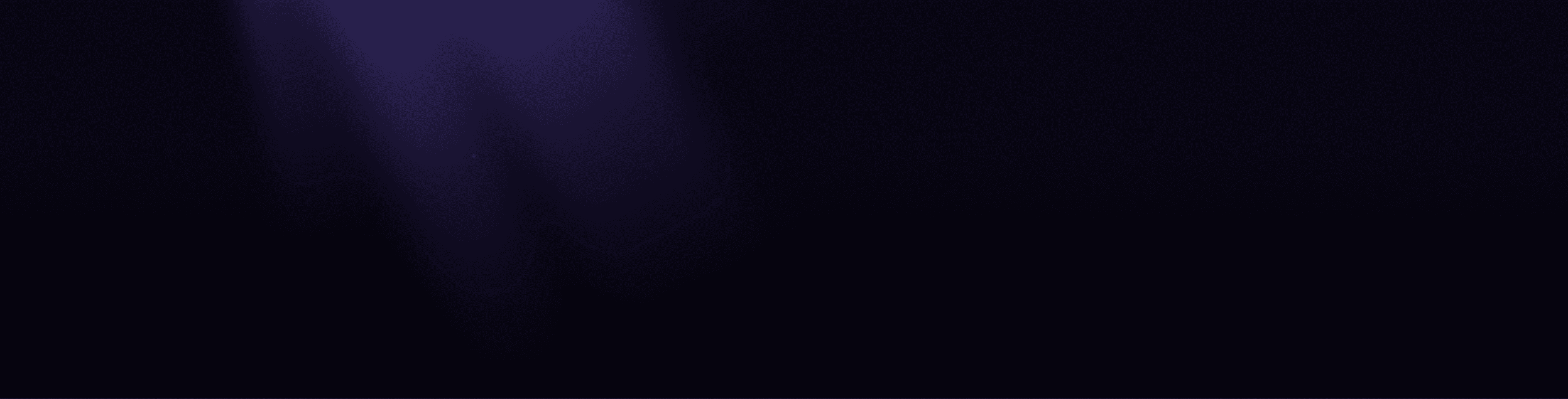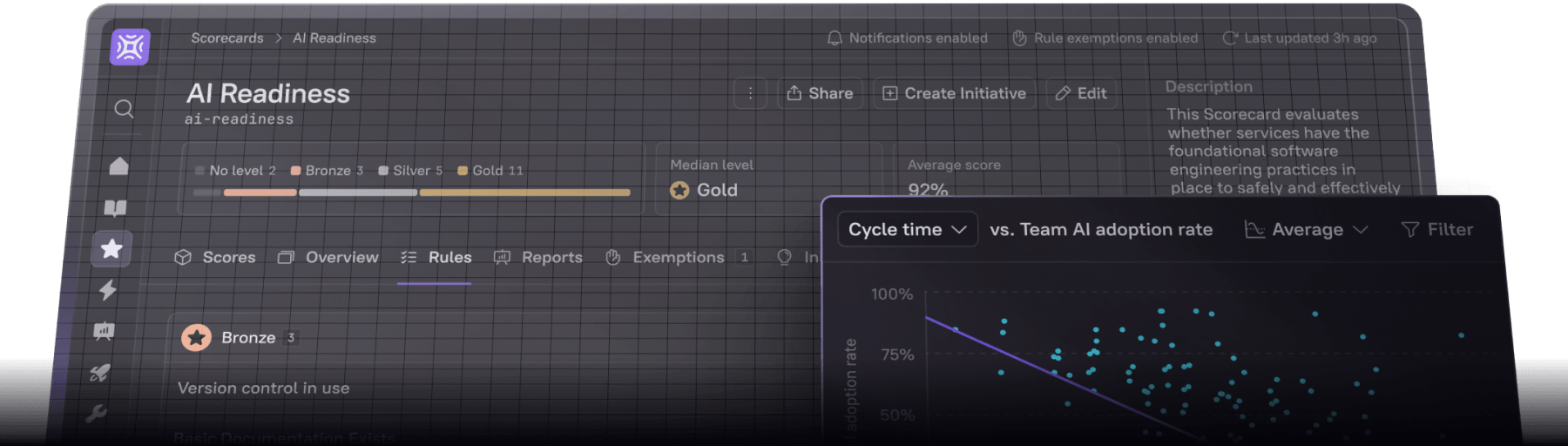If you have decided to move your infrastructure and workloads to the cloud, you know that there is no one-click shortcut for carrying out the migration process. There are multiple factors and particularities of your infrastructure to consider when planning and subsequently taking the necessary steps for cloud adoption. Depending on the size, business case, and complexity of your infrastructure, in addition to the kind and scalability of migration project you intend to undertake, the process can span anywhere from a few months to a year or two.
This checklist outlines the most critical steps of the process to help you make otherwise avoidable mistakes, take cost-effective decisions regarding pricing, and untangle the complexities of the undertaking. Migrating to the cloud is a challenge that is easier to tackle when you have a clear idea of how to go about it. Refer to our easy-to-follow guide below to stay on track and have a smooth user experience of shifting to the private or public cloud.
The checklist
Each of the steps outlined in this cloud migration checklist, while crucial, is meant to be a starting point. Tailor the list such that it suits your needs and can help you to ensure a successful cloud migration that is in alignment with your goals.
Step 1: Run an audit
The first task to check off your list is an audit of the current status quo. So if you are currently running an on-prem environment, gather all the information you can regarding the tools and infrastructure being used. Determine the exact nature of your existing environment. For example, the database management system that is used across the organization. Whether it is Postgres, Cassandra, or both, will play a role in determining what the migration will look like and how you will carry it out. Other things to consider are whether or not your applications are containerized. You’ll also want to take stock of your applications’ performance metrics like response times. This is important to make sure that you’re delivering on this baseline, if not better, to limit impact to end users and retain the right level of experience.
Some may be ready to be shipped with minor tweaks or you may be interested in retiring or even retaining on-premises. For others, you may want to create a hybrid cloud infrastructure where you retain some applications on-premise and others on cloud. For some really crucial apps, you may want to secure them by migrating them across the multi-cloud architecture. Similarly, during migration, some apps may need to be virtually rebuilt from scratch or you can try refactoring them to make use of some cloud-native features. Only when you know what you currently have can you decide what you want to do with it when planning your migration strategy.
Once you list and audit your infrastructure assets, the next step is to identify ownership and tag each of them accordingly. This is a crucial step in the process because the employees primarily in charge of the migration will have questions about the assets. Questions about the database, for instance, may arise. Why are we using this database? What resource requirements does it have? Does it need to be an extra large RDS instance, or is it going to be a small one? With ownership clearly defined, employees will be accountable for certain assets, and getting the right answers will not be unnecessarily delayed.
Step 2: Map the infrastructure
Once you are aware of the state of your infrastructure and have eliminated any possibilities of being surprised at a later stage, it is time to turn your attention to your goals. Have a clear understanding of what you intend to achieve by migrating your infrastructure to the cloud. Are you migrating your services to the cloud to streamline your operations and optimize the daily workloads of your stakeholders or are you moving to the cloud so your business has a backup during downtime in disaster recovery? Once you are well-equipped with such clarity, you can proceed to map your infrastructure onto the new cloud environment.
This involves taking your list from step one and mapping the services and service providers and assets to the environment that you will be migrating to. If you are storing data using a self-managed Postgres instance, it is important to envision what the corresponding data center in the cloud needs to look like. At this stage, you will also gain insight into the levels of complexity that accompany each of your assets during migration. This is important information to consider when choosing strategies for your migration plan.
Step 3: Prepare legacy applications for migration
Strive to simplify the migration process as much as possible. One way to do this is to adequately prepare any legacy applications you are looking to migrate. So before you execute a cloud migration, it is a good idea to update these existing applications to make it easy to relocate them to the new environment. This can mean containerizing some legacy applications or moving versions, for instance. By doing this ahead of time, you will be able to do it more efficiently and not rush it at the last moment. It can also help you reduce the number of infrastructure modification-related tasks you need to do after migrating to the new cloud environment.
This is one of the multiple action items that you can get out of the way pre-migration. Depending on the migration strategy you choose, this list could be limited in its scope or leave little for you to do post-migration.
Step 4: Define your plan
You will observe the power of setting clear objectives throughout the process, including when you come up with a final migration plan. Once you are aware of your goals as well as of what exists in your current environment, it is a short journey to developing a plan. At this stage, you can make informed decisions about the best way to roll out and test the migration. Additionally, considerations such as the nature of the cutover (whether it will be phased or done in one go), getting your domain and DNS in order, as well as the strategy to route assets to both the old and new environments simultaneously must be factored into this plan.
You must also decide which of the cloud migration strategies you wish to employ and how. This can mean anything from running a simple shift and lift and calling it a day to retiring certain assets and extensively rearchitecting others pre-migration. Whatever you decide, having a comprehensive plan means you know what you are getting into and can avoid unnecessary confusion and complications when the time comes to implement the migration.
Finally, don’t forget that disruptive incidents such as outages may occur, and include a plan of action should such an event arise.
Step 5: Gather your resources
With a plan in hand, you can begin to gather everything you will need to execute the cloud solution. Bring together the applications, assets, and data that you intend to migrate. Any resources you will need as part of your contingency plan must also be collected at this point. Finally, ensure that any permissions or security requirements are ready.
Step 6: Test your plan
With your plan and design in place, run a test migration in a non-production environment. This is useful in identifying any gaps in your preparations as well as setting realistic expectations for the actual migration. You will also know which parts of the test migration are carried out smoothly and can be replicated during the final process.
Step 7: Prepare a release checklist
Equally important is coming up with a release checklist. This is useful as it helps you break down the migration into more manageable chunks and set realistic expectations for each stage. For example, you can decide that you want to validate nine assets or tasks at the end of a particular day in the process. You can go through the checklist carefully to verify that that part of the cutover has been accomplished in line with your expectations. Over time, the checklist will help you validate the success of the entire migration process. Although it is important to remain flexible and account for any complications or obstacles, having a release checklist makes the process easier and more tangible.
Best practices
In addition to the steps outlined above, we recommend following these best practices that will help make the transition to the cloud platform smoother for your team.
Build automation
Building automation to help you keep track of all the small tasks and processes that make up the migration is a no-brainer. The migration, even when it is a simple rehosting, is not a brief endeavor. Since it is a sizable affair that will span at least a few months, your team is undoubtedly going to be writing new code to build cloud services and create new repositories. It becomes easy then to lose track of the various tasks and activities that are keeping everyone busy.
Consider automating these tasks to avoid placing the burden of tracking the entire process on an employee or two. The automation can take care of various tasks, including keeping the infrastructure audit up-to-date and tracking the tooling to keep the management of the migration process a straightforward activity.
That way, you won’t find yourself in a situation where you execute a cutover only to realize that five additional microservices were built over the past year and you have failed to incorporate them. Keeping an eye on everything that is going on is an arduous affair without any automation to ease the load.
Prioritize security
Make sure that you prioritize security throughout the process, as shifting from one kind of environment to another can heighten the risk of exposing the software to certain vulnerabilities. Having a deep understanding of the cloud environment that you are shifting your infrastructure to is important so that you can secure the assets and perform data migration accordingly. From a security standpoint, a private cloud platform is more secure than a public one. Knowing what it lacks and what it can provide you with will help you make informed decisions concerning security and choose the right cloud provider.
Additionally, ensure that there are no hidden risks or weaknesses when migrating your databases. Incorporating security audit practices within your migration plan and checklists is an effective way of ensuring that the migration team does not end up neglecting them in the pursuit of efficiency or speed with regard to the migration.
Set up a backup system
One of the first things you need to have in place when you migrate to the cloud is some form of backup system. While you may have backups in your on-premises environment, if you are in the market for a complete cutover to the cloud, you must start thinking about the backups even before you migrate. Although this may seem like a primarily post-migration concern, knowing where and how your backups will be stored beforehand will go a long way in ensuring that you incorporate this practice from day one. Do your research into automated backup options available to you, train your team to operate the cloud environment, and run test environments to verify the efficiency of your backup system.
Train the team
For your team to be able to run the infrastructure after it has been moved to the cloud, it is important to acknowledge that the skill sets required to do so differ from those that they are used to employing when working with on-premises infrastructure. It is not only the infrastructure that is being migrated to the cloud but also the team that works with it. Training your team is, therefore, an important part of the process.
Taking the first step
Cloud migration becomes significantly more streamlined when you are adequately prepared, and preparation is only made possible by knowing what you are working with. Doing an audit of your infrastructure, assets, and data right in the beginning gives you clarity into what you want to do with it, and a cloud migration process is the perfect opportunity to make decisions about different cloud service providers and the future of your software.
Cortex’s catalogs are designed to help you with exactly this. The service catalog offers a powerful way to organize and gain visibility into your microservices. With information on aspects such as ownership, dependencies, and performance metrics, it functions as an internal information desk for your microservices architecture, making the customer experience much smoother.
Our latest offering, the resource catalog, digs deeper into your infrastructure and pulls out any information that will be relevant to your team. You can customize the catalog to track the resources that matter to you, helping developers make sense of the cloud computing resources or CPU within the infrastructure and how its various parts come together.
With the audit process made easier by these catalogs, it is only a matter of time before you get the ball rolling and are on your way to modernizing your infrastructure and applications.