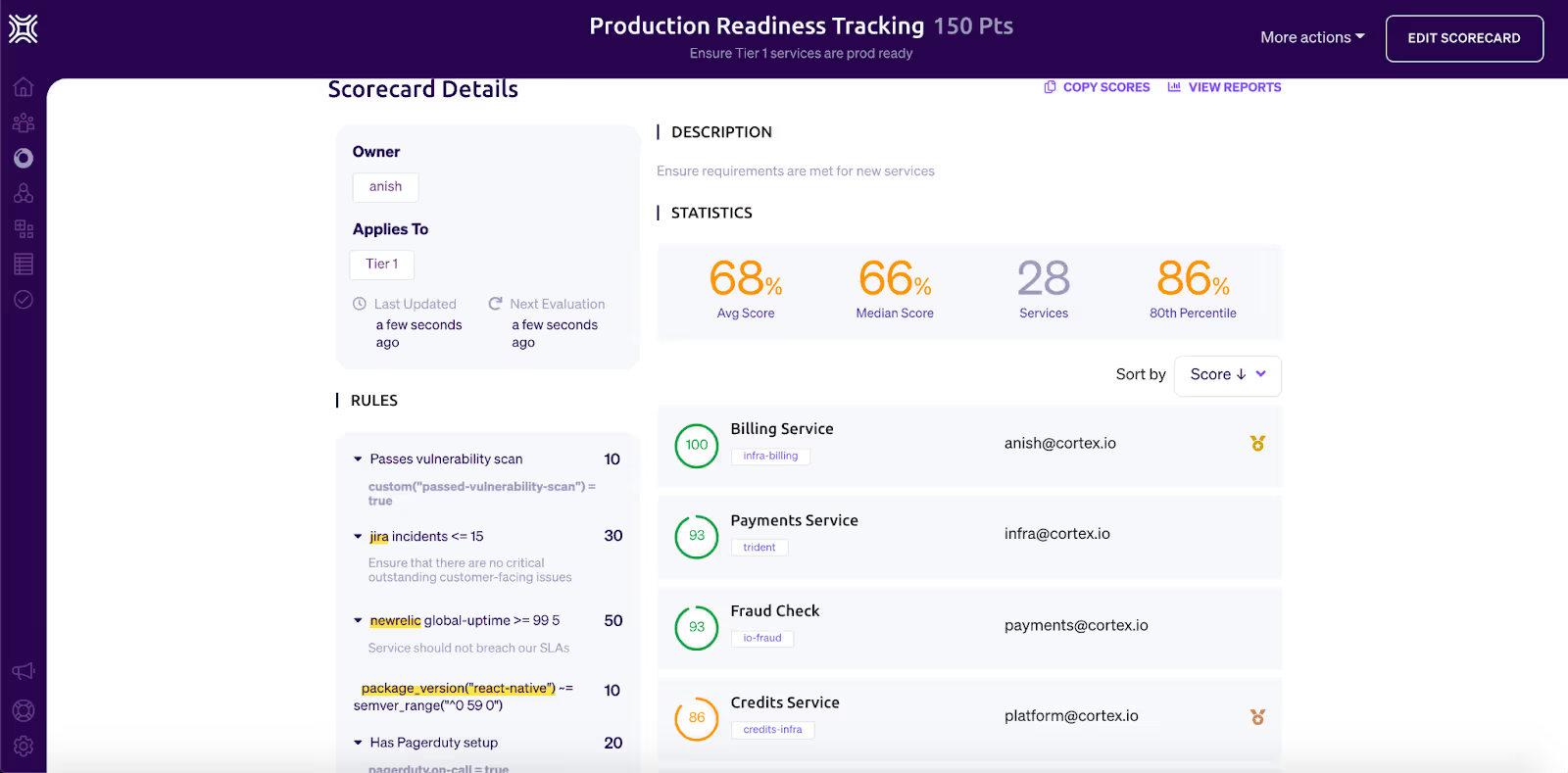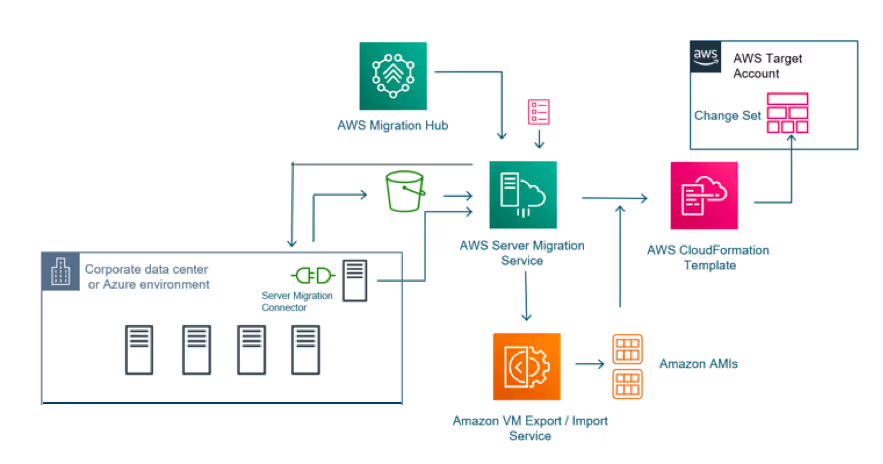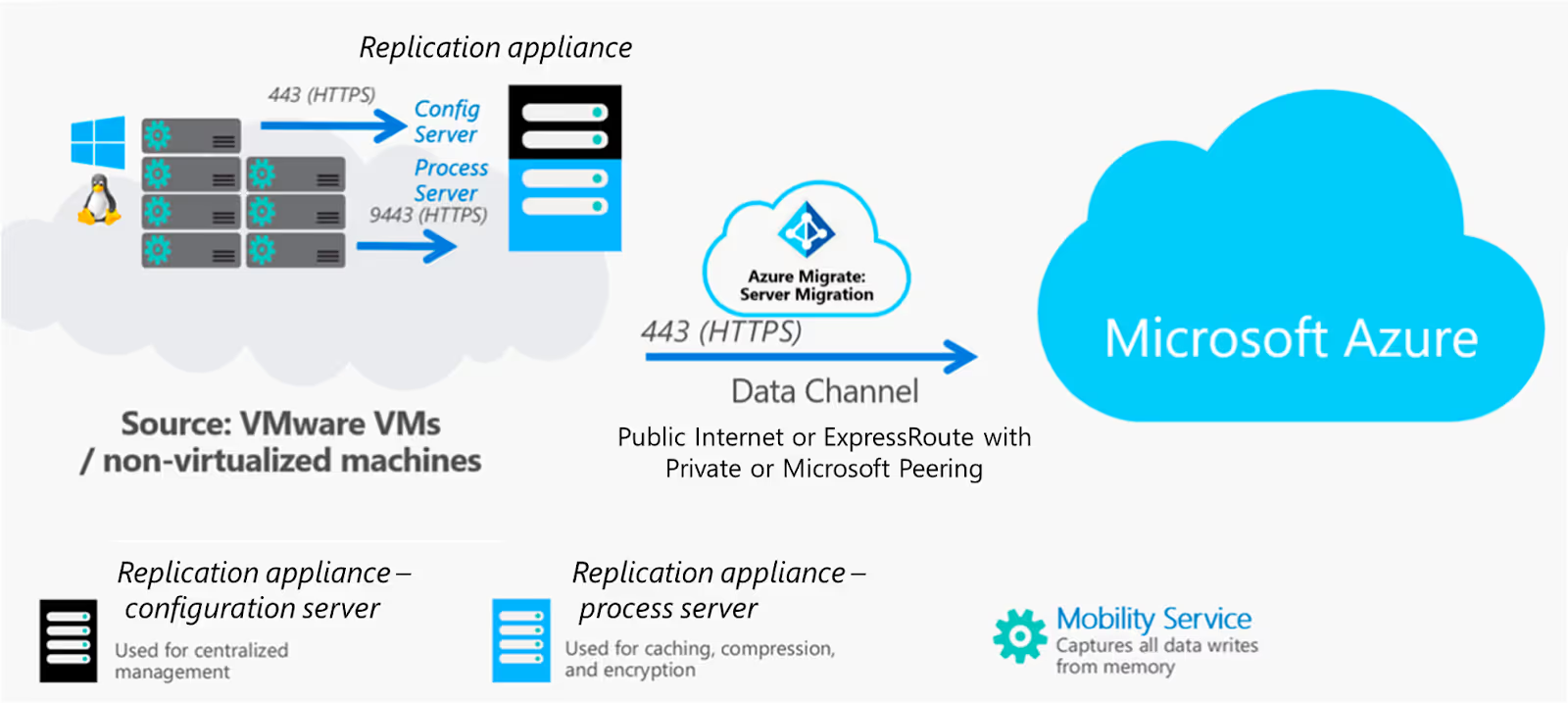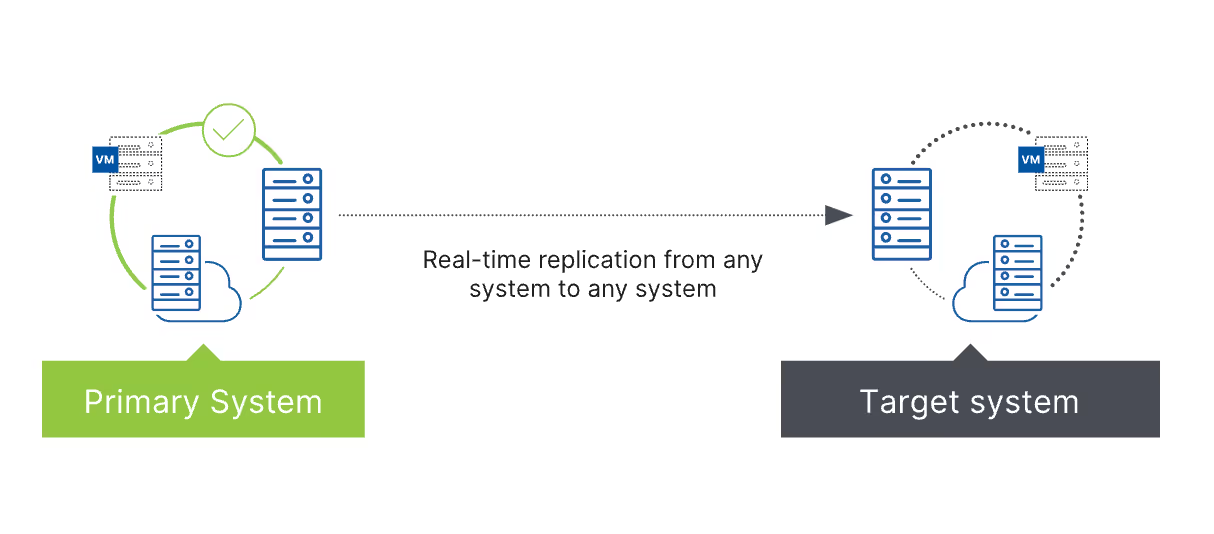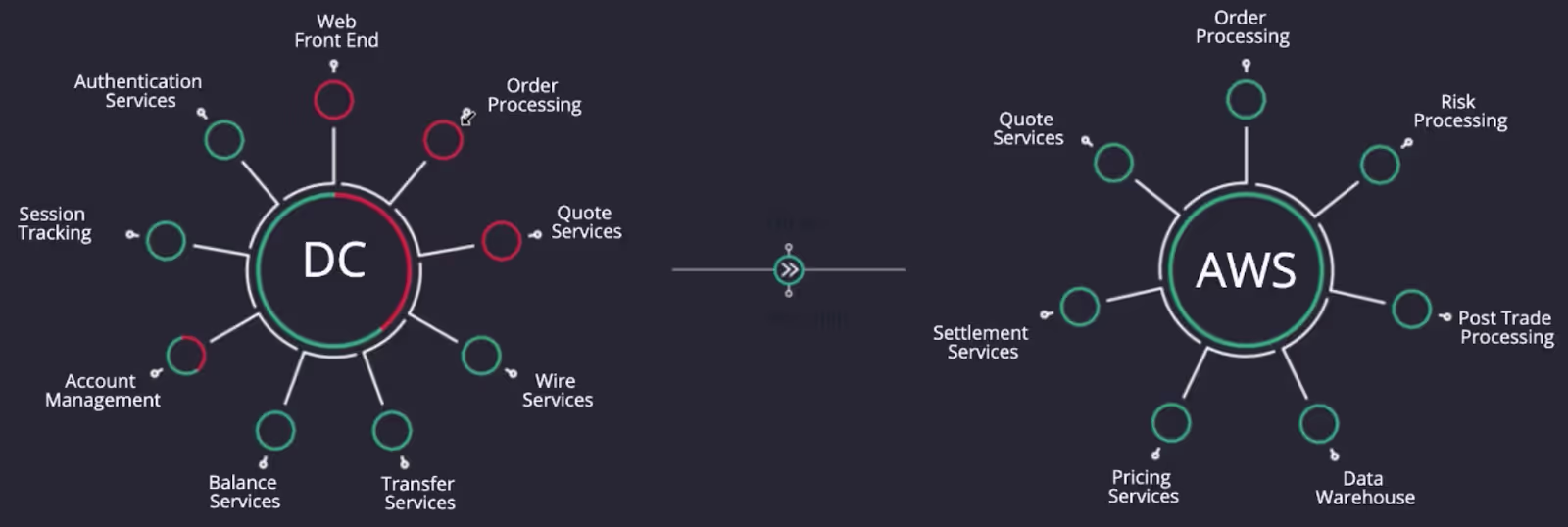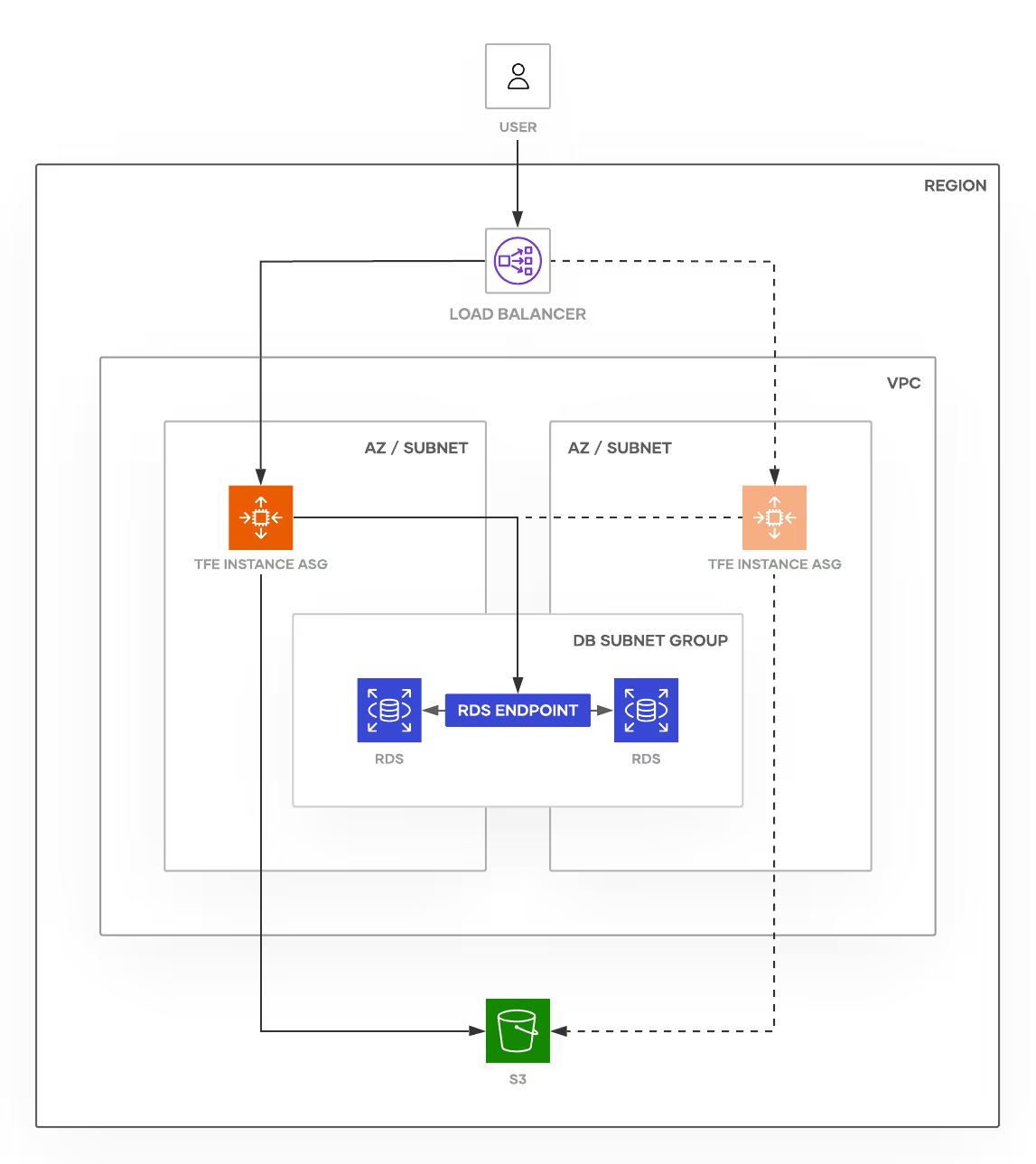Top 14 Cloud Migration Tools and How to Choose the Right One
As businesses look for solutions that can scale, are cost-effective, and provide global reach, they're shifting to cloud environments. The numbers prove how widespread cloud services are: 98% of organizations worldwide use cloud services, an increase of 91% from 2020. The question isn't if you'll migrate but when and how.
Cloud migration comes with its share of challenges: data security concerns, potential downtime, budgets running over, and migration complexities. These pain points aren't without a solution. With the right cloud migration tools, you can streamline the process of migrating to the cloud, so your team can focus on building.
In this article, we'll explore the different types of cloud migration tools, key features, and how to choose the best one for your organization's needs.
What are cloud migration tools?
Cloud migration tools automate the heavy lifting involved in transferring data, applications, and workloads from on-premises environments or other cloud environments to a cloud platform. They also maintain data integrity, simplify complex migration tasks, and reduce manual effort.
Teams that leverage cloud migration tools can focus more on adopting cloud-native architectures and improving operational efficiencies, rather than getting bogged down with the migration process. At their core, cloud migration tools serve several key purposes:
Assessment and Planning: They help evaluate your current infrastructure and provide insights for planning the migration strategy.
Workload Migration: These tools assist in moving applications, databases, and other workloads to the cloud environment.
Data Transfer: They keep large volumes of data secure when they're transferred to cloud storage.
Performance Monitoring: Many tools offer real-time monitoring capabilities to ensure smooth operation during and after migration.
Compliance and Security: They help maintain data integrity and compliance with regulatory standards throughout the process.
Types of Cloud Migration Tools
Cloud migration tools can be categorized based on the migration strategies they support. Understanding these categories can help you choose the right tool for your specific migration needs.
1. Rehosting (Lift-and-Shift) Tools
Rehosting tools work best for straightforward migrations where applications are moved to the cloud with minimal changes and no significant re-architecting.
Key Features:
Automated discovery and mapping of on-premises resources
Direct replication of server images to cloud instances
Network configuration and IP address management
Best For: Legacy applications that need to be moved quickly with minimal changes.
2. Replatforming Tools
Replatforming tools support a middle-ground approach where some optimizations take advantage of cloud capabilities, but the core application architecture remains largely the same.
Key Features:
Database migration assistance
Cloud-native service integration
Performance optimization recommendations
Best For: Applications that can benefit from cloud services but don't require a complete overhaul.
3. Refactoring Tools
Refactoring tools re-architecture applications to be cloud-native. These tools often incorporate principles from the Twelve-Factor App Methodology, best practices for building SaaS apps.
Key Features:
Microservices architecture support
Containerization assistance
Cloud-native development frameworks integration with internal developer platforms
Best For: Organizations looking to fully leverage cloud capabilities and modernize their applications.
Key Features to Look for in Cloud Migration Tools
When evaluating cloud migration tools, it's important to remember that they can vary significantly in terms of features, compatibility, and ease of use. Prioritize the features that matter most for your specific migration goals and that integrate with your existing infrastructure.
Pre-migration Assessment and Planning
Look for tools that provide a comprehensive analysis of your current infrastructure, including application dependencies and network configurations. They should offer insights into potential issues and recommendations to ensure your cloud environment is optimized for performance and scalability.
Questions to Ask Vendors:
How does the tool assess our current environment?
Can it provide a detailed migration roadmap?
Do you offer cost estimation for the target cloud environment?
Data Transfer and Replication
The cloud migration tool should make sure data is copied to the cloud environment securely and accurately. This is important to minimize downtime and maintain data integrity. Some tools provide containerization or live migration features to ensure applications remain accessible during the migration process.
Questions to Ask Vendors:
What data transfer speeds can we expect?
How does the tool handle data validation and integrity checks?
Are there options for offline data transfer for large datasets?
Performance Monitoring
Real-time monitoring and performance scorecards can help ensure that your applications perform as expected in the new environment. Cloud migration tools should also provide reporting and analytics functionality to help you make data-driven decisions about resource allocation.
Questions to Ask Vendors:
What metrics does the tool monitor during and after migration?
Can we set up custom alerts for performance issues?
How does the tool compare pre and post-migration performance?
Integration Capabilities and Flexibility
The migration tool should integrate well with your existing tools and processes. It should also be flexible enough to adapt to different cloud environments, whether multi-cloud or hybrid.
Questions to Ask Vendors:
Which cloud platforms does the tool support?
Can it integrate with our existing CI/CD pipeline?
Does it support hybrid and multi-cloud scenarios?
Data Security and Compliance
Look for tools that prioritize security. They should offer end-to-end encryption, maintain compliance with industry standards, and provide governance capabilities to ensure data privacy.
Questions to Ask Vendors:
How does the tool ensure data encryption during transfer?
Can it help with compliance documentation?
What security certifications does the tool have?
Automation and scalability
With automation capabilities, your team can spend less time on the migration process while reducing the potential for errors. Inquire about how large of a scale migration the migration tool can handle.
Questions to Ask Vendors:
What aspects of the migration process can be automated?
How does the tool handle large-scale migrations?
Can we customize automation workflows?
Customer support
Reliable support is crucial when dealing with complex migrations. Ensure the vendor offers comprehensive support options and evaluate the quality and availability of customer service when you're evaluating different tools.
Questions to Ask Vendors:
What support options are available?
Do you offer guidance during the migration process?
What is the average response time for critical issues?
Best Cloud Migration Tools in 2024
Let's explore some of the leading cloud migration tools available in 2024:
1. Cortex
Cortex stands out as an Internal Developer Platform (IDP) that streamlines cloud migration by providing centralized visibility, governance, and seamless integration with existing tools. It improves developer autonomy and efficiency during the migration process.
Key features:
Centralized Service Catalog: Provides a comprehensive inventory of all services, APIs, and resources across the organization, including service ownership, SLOs, and documentation. This centralized view is crucial for understanding the entire software ecosystem during migration planning and execution.
Automated Scorecards: Generates automated quality and compliance scorecards for services and applications. This ensures that code refactoring—often a necessary part of cloud migration—follows best practices, automates monitoring, and keeps errors at a minimum. It removes the need to run manual checks or search for vulnerabilities. .
Dependency Mapping: Automatically discovers and maps dependencies between services and components. This capability is essential for planning complex migrations and understanding the potential impact of changes.
Service templates: Makes it easier to create similar services and standardize your infrastructure. You can create templates that incorporate certain standards required for cloud compatibility, for instance.
Integration with CI/CD Tools: Seamlessly integrates with popular CI/CD pipelines and development tools. This integration allows teams to incorporate migration tasks into their existing development workflows.
Real-time Monitoring and Alerting: Offers continuous monitoring of service health and performance, with customizable alerting. This helps maintain application reliability and performance during and after migration.
Pros:
Improves collaboration between development and operations teams
Provides clear visibility into the entire software ecosystem
Supports continuous improvement through automated scorecards
Cons:
Requires initial setup and configuration
Best suited for medium to large organizations with complex environments
Ideal for: Organizations looking to streamline their development processes and maintain high standards during and after cloud migration.
Pricing: Custom pricing based on organization size and needs. Free trial available.
2. AWS Migration Hub
AWS Migration Hub is a comprehensive tool for planning and tracking application migrations to Amazon Web Services (AWS). It integrates with AWS services to centralize the migration process with a single interface to monitor all migrations across assessment, mobilization, and migration and modernization phases.
Key Features:
Centralized Migration Tracking: Provides a single interface to track migration progress across multiple AWS and partner migration tools. This centralized view simplifies management of complex, multi-workload migrations.
Application Discovery: Automatically identifies dependencies between applications and infrastructure components. This is crucial for planning migrations and ensuring all necessary components are accounted for.
Migration Planning: Offers tools to group discovered servers into applications and map them to AWS resources. This capability helps in creating detailed migration plans and strategies.
Progress Monitoring: Provides real-time status updates and metrics on migration jobs across all integrated tools. This allows teams to quickly identify and address any issues during the migration process.
Integration with AWS Migration Tools: Seamlessly works with AWS Server Migration Service, AWS Database Migration Service, and other AWS migration tools. This integration provides a comprehensive solution for migrating various types of workloads to AWS.
Pros:
Seamless integration with AWS services like AWS Database Migration Service and Server Migration Service
Provides a holistic view of migration projects
Free tier available for many services
Cons:
Limited to AWS migrations with no support for other cloud providers
Steep learning curve for complex migrations
Ideal for: Primarily large enterprises or SMBs heavily invested in the AWS ecosystem, such as retailers, media companies, and financial institutions
Pricing: Free to use for tracking migrations, but the costs of the underlying services (like Database Migration Service) apply. No additional cost for Migration Hub itself.
3. Azure Migrate
Azure Migrate is Microsoft's solution for migrating on-premises infrastructure, applications, and data to Azure. They assist numerous fundamental migration workloads like Windows and SQL, as well as on-premises databases and virtual desktop infrastructure.
Key Features:
Discovery and Assessment: Automatically discovers on-premises VMware vSphere, Hyper-V, and physical servers, with detailed readiness assessment and cost estimates. You can, for instance, visualize all the dependencies linked to your services, ensuring that there are no gaps in your migration. Your team can also benefit from their tracking and recommendation mechanisms as well as insights about your services.
Server Migration: Offers agentless migration of VMware VMs and agent-based migration of physical servers and other clouds to Microsoft Azure. This flexibility accommodates various source environments and migration scenarios.
Web App Migration: Provides tools for migrating web applications to Azure App Service. This capability simplifies moving web workloads to Platform-as-a-Service (PaaS) environments.
Data Box Migration: Integrates with Azure Data Box for offline data transfer for large amounts of data or bandwidth constraints. This option is crucial for organizations with significant data volumes or limited network capacity.
Pros:
Comprehensive support for Microsoft technologies
Offers both assessment and migration capabilities
Deep integration with Azure services for security and scalability
Cons:
Primarily focused on Azure migrations
May require additional tools for complex scenarios
Ideal for: Organizations already invested in the Microsoft ecosystem, such as education institutions and government agencies.
Pricing: Available for free, though charges apply for Azure services post-migration.
4. Google Cloud Migrate
Google’s cloud migration tools facilitate the migration of virtual machines from on-premises or other clouds to Google Cloud.
Key features:
Agentless Migration: Facilitates migration without requiring the installation of agents on source machines. This approach simplifies the cloud migration process and reduces potential security concerns.
Incremental Replication: Continuously replicates data changes, allowing for minimal downtime during final cutover and maintaining business continuity during the migration process.
Automated Adaptation: Adjusts system configurations to ensure compatibility with Google Cloud. This capability reduces manual intervention and potential errors in preparing systems for cloud operation.
Test-clone migrations: Enables creation of non-disruptive test clones of production workloads in Google Cloud. This allows for thorough testing and validation of migrated workloads before the final cutover.
Adaptable strategies: If a simple lift and shift is all you need, you can turn to the Compute Engine. In addition to being automatic, it is scalable and includes pre-migration testing. For teams concerned about making mistakes, it also offers rollbacks. If you're interested in modernizing your workloads simultaneously and without the source code, migrating to Anthos is the best option. You can upload your on-premises servers or virtual machines directly into Kubernetes containers.
Pros:
Advanced migration capabilities with live data replication
Streamlined process for moving to Google Cloud
Strong support for containerized environments
Cons:
Limited to compute migrations and lacks broad multi-cloud support
May require additional tools for application-level migrations
Ideal for: Technology companies, startups, and businesses focused on AI/ML workloads or leveraging Google’s ecosystem for application development
Pricing: Free for small-scale migrations. For larger, enterprise migrations, costs can vary depending on usage and service levels. Google offers a free tier for some services.
5. CloudEndure Migration
Acquired by AWS, CloudEndure offers a block-level replication tool for migrating to AWS.
Key Features:
Continuous Data Replication: Performs block-level replication of source machines to the target cloud, ensuring near-zero data loss. This approach allows for minimal downtime during cutover and provides flexibility in scheduling the final migration.
Automated Machine Conversion: Automatically adapts source machines to boot and run natively in the target cloud environment. This significantly reduces the manual effort required in preparing machines for cloud operation.
Large-scale Migration Support: Capable of migrating thousands of machines simultaneously without performance degradation. This scalability is crucial for large enterprises undertaking extensive migration projects.
Automated Landing Zone Creation: Automatically sets up the target cloud environment with the necessary networking and security configurations. This streamlines the migration process by ensuring the target environment is properly prepared.
Non-disruptive Testing: Allows for full-scale testing of migrated applications in an isolated environment before cutover. This capability ensures applications will function correctly in the cloud before committing to the final migration.
Pros:
Minimal downtime with live replication
Supports a wide range of source platforms
Cons:
Focused primarily on AWS migrations
Higher cost for continuous replication
Ideal for: Enterprises migrating mission-critical workloads with high uptime requirements, such as financial institutions, media companies, and e-commerce platforms.
Pricing: Free for migrating to AWS, but costs apply for ongoing services after migration.
6. Carbonite Migrate
Carbonite Migrate is a security-focused migration solution that helps organizations move their workloads to the cloud with virtually no downtime for users.
Key features:
Near-zero downtime migrations: Uses real-time replication to ensure minimal disruption to business operations during migration. This is crucial for organizations that cannot afford extended periods of downtime.
Supports physical, virtual, and cloud-based workloads: Offers flexibility to migrate from various source environments, including physical servers, virtual machines, and other cloud platforms. This versatility makes it suitable for diverse IT infrastructures.
Real-time replication with byte-level changes: Continuously replicates data at the byte level, ensuring that even the smallest changes are captured and transferred. This minimizes data loss and keeps the source and target environments in sync throughout the migration process.
Automated testing and verification: Provides built-in tools to automatically test and verify the migrated environment before cutover. This helps identify and resolve potential issues early, increasing the likelihood of a successful migration.
Pros:
Minimal downtime during migration
Supports a wide range of source and target environments
Strong security features
Cons:
Can be expensive for large-scale migrations
Some users report occasional performance issues
Ideal for: Mid-size to large enterprises looking for reliable, low-downtime migrations.
Pricing: Custom pricing based on the scale of migration. Free trial available upon request.
7. VMware HCX
VMware HCX is designed to simplify and automate the process of migrating, managing, and optimizing applications across data centers and cloud environments.
Key Features:
Bulk Migration: Enables large-scale movement of virtual machines between on-premises and cloud environments. This allows for efficient migration of entire data centers or large application portfolios with minimal downtime.
Live Migration (vMotion): Facilitates the movement of running virtual machines between different VMware environments without interruption. This capability ensures continuous application availability during migration, critical for businesses that can't afford downtime.
Network Extension and IP Address Management: Stretches Layer 2 networks across environments and preserves IP and MAC addresses during migration. This simplifies the migration process by maintaining network configurations and eliminating the need for IP re-addressing.
WAN Optimization: Incorporates traffic shaping, deduplication, and compression to optimize data transfer over wide area networks. This optimization significantly reduces migration times and bandwidth consumption, especially beneficial for organizations with limited network resources.
Multi-site Management: Provides a centralized interface for managing migrations across multiple source and destination sites. This unified management approach simplifies complex migration scenarios involving multiple data centers or cloud environments.
Pros:
Strong integration with VMware environments.
Built-in disaster recovery and business continuity features.
Hybrid cloud support.
Cons:
Limited to VMware-based workloads.
Not ideal for non-VMware infrastructures.
Ideal for: Enterprises already invested in VMware for their on-premise infrastructure, such as healthcare organizations, banks, and insurance companies.
Pricing: Licensed as part of VMware’s broader vSphere and vCloud offerings. Pricing is based on subscription models, with no free trials typically available.
8. Dynatrace
While primarily an application performance monitoring tool, Dynatrace offers valuable features for cloud migration.
Key Features:
AI-powered full stack monitoring: Uses artificial intelligence to automatically discover, map, and monitor all components of the IT stack. When faced with issues during the migration, you can troubleshoot quickly with its provisions for automated cause analysis, which focuses on the impact on your users’ experience.
Automatic discovery and mapping of all application dependencies: Automatically detects and visualizes the relationships between different components of your applications and infrastructure. The interactive dependency map helps you understand the impact of changes during migration and ensuring all dependencies are accounted for.
Real-time impact analysis: Provides immediate insights into how changes or issues in one part of the system affect other components. This capability is invaluable during migration for quickly identifying and addressing potential problems.
Cloud automation and orchestration: Offers tools to automate cloud resource management and orchestrate complex cloud environments. This helps optimize performance and costs in the new cloud environment post-migration.
Pros:
Provides deep insights into application performance before, during, and after migration
AI-driven problem detection and root cause analysis
Supports multi-cloud environments
Cons:
Can be expensive for smaller organizations
Steep learning curve
Ideal for: Large enterprises with complex IT environments and a focus on performance optimization.
Pricing: Starts at $69/month per 8 GB of analyzed data. Free trial available for 15 days.
9. Datadog
Datadog is a monitoring and analytics platform that can be particularly useful during cloud migrations.
Key Features:
Full-stack observability: Provides a unified view of metrics, traces, and logs across the entire technology stack. This comprehensive visibility helps teams quickly identify and resolve issues during and after migration.
Real-time performance monitoring: Offers live dashboards and alerts for instant visibility into system performance. This allows teams to spot and address performance degradation immediately,.
Log management and analytics: Centralizes log data from all sources and provides powerful search and analysis capabilities. This helps troubleshoot issues and understand system behavior during migration.
Network performance monitoring: Tracks network metrics and flows to ensure optimal connectivity in the new cloud environment. This is particularly important for maintaining application performance and user experience post-migration.
Pros:
Unified platform for metrics, traces, and logs
Extensive integration ecosystem
Strong data visualization capabilities
Cons:
Can become costly for large-scale deployments
Some users report a learning curve for advanced features
Ideal for: Small to large enterprises looking for comprehensive monitoring during and after cloud migration.
Pricing: Starts at $15 per host per month. Free trial available for 14 days.
10. AppDynamics
Acquired in 2017 by Cisco, AppDynamics offers application performance monitoring and cloud migration tools, with a focus on performance metrics before and after migration.
Key Features:
End-to-end transaction tracing: Follows user transactions across all components of the application stack, providing visibility into performance bottlenecks. Their flow maps give you insight into user journeys and interactions with user-facing microservices and the dependencies that make up the application.
AI-powered insights and anomaly detection: Uses machine learning to automatically identify performance anomalies and provide root cause analysis. This helps teams quickly address issues that may arise during the migration process.
Business performance monitoring: Correlates technical performance metrics with business outcomes, providing context to the impact of migration on the organization's goals. Service health, for example, is an important measure that reflects the state of your services and how the cloud migration may have impacted them. If service health is low for certain services, you can take the requisite steps to improve its performance and compatibility with the cloud environment.
Cloud migration assessments: Offers tools to evaluate application readiness for cloud migration and optimize cloud resource allocation. This helps organizations plan and execute their migration strategy more effectively.
Pros:
Provides business context to technical performance data
Strong support for cloud-native technologies
Offers migration readiness assessments
Cons:
Can be expensive for smaller organizations
Complex pricing structure
Target Companies: Medium to large enterprises focusing on business-critical applications.
Pricing: Custom pricing based on needs. Free trial available for 15 days.
11. New Relic
New Relic offers full-stack observability that can be valuable before, during, and after cloud migrations.
Key Features:
Full-stack observability: Provides unified monitoring of your entire technology stack, from infrastructure to applications. This comprehensive view is crucial for maintaining performance and quickly troubleshooting issues during migration.
Real-time performance metrics: Offers instant visibility into key performance indicators across your systems. This allows teams to immediately identify and address any performance degradation during migration.
Distributed tracing: Tracks requests as they flow through distributed systems, helping identify bottlenecks and optimize performance. This is particularly valuable when migrating complex, microservices-based applications.
AI-assisted incident intelligence: Uses machine learning to correlate incidents and provide context for faster problem resolution. This can significantly reduce downtime and improve the success rate of cloud migrations.
Pros:
User-friendly interface
Extensive integration options
Strong support for cloud-native architectures
Cons:
Recent pricing changes have been controversial among some users
Can be overwhelming with the amount of data provided
Ideal for: Small to large enterprises looking for comprehensive application and infrastructure monitoring.
Pricing: Starts at $0.25 per GB of data ingested. Free tier available with up to 100GB of data per month.
12. Turbonomic
Turbonomic specializes in application resource management and provides AI-powered workload automation for hybrid cloud environments, which can be particularly useful during migrations.
Key Features:
Demand-based migration model: Uses demand-related data to understand the expectations of the workloads when they are being migrated. Doing so eliminates the possibility of your workloads using more or fewer resources than they require. It also gives you insights into which services you can repurpose or retire. Resource utilization can be very expensive, and this is a way to save costs before you migrate.
Performance optimization recommendations: Provides actionable insights to improve application performance in the cloud environment tohelp organizations fully leverage cloud capabilities post-migration.
Cost optimization for cloud resources: Offers continuous analysis and recommendations to optimize cloud spending. This includes a resource summary that outlines the cloud pricing, savings, and any changes in the number of active hosts, storage devices, and virtual machines. With information about which, if any, of your VMs are undersized or oversized, you can choose to scale them up or down.
What-if scenarios for migration planning: Allows teams to model different migration scenarios and their potential impacts to make informed decisions.
Pros:
Helps optimize application performance and cloud costs
Provides valuable insights for migration planning
Supports multi-cloud environments
Cons:
Can be complex to set up and configure
Some users report occasional false positives in recommendations
Ideal for: Medium to large enterprises with complex cloud environments looking to optimize performance and costs.
Pricing: Custom pricing based on the scale of deployment. Free trial available upon request.
13. Terraform
While not strictly a migration tool, HashiCorp’s Terraform is invaluable for managing automated infrastructure as code solutions to migrate your on-premises workloads to the cloud.
Key Features:
Infrastructure as Code (IaC) capabilities: Allows teams to define and manage infrastructure using a declarative language. This approach enables version control, collaboration, and automation of infrastructure management during and after migration.
Multi-cloud support: Provides a consistent workflow across different cloud providers and services. This is valuable for organizations adopting multi-cloud or hybrid cloud strategies as part of their migration.
Immutable approach: Requires that you create a new version with the changes you would like to see and only delete the first version if it succeeds. This approach helps you avoid irreversible errors and simplifies the process of making changes to your services. Terraform also maintains a state file, which it uses to track your original infrastructure and identify the modifications.
Modular architecture: Allows the creation of reusable modules for common infrastructure patterns.
Pros:
Supports a wide range of cloud providers and services
Enables version-controlled infrastructure
Strong community and ecosystem
Cons:
Can be complex for those new to IaC
Requires careful state management
Ideal for: Organizations of all sizes adopting DevOps practices and looking to manage cloud infrastructure as code.
Pricing: Open-source version is free. Enterprise version pricing is custom. Free trial of Terraform Cloud available.
14. Cloudsfer
Cloudsfer is a cloud migration platform that supports transfers between a wide variety of cloud storage services.
Key Features:
Supports multiple cloud storage providers: Enables migrations between many cloud storage services, providing flexibility in choosing source and target environments. This allows organizations to easily move data between different cloud platforms as needed.
File and folder permissions migration: Preserves and transfers access controls and permissions during migration. This capability ensures that security and compliance requirements are maintained in the new environment.
Scheduled and continuous migration options: Offers flexibility to perform one-time migrations or set up ongoing data synchronization between environments. This allows organizations to choose the best migration approach for their needs.
Detailed reporting and analytics: Provides comprehensive insights into the migration process, including progress tracking and error reporting. These analytics help teams monitor the migration process and quickly address any issues that arise.
Pros:
User-friendly interface
Supports a wide range of cloud storage services
Flexible migration options
Cons:
Can be slower for very large migrations
Limited support for application-level migrations
Ideal for: Small to medium-sized businesses looking to migrate between cloud storage platforms.
Pricing: Starts at $119 for 1TB of data transfer. Free trial available for up to 5GB of data.
Why Cortex is Your Secret Weapon for Cloud Migrations
While all the tools mentioned above have their strengths, Cortex stands out as a unique solution that goes beyond just migration. As an Internal Developer Platform (IDP), Cortex provides a holistic approach to managing your software ecosystem, which is particularly valuable during and after cloud migration.
Here's why Cortex can be a game-changer for your cloud migration efforts:
Centralized Visibility: Cortex provides a single pane of glass for all your services, APIs, and resources. This visibility is crucial during migration, helping you understand dependencies and potential impact areas.
Automated Scorecards: Cortex's automated scorecards ensure that as you migrate and refactor your applications, they adhere to best practices and maintain high quality. This is particularly useful when adopting cloud-native architectures.
Integration with Existing Tools: Cortex seamlessly integrates with your existing CI/CD pipelines and development tools, making it easier to incorporate cloud migration into your current workflows.
Promotion of Best Practices: Encouraging adherence to standards like the Twelve-Factor App Methodology helps ensure that your migrated applications are well-suited for cloud environments.
Post-Migration Optimization: Cortex continues to provide value long after the migration is complete, helping teams maintain and optimize their cloud-native applications.
To learn more about Cortex, book a demo.